filmov
tv
How to Fix Overflow Issues in CSS Flex Layouts

Показать описание
In this tutorial, we demonstrate how to fix overflow issues in CSS Flex Layouts. Have you ever needed to create a simple flex column layout that needs to scroll on the overflow, but rather than scrolling, the header just expands to its full height and blows out the layout? This problem has to do with the flexbox and happens only on Firefox, Safari, and Edge but not on Chrome. Fortunately, the solution is a simple code adjustment. This tutorial will solve the overflow problem in the CSS Flex Layouts that happens on Firefox, Safari, and Edge.
💼 Ready to transform your career? Modus is expanding and hiring!! Check out these positions and apply today!
Business Intelligence Engineer
Front End Engineer (JavaScript, Vue)
Full Stack Engineer (React, Node, AWS)
Full Stack Engineer - LeaseUp Web Application - (React,Python,AWS)
Front End Engineer (React,Ionic)
Front End Enginer (Angular, Ionic)
QA Automation (Python/Pytest)
Modus Create is a disruptive consulting firm that helps companies transform for success in the digital future through a unique collaborative engagement model that focuses on strategy, product design/build, user experience, company culture, and process change.
#Flexbox #CSS #Overflow #CSSFlex #WebDevelopment
💼 Ready to transform your career? Modus is expanding and hiring!! Check out these positions and apply today!
Business Intelligence Engineer
Front End Engineer (JavaScript, Vue)
Full Stack Engineer (React, Node, AWS)
Full Stack Engineer - LeaseUp Web Application - (React,Python,AWS)
Front End Engineer (React,Ionic)
Front End Enginer (Angular, Ionic)
QA Automation (Python/Pytest)
Modus Create is a disruptive consulting firm that helps companies transform for success in the digital future through a unique collaborative engagement model that focuses on strategy, product design/build, user experience, company culture, and process change.
#Flexbox #CSS #Overflow #CSSFlex #WebDevelopment
Комментарии
 0:01:20
0:01:20
 0:06:50
0:06:50
 0:01:01
0:01:01
 0:03:25
0:03:25
 0:01:03
0:01:03
 0:09:44
0:09:44
 0:16:05
0:16:05
 0:08:39
0:08:39
 0:09:39
0:09:39
 0:02:06
0:02:06
 1:10:03
1:10:03
 0:17:22
0:17:22
 0:05:04
0:05:04
 0:02:26
0:02:26
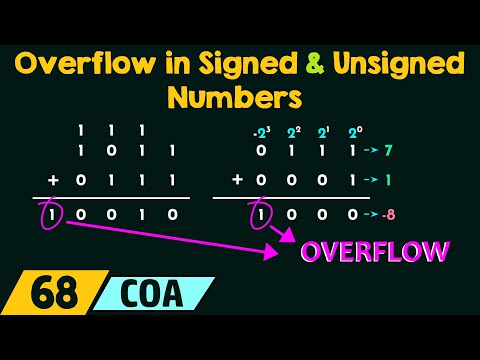 0:10:11
0:10:11
 0:06:59
0:06:59
 0:00:17
0:00:17
 0:00:19
0:00:19
 0:09:09
0:09:09
 0:17:16
0:17:16
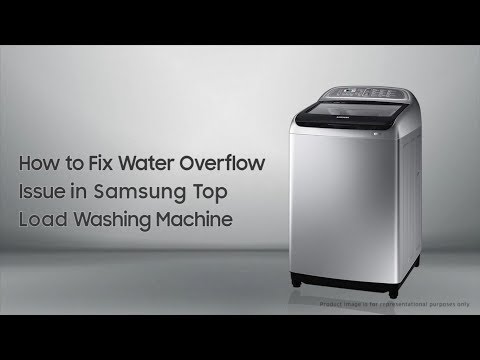 0:02:16
0:02:16
 0:08:19
0:08:19
 0:02:12
0:02:12
 0:01:39
0:01:39