filmov
tv
Configuring DHCP Load Balancing and Failover Using Windows Server 2022

Показать описание
In this video, we expand our Dynamic Host Control Protocol (DHCP) functionality by configuring load balancing and failover between two DHCP Windows Server 2022 servers. We configure and verify the deployment as well as discuss the differences between Load Balanced and Hot Standby configurations.
=======================================
Time Stamps
00:00 Intro
00:57 Infrastructure Overview
02:39 Review of DHCP Core Configuration
03:39 Configure DHCP Role of DHCP02
06:06 Configure DHCP Failover on DHCP01
08:29 Load Balancing vs Hot Standby
10:54 Server Side Verification
12:58 Failover Verification
Previous video in the series
=======================================
Configuring DHCP
#DHCP #WindowsServer2022 #ittraining
=======================================
Time Stamps
00:00 Intro
00:57 Infrastructure Overview
02:39 Review of DHCP Core Configuration
03:39 Configure DHCP Role of DHCP02
06:06 Configure DHCP Failover on DHCP01
08:29 Load Balancing vs Hot Standby
10:54 Server Side Verification
12:58 Failover Verification
Previous video in the series
=======================================
Configuring DHCP
#DHCP #WindowsServer2022 #ittraining
Configuring DHCP Load Balancing and Failover Using Windows Server 2022
How to setup DHCP failover step by step guide (Windows Server 2022)
Windows Server: DHCP Failover & Load Balancing
How to Configure DHCP Load Balancing in Windows Server 2019
68. How to Configure DHCP Fail-over on Windows Server 2019
How to configure DHCP Failover server in Windows system with load balancing
Configure DHCP FailOver using Load Balance mode
Configuring DHCP Failover using Load Balancing
Talos Linux on OpenStack
Windows Server 2019 Administration - 84 - DHCP Load Balancing
DHCP Load Balancing in server 2016
Windows Server 2022 Tutorial on setting up DHCP failover servers
53 - Configure DHCP Failover
Windows Server Core 2022 Tips & Tricks - Configure DHCP Failover / Load Balance or Hot Standby
Configuring DHCP FailOver LoadBalancing and Hot StandBy
Mikrotik - Easiest way to configure a Load Balancer
How to configure DHCP failover in Windows server 2012 2016 2019
How to Configure DHCP Failover | DHCP Failover Configuration Step by Step | DHCP Failover in Hindi
How to setup DHCP failover step by step guide (Windows Server 2022) #dhcpfailover
How to Configure DHCP Failover
Setting Up DHCP Failover Quickly Windows Server 2012 R2
Windows DHCP HA Migration
Configure the DHCP Failover in Windows Server 2019
Configure the DHCP Failover in Windows Server 2016
Комментарии
 0:15:53
0:15:53
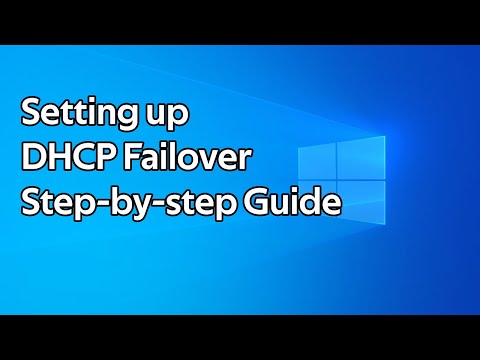 0:06:07
0:06:07
 0:04:51
0:04:51
 0:05:11
0:05:11
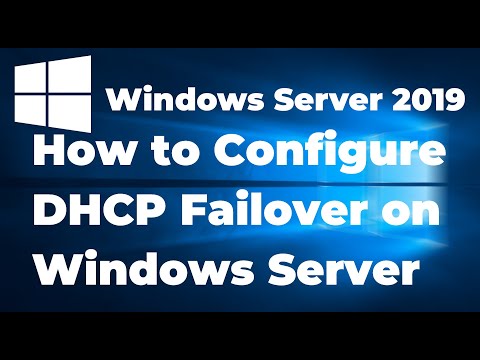 0:13:26
0:13:26
 0:01:31
0:01:31
 0:04:25
0:04:25
 0:13:42
0:13:42
 0:47:09
0:47:09
 0:05:30
0:05:30
 0:04:56
0:04:56
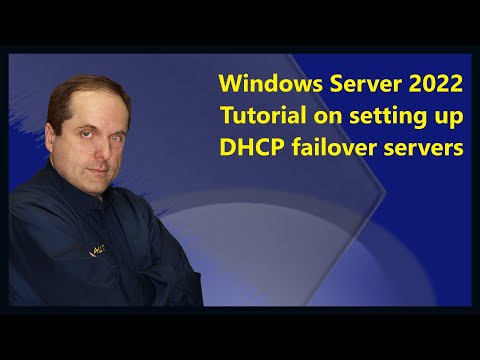 0:02:20
0:02:20
 0:05:04
0:05:04
 0:09:53
0:09:53
 0:20:06
0:20:06
 0:04:00
0:04:00
 0:01:45
0:01:45
 0:13:55
0:13:55
 0:14:07
0:14:07
 0:07:11
0:07:11
 0:12:47
0:12:47
 0:11:46
0:11:46
 0:10:31
0:10:31
 0:11:32
0:11:32