filmov
tv
Visual Studio Missing .NET Core Versions 6,7,8 in Target Framework Dropdown
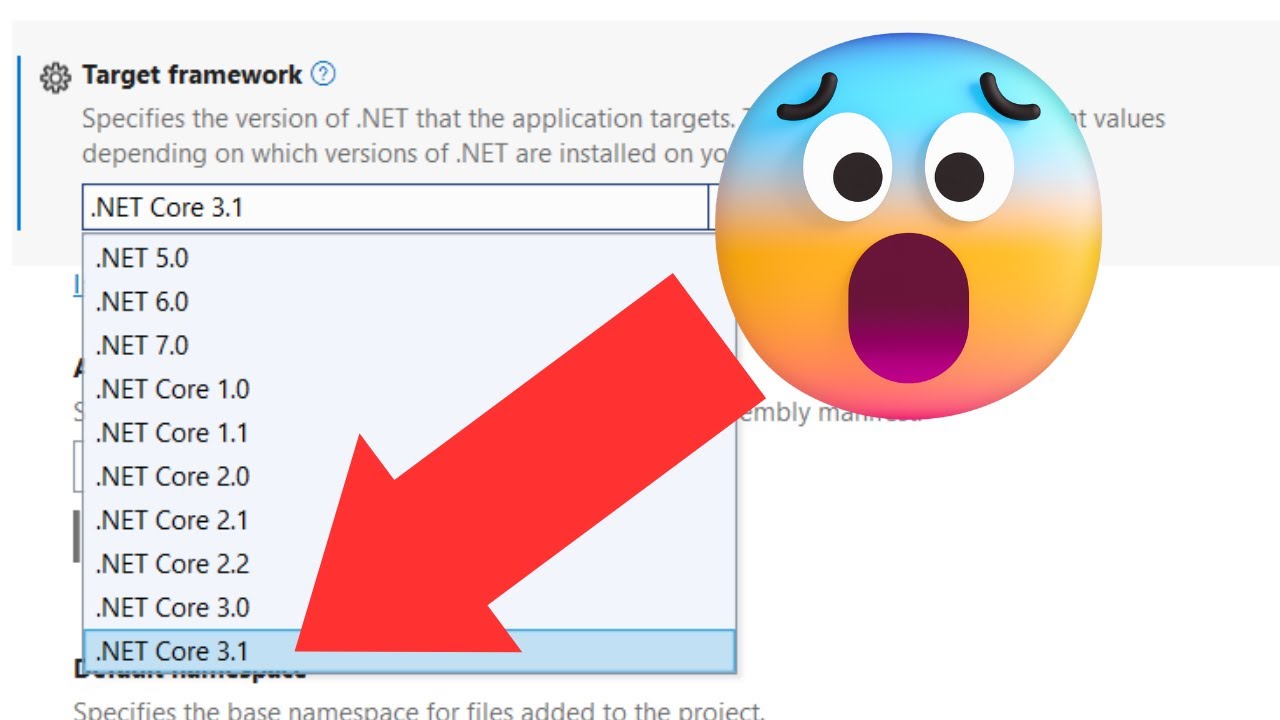
Показать описание
Here's a quick video that should help if you try to start coding in .NET Core 6, 7, or 8 in Visual Studio but the newer versions aren't listed in your Project's Target Framework drop-down list in the Application General tab.
I feel the solution is so stupid but neither is it very obvious from a usability standpoint.
Hopefully this should work in Visual Studio 2019 and Visual Studio 2022.
Be sure to download the appropriate x64, x86 or Arm64 versions depending on your particular development environment.
Incidentally if you change the Target Framework to one of the newer versions of .NET Core and your Project or Solution doesn't compile, then don't panic. A good thing to try first is to Clean your Solution. Then try building the Solution a couple of times. You could also manually delete the Obj folder from the Project you're unable to successfully build. This action worked for my own Project.
I may also be wrong but I don't think there's a tonne of major changes to the framework itself between .NET Core 3.1 and versions 6, 7 and 8. I think there's just been a major reorganisation of the internal code. .NET and .NET Core are now in the same Framework, and the ability to deploy to non-Windows platforms has been enhanced.
Happy coding :)
I feel the solution is so stupid but neither is it very obvious from a usability standpoint.
Hopefully this should work in Visual Studio 2019 and Visual Studio 2022.
Be sure to download the appropriate x64, x86 or Arm64 versions depending on your particular development environment.
Incidentally if you change the Target Framework to one of the newer versions of .NET Core and your Project or Solution doesn't compile, then don't panic. A good thing to try first is to Clean your Solution. Then try building the Solution a couple of times. You could also manually delete the Obj folder from the Project you're unable to successfully build. This action worked for my own Project.
I may also be wrong but I don't think there's a tonne of major changes to the framework itself between .NET Core 3.1 and versions 6, 7 and 8. I think there's just been a major reorganisation of the internal code. .NET and .NET Core are now in the same Framework, and the ability to deploy to non-Windows platforms has been enhanced.
Happy coding :)
Visual Studio Missing .NET Core Versions 6,7,8 in Target Framework Dropdown
Missing the ASP.NET Web Template option in Visual Studio 2022 | Fixed- Jayant Tripathy
[FIXED] Missing ASP.NET Core Web App Option from Project Templates in Visual Studio 2022
Visual Studio 2022 - Missing ADO NET Entity Data Model
No Startup.cs in .Net 6? in visual studio 2022 for Asp.Net Core
How to deal with missing startup.cs and new program.cs in ASP.Net Core 6.0 with Visual Studio 2022
Visual Studio 2022 Not Showing .NET 6 Framework
How to ENABLE Windows Form Designer on .NET CORE in Visual Studio 2019
Missing the ASP.NET Web Template option in Visual Studio 2022 | Fixed
Changing C# project dotnet version (.NET Standard, .NET Framework, .NET Core)
Setting Up Visual Studio 2019 for .NET Core & C#
ASP.NET Core with Visual Studio 2015 (Template missing)
FIX: ASP.NET Web Template Missing in Visual Studio 2022
Missing ASP NET Web Application(.NET Framework)Option in Visual Studio 2022
.NET 8 Missing in Visual Studio: Creating Project Troubleshoot
[SOLVED] .NET Core 3 is not working in Visual Studio 2019
Missing Design View in Visual Studio | Missing Designer in Visual Studio
Visual Studio 2022 Not Showing .NET 6 Framework
How to get visual studio 2022 toolbox 100% ✅. ASP.NET
ADO NET WEB CONFIG MISSING
How to find Entity Framework in Visual Studio 2022 ? || ASP.NET
Fix for Missing ToolBox in Visual Studio
Visual Studio how to add existing folder to project | Visual Studio 2022 how to add existing folder
Install/Setup .NET 8
Комментарии
 0:01:37
0:01:37
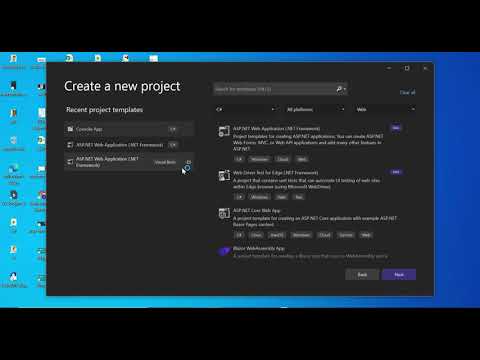 0:03:38
0:03:38
![[FIXED] Missing ASP.NET](https://i.ytimg.com/vi/aHYupB_SjZY/hqdefault.jpg) 0:00:54
0:00:54
 0:00:54
0:00:54
 0:02:11
0:02:11
 0:10:26
0:10:26
 0:01:57
0:01:57
 0:02:54
0:02:54
 0:01:11
0:01:11
 0:00:51
0:00:51
 0:05:53
0:05:53
 0:24:07
0:24:07
 0:04:03
0:04:03
 0:02:23
0:02:23
 0:03:20
0:03:20
![[SOLVED] .NET Core](https://i.ytimg.com/vi/QDH4PQy1U-U/hqdefault.jpg) 0:02:57
0:02:57
 0:01:50
0:01:50
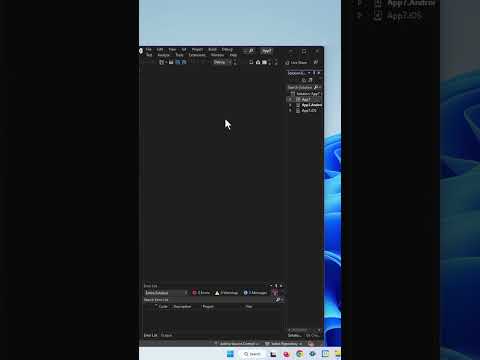 0:00:45
0:00:45
 0:00:41
0:00:41
 0:00:41
0:00:41
 0:02:36
0:02:36
 0:00:43
0:00:43
 0:00:36
0:00:36
 0:05:38
0:05:38