filmov
tv
How to Add Friends on Fortnite - Xbox, PC, Switch & PlayStation

Показать описание
How to add friends on Fortnite? In this tutorial, I show you how to add friends on Fortnite on Xbox, PS, Switch, & PC. This means you can accept friend request or find and add friends in Fortnite. I also show you how to fix an issue where you cannot get friend request on Fortnite. Let me know in the comments if you have any questions while you add friends on Fortnite.
Follow the steps below to add friends on Fortnite:
1. Open Fortnite.
2. From the main menu select your avatar in the top right.
3. Select the icon that looks like a person and a plus symbol.
4. You will now see a list of friend request on Fortnite. To accept or decline a friend request, select the request and then choose your desired option.
5. To search for friends on Fortnite, select the search box at the top of the add friends section of Fortnite.
6. Enter the display name of the friend you want to find on Fortnite and select search.
7. Select the friend in the list and select send request.
8. Once the person accepts your friend request you will be friends with them on Fortnite.
#Fortnite #fornitemobile #epicgames
Disclaimer: Some of the links in this description are affiliate links. As an Amazon Associate and a partner of other affiliate programs, this mean I earn a small commission from qualifying purchases through these links. This helps support the channel and allows us to continue to make videos like this. Thank you for the support!
😀 SUPPORT THE CHANNEL 😀 (Paid links)
FOLLOW ME!
HOW DO I DO IT? (Paid Links)
Follow the steps below to add friends on Fortnite:
1. Open Fortnite.
2. From the main menu select your avatar in the top right.
3. Select the icon that looks like a person and a plus symbol.
4. You will now see a list of friend request on Fortnite. To accept or decline a friend request, select the request and then choose your desired option.
5. To search for friends on Fortnite, select the search box at the top of the add friends section of Fortnite.
6. Enter the display name of the friend you want to find on Fortnite and select search.
7. Select the friend in the list and select send request.
8. Once the person accepts your friend request you will be friends with them on Fortnite.
#Fortnite #fornitemobile #epicgames
Disclaimer: Some of the links in this description are affiliate links. As an Amazon Associate and a partner of other affiliate programs, this mean I earn a small commission from qualifying purchases through these links. This helps support the channel and allows us to continue to make videos like this. Thank you for the support!
😀 SUPPORT THE CHANNEL 😀 (Paid links)
FOLLOW ME!
HOW DO I DO IT? (Paid Links)
Комментарии
 0:01:15
0:01:15
 0:01:42
0:01:42
 0:01:27
0:01:27
 0:00:44
0:00:44
![[2024] How To](https://i.ytimg.com/vi/LBQTV4V3j6U/hqdefault.jpg) 0:03:03
0:03:03
 0:00:47
0:00:47
 0:00:48
0:00:48
 0:01:34
0:01:34
 0:01:08
0:01:08
 0:01:22
0:01:22
 0:00:34
0:00:34
 0:01:35
0:01:35
 0:01:02
0:01:02
 0:01:19
0:01:19
 0:02:12
0:02:12
 0:02:05
0:02:05
 0:01:14
0:01:14
 0:00:43
0:00:43
 0:01:01
0:01:01
 0:01:19
0:01:19
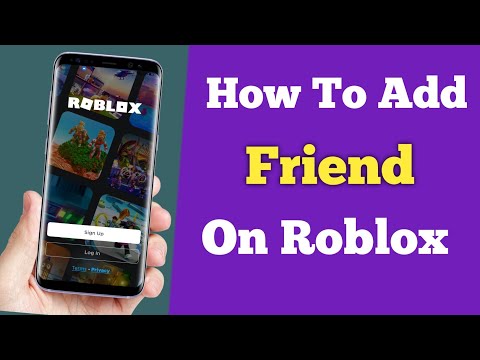 0:01:08
0:01:08
 0:01:58
0:01:58
 0:00:44
0:00:44
 0:01:04
0:01:04