filmov
tv
Continuous Scrolling Text Effect in PowerPoint 2013
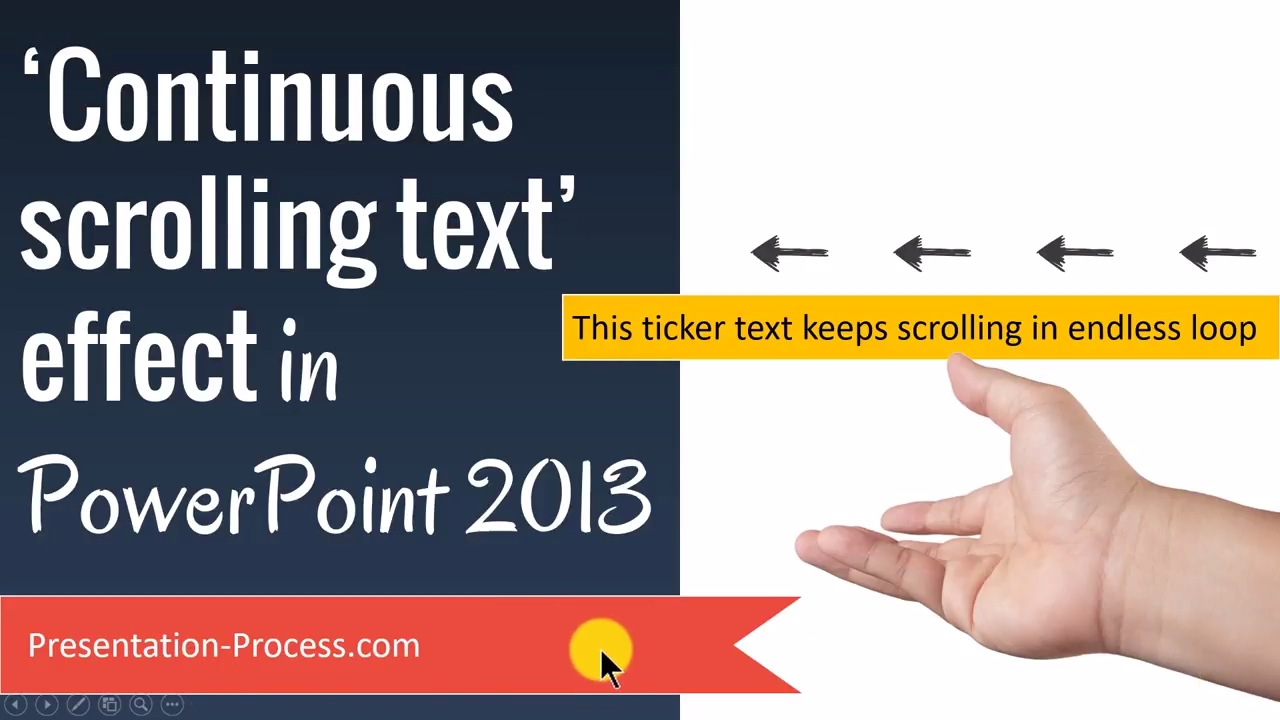
Показать описание
Continuous Scrolling Text Effect in PowerPoint 2013 - Learn how to create the moving text or marquee text effect with PowerPoint Animation.
===========================
Link to 25 Creative Presentation Ideas Mini Training:
===========================
*Top Products from Presentation Process*
*Products we love, use, and recommend*
Mike for recording: Boya Omnidirectional Lavalier Condenser
PowerPoint Version: Office 365
*Note these are affiliate links. I get a small commission when you buy using the link, without any additional cost to you.
#ramgopalppt
The scrolling text effect appears like a stock exchange ticker and moves in a continuous loop till the end of slide. You can use it for placing announcements or sharing information during the break.
The tools used in this tutorial include:
- Add text in a text box autoshape
- Add entrance animation to text box
- Change the direction of animation to scroll in the required direction
- Adjust the speed of animation as per requirement
- Change the animation to start when the slide loads
-Create duplicate with keyboard shortcut
- Align objects to place them in the same location
- Change the zoom to preview the area outside the slide
- Working in Animation Pane on multiple animations at the same time
- Change the animation timing so it repeats until end of slide
===========================
Link to 25 Creative Presentation Ideas Mini Training:
===========================
*Top Products from Presentation Process*
*Products we love, use, and recommend*
Mike for recording: Boya Omnidirectional Lavalier Condenser
PowerPoint Version: Office 365
*Note these are affiliate links. I get a small commission when you buy using the link, without any additional cost to you.
#ramgopalppt
The scrolling text effect appears like a stock exchange ticker and moves in a continuous loop till the end of slide. You can use it for placing announcements or sharing information during the break.
The tools used in this tutorial include:
- Add text in a text box autoshape
- Add entrance animation to text box
- Change the direction of animation to scroll in the required direction
- Adjust the speed of animation as per requirement
- Change the animation to start when the slide loads
-Create duplicate with keyboard shortcut
- Align objects to place them in the same location
- Change the zoom to preview the area outside the slide
- Working in Animation Pane on multiple animations at the same time
- Change the animation timing so it repeats until end of slide
Комментарии
 0:06:01
0:06:01
 0:03:06
0:03:06
 0:01:54
0:01:54
 0:07:48
0:07:48
 0:04:21
0:04:21
 0:06:31
0:06:31
 0:00:35
0:00:35
![[Tutorial] How to](https://i.ytimg.com/vi/DyYCCyTs5Bo/hqdefault.jpg) 0:02:07
0:02:07
 0:04:36
0:04:36
 0:07:14
0:07:14
 0:02:14
0:02:14
 0:02:16
0:02:16
 0:01:43
0:01:43
 0:05:32
0:05:32
 0:02:32
0:02:32
 0:04:09
0:04:09
 0:02:04
0:02:04
 0:01:56
0:01:56
 0:01:22
0:01:22
 0:11:26
0:11:26
 0:05:40
0:05:40
 0:08:02
0:08:02
 0:04:23
0:04:23
 0:00:46
0:00:46