filmov
tv
What is a 301 response code? #http #300 #302 #303 #400 #401 #402 #403 #404 #405 #500 #501 #502 #503

Показать описание
A 301 redirect is an HTTP status code that indicates a webpage has permanently moved to a new URL. When a 301 redirect is set up, users and search engines requesting the old URL are automatically redirected to the new location. This is crucial in website management because it ensures that the traffic, link equity, and search engine rankings associated with the old URL are transferred to the new one.
How a 301 Redirect Works
When a 301 redirect is in place, any attempt to access the old URL will automatically forward the user or search engine crawler to the new URL without any interruption. For example, if you change the URL of a blog post from /old-post to /new-post, a 301 redirect will guide users seamlessly from the old link to the updated one.
Impact on SEO
301 redirects are particularly important for SEO because they help preserve the authority of your content. When search engines like Google encounter a 301 redirect, they understand that the old page has been replaced permanently, and they pass the ranking signals from the old URL to the new one. This means all the SEO value, such as backlinks, page authority, and relevance, is transferred, helping the new page maintain or even improve its position in search results.
Without a 301 redirect, users would encounter a 404 error (Page Not Found), which can lead to a poor user experience and negatively impact your site's SEO. Furthermore, search engines might interpret a missing page as a sign of poor site maintenance, which can harm your rankings.
Best Practices for Using 301 Redirects
Use When Permanently Moving Pages: Only use a 301 redirect if the move is permanent. For temporary changes, a 302 redirect is more appropriate.
Consolidate Duplicate Content: Use 301 redirects to merge duplicate content or outdated pages into a single, authoritative version, improving your site’s overall quality.
Avoid Redirect Chains: Too many redirects can slow down page loading times and confuse search engines. Always aim for a direct link from the old URL to the new one.
Update Internal Links: After setting up a 301, update internal links to point directly to the new URL to avoid unnecessary redirects.
301 redirects are a powerful tool for managing your site’s structure while maintaining SEO value. They ensure that both users and search engines can easily find your new content without losing the benefits built over time. Properly implementing 301 redirects helps keep your website’s SEO intact, prevents traffic loss, and enhances the overall user experience.
How a 301 Redirect Works
When a 301 redirect is in place, any attempt to access the old URL will automatically forward the user or search engine crawler to the new URL without any interruption. For example, if you change the URL of a blog post from /old-post to /new-post, a 301 redirect will guide users seamlessly from the old link to the updated one.
Impact on SEO
301 redirects are particularly important for SEO because they help preserve the authority of your content. When search engines like Google encounter a 301 redirect, they understand that the old page has been replaced permanently, and they pass the ranking signals from the old URL to the new one. This means all the SEO value, such as backlinks, page authority, and relevance, is transferred, helping the new page maintain or even improve its position in search results.
Without a 301 redirect, users would encounter a 404 error (Page Not Found), which can lead to a poor user experience and negatively impact your site's SEO. Furthermore, search engines might interpret a missing page as a sign of poor site maintenance, which can harm your rankings.
Best Practices for Using 301 Redirects
Use When Permanently Moving Pages: Only use a 301 redirect if the move is permanent. For temporary changes, a 302 redirect is more appropriate.
Consolidate Duplicate Content: Use 301 redirects to merge duplicate content or outdated pages into a single, authoritative version, improving your site’s overall quality.
Avoid Redirect Chains: Too many redirects can slow down page loading times and confuse search engines. Always aim for a direct link from the old URL to the new one.
Update Internal Links: After setting up a 301, update internal links to point directly to the new URL to avoid unnecessary redirects.
301 redirects are a powerful tool for managing your site’s structure while maintaining SEO value. They ensure that both users and search engines can easily find your new content without losing the benefits built over time. Properly implementing 301 redirects helps keep your website’s SEO intact, prevents traffic loss, and enhances the overall user experience.
 0:00:42
0:00:42
 0:02:39
0:02:39
 0:00:10
0:00:10
 0:00:16
0:00:16
 0:47:19
0:47:19
 0:01:33
0:01:33
 0:01:26
0:01:26
 0:47:27
0:47:27
 0:00:17
0:00:17
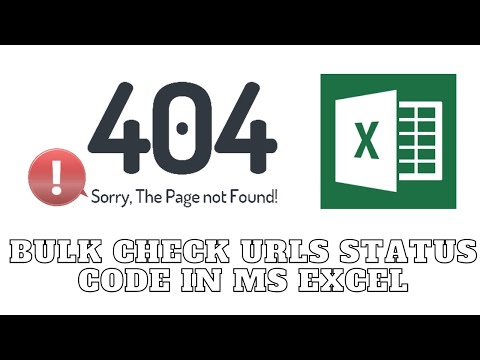 0:04:26
0:04:26
 0:01:03
0:01:03
 0:33:47
0:33:47
 0:07:54
0:07:54
 0:02:11
0:02:11
 0:02:20
0:02:20
 0:05:22
0:05:22
 0:00:21
0:00:21
 0:08:03
0:08:03
 0:03:53
0:03:53
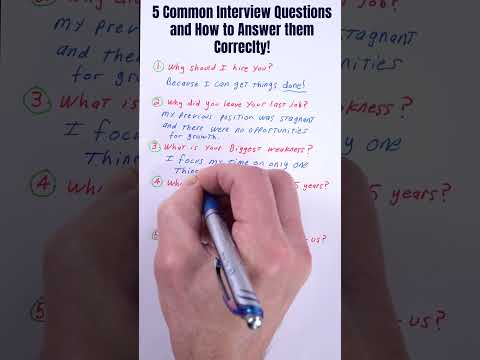 0:00:44
0:00:44
 0:06:50
0:06:50
 0:02:21
0:02:21
 0:01:53
0:01:53
 0:01:56
0:01:56