filmov
tv
How to make a Gang Sheet in Canva

Показать описание
At DTF Transfers Now we are committed to helping you in all your transfer needs! Follow the instructions bellow to learn how to make custom Gang Sheets full of your wonderful designs!
-Go to Canva or your preferred program such as Photoshop, Illustrator or Corel
-Click Create a design & custom size
-Choose inches for measurement
-Artboard wide will always be 22 inches wide (you then decide on the length)
-Upload your designs
-Crop designs to the edges for the most accurate reading
-Scale designs to the desired print size (design at 9.5 inches will print at 9.5 inches)
-When scaling if the blue box has white space, it is measuring including the white space!
-To save on costs, add as many designs on the gang sheet!
-Click share then select download
-Select PNG or PDF print
-If PNG, select box for TRANSPARENT background (very important)
-If PNG, adjust size bar to 3 (this ensures the high resolution)
-Click download and upload to DTF Transfers Now
Tada!! So fast and easy to do! 🌟Time to create your custom gang sheet and start your own print business!🥰
#dtftransfers #smallbusiness #miami #dtftransfersnow #transfers #printedtees #shirtprinting #gangsheet #personalizedapparel #smallbitz #directtofilm #heattransfer #reels #explore #halloween #dtfprinter #transfersheets
-Go to Canva or your preferred program such as Photoshop, Illustrator or Corel
-Click Create a design & custom size
-Choose inches for measurement
-Artboard wide will always be 22 inches wide (you then decide on the length)
-Upload your designs
-Crop designs to the edges for the most accurate reading
-Scale designs to the desired print size (design at 9.5 inches will print at 9.5 inches)
-When scaling if the blue box has white space, it is measuring including the white space!
-To save on costs, add as many designs on the gang sheet!
-Click share then select download
-Select PNG or PDF print
-If PNG, select box for TRANSPARENT background (very important)
-If PNG, adjust size bar to 3 (this ensures the high resolution)
-Click download and upload to DTF Transfers Now
Tada!! So fast and easy to do! 🌟Time to create your custom gang sheet and start your own print business!🥰
#dtftransfers #smallbusiness #miami #dtftransfersnow #transfers #printedtees #shirtprinting #gangsheet #personalizedapparel #smallbitz #directtofilm #heattransfer #reels #explore #halloween #dtfprinter #transfersheets
 0:03:15
0:03:15
 0:00:17
0:00:17
 0:00:15
0:00:15
 0:01:00
0:01:00
 0:00:14
0:00:14
 0:00:15
0:00:15
 0:00:08
0:00:08
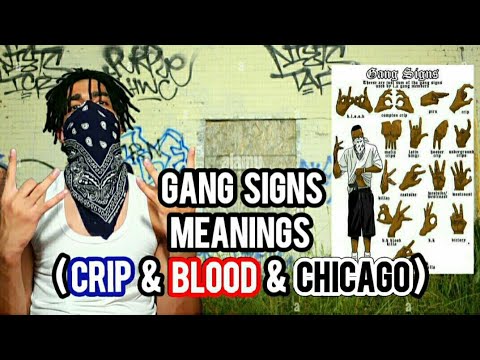 0:06:21
0:06:21
 0:00:36
0:00:36
 3:05:19
3:05:19
 0:26:13
0:26:13
 0:04:02
0:04:02
 0:13:49
0:13:49
 0:00:09
0:00:09
 0:00:53
0:00:53
 0:00:13
0:00:13
 0:01:00
0:01:00
 0:23:25
0:23:25
 0:03:18
0:03:18
 0:00:17
0:00:17
 0:00:10
0:00:10
 0:01:27
0:01:27
 0:00:17
0:00:17
 0:00:26
0:00:26