filmov
tv
How to Export Lightroom Photos as JPEG

Показать описание
Follow this step by step guide to learn how to save Lightroom as jpeg.
To export lightroom photos as a jpeg select the photos you want to export. Go to file and choose export.
When the export dialog comes up select where you want to export the files to
What you want the naming convention to be.
Scroll down to the file settings section. In the dropdown select Jpeg.
Now click export. Your photos will now be saved as jpegs.
To export lightroom photos as a jpeg select the photos you want to export. Go to file and choose export.
When the export dialog comes up select where you want to export the files to
What you want the naming convention to be.
Scroll down to the file settings section. In the dropdown select Jpeg.
Now click export. Your photos will now be saved as jpegs.
How to Export Lightroom Photos as JPEG
How to Export Images From Lightroom Classic
How To Save Photo in Lightroom Classic | Export Settings in Lightroom Classic | Tutorial
How To Export Photos Out Of Lightroom With NO Loss Of Quality (a few simple tweaks)
The Best Export Settings for Lightroom (Instagram, Facebook, Web, Print)
How to Export (Save) Multiple Files in Lightroom at One Time: SHORTENED VERSION
Lightroom - How To Export Multiple Photos
How to Export Your Photos from Lightroom
Hidden Secrets in Lightroom Classic
How to Export Photos in Lightroom Classic 2024 + Export Presets
Export Photos From Lightroom For Printing
Exporting For Lightroom Classic for beginners
How to Save Lightroom Photos with Edits
BEST Lightroom Export Settings for High Res Images
How to Export Images using Lightroom Classic
How to Save Edited Photos as JPEG in Lightroom Classic
The Best Lightroom Export Settings For Instagram
How to save/export photos from Lightroom
How I EXPORT from LIGHTROOM for PERFECT Prints | For Lab or from Home
Setting image size while exporting in Lightroom Classic
10-STEP LIGHTROOM RAW IMAGE PROCESSING, start to finish.
Best Lightroom Export Settings for Real Estate Photography
How to Export Photos in Lightroom Classic
How To Export Photo in Lightroom Classic | Optimize Your Export Settings | Tutorial
Комментарии
 0:00:29
0:00:29
 0:07:19
0:07:19
 0:02:13
0:02:13
 0:09:05
0:09:05
 0:13:38
0:13:38
 0:01:57
0:01:57
 0:02:24
0:02:24
 0:13:09
0:13:09
 1:00:47
1:00:47
 0:09:48
0:09:48
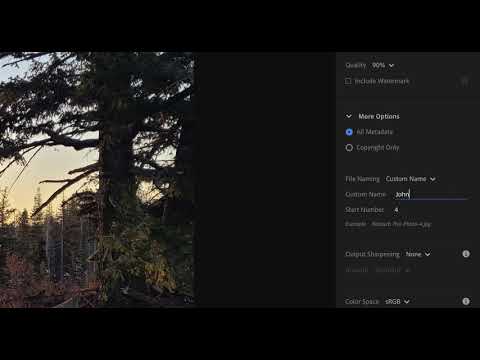 0:04:11
0:04:11
 0:23:56
0:23:56
 0:00:33
0:00:33
 0:14:22
0:14:22
 0:13:30
0:13:30
 0:02:11
0:02:11
 0:04:53
0:04:53
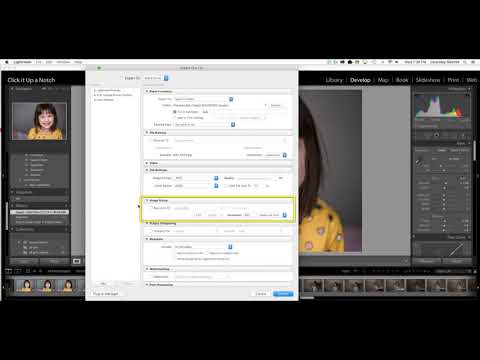 0:07:27
0:07:27
 0:27:36
0:27:36
 0:02:00
0:02:00
 0:15:08
0:15:08
 0:01:16
0:01:16
 0:20:04
0:20:04
 0:03:35
0:03:35