filmov
tv
How to install SQLAlchemy in Python 3.10 in less than 4 mins - a step-by-step process #python

Показать описание
By watching this video, you will learn how to install SQLAlchemy in Python 3.10 in less than 5 mins.
This video will teach how to create a python project folder first then a python virtual environment within it, activate the python virtual environment, and then pip install the SQLAlchemy library within it.
SQLAlchemy is the Python SQL toolkit and Object Relational Mapper that gives application developers the full power and flexibility of SQL.
[Windows]
(create virtual environment)
virtualenv myenv
(activate virtual environment)
myenv\Scripts\activate
We will first check if we were able to successfully install SQLAlchemy using the pip list command by running it in the virtual environment.
Finally, we will programmatically test the successful installation of the SQLAlchemy library in the python project by printing its version.
You can extrapolate these techniques to install other packages in your python project by creating a virtual environment too.
If you don't have the latest python installed on your Mac then you can watch this video -
How to install Pycharm on MacOS Catalina or Big Sur
If you haven't subscribed on my channel yet then do hit the subscribe button as well as the bell icon as that way you won't miss out on these instructional videos I create for you.
Also watch,
How to install flask on MacOS
How to install pip on macOS
How to install Pycharm on MacOS Catalina or Big Sur
Watch more videos from Joey'sTech on dynamic programming
Arithmetic Slices
Is Subsequence
Best Time to buy and sell stock
Stone Game
Make sure you subscribe to my channel Joey'sTech so that you don't miss out on any instructional videos I make.
This video will teach how to create a python project folder first then a python virtual environment within it, activate the python virtual environment, and then pip install the SQLAlchemy library within it.
SQLAlchemy is the Python SQL toolkit and Object Relational Mapper that gives application developers the full power and flexibility of SQL.
[Windows]
(create virtual environment)
virtualenv myenv
(activate virtual environment)
myenv\Scripts\activate
We will first check if we were able to successfully install SQLAlchemy using the pip list command by running it in the virtual environment.
Finally, we will programmatically test the successful installation of the SQLAlchemy library in the python project by printing its version.
You can extrapolate these techniques to install other packages in your python project by creating a virtual environment too.
If you don't have the latest python installed on your Mac then you can watch this video -
How to install Pycharm on MacOS Catalina or Big Sur
If you haven't subscribed on my channel yet then do hit the subscribe button as well as the bell icon as that way you won't miss out on these instructional videos I create for you.
Also watch,
How to install flask on MacOS
How to install pip on macOS
How to install Pycharm on MacOS Catalina or Big Sur
Watch more videos from Joey'sTech on dynamic programming
Arithmetic Slices
Is Subsequence
Best Time to buy and sell stock
Stone Game
Make sure you subscribe to my channel Joey'sTech so that you don't miss out on any instructional videos I make.
Комментарии
 0:03:03
0:03:03
 0:02:13
0:02:13
 0:03:20
0:03:20
 0:04:45
0:04:45
 0:05:33
0:05:33
 0:01:32
0:01:32
 0:04:32
0:04:32
 0:00:59
0:00:59
 0:03:17
0:03:17
 0:01:19
0:01:19
 0:04:38
0:04:38
 0:01:39
0:01:39
 0:03:20
0:03:20
 0:07:33
0:07:33
 0:03:49
0:03:49
 0:02:56
0:02:56
 0:01:22
0:01:22
 0:02:08
0:02:08
 0:02:16
0:02:16
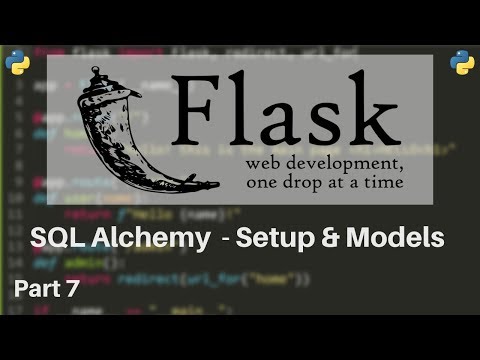 0:14:17
0:14:17
 0:01:57
0:01:57
 0:03:27
0:03:27
 0:02:50
0:02:50
 0:06:56
0:06:56