filmov
tv
How to Root any Samsung Phone, Install TWRP, and Unlock Bootloader

Показать описание
How to install TWRP recovery, Unlock bootloader and root your Samsung phone safely and easily. This tutorial covers all recent Samsung models, including new devices with the latest security patch and android OS.
Timestamps:
Introduction – 00:00
Unlocking the Bootloader – 00:43
Installing TWRP – 03:31
Making TWRP Permanent – 05:59
Rooting the Device – 06:53
What You’ll Learn:
How to enable Developer Options and OEM Unlocking
Steps to unlock the bootloader
How to install TWRP recovery on Samsung devices
Download and install Magisk for rooting
Key tips to make TWRP recovery permanent
How to check root status using Root Checker
Disclaimer:
Rooting will erase all data on your device, so make sure to back up important files before starting. Rooting may void your warranty and disable Samsung Knox security features permanently.
Useful Links:
Topic Covered:
How to Unlock Bootloader, Install TWRP, and Root Any Samsung Device [Easy Guide]
Root Any Samsung Phone: Unlock Bootloader & Install TWRP on Galaxy S23, S22, S24 and More!
Step-by-Step Guide to Root Samsung Galaxy S23 | Unlock Bootloader & Install TWRP
Unlock Bootloader, Install TWRP, and Root Samsung Galaxy S23 on Android 14
Complete Tutorial to Root Samsung Phones | Unlock Bootloader & Install TWRP
Root Samsung Galaxy S23 Easily: Bootloader Unlock + TWRP Installation Tutorial
How to Root Samsung Galaxy Devices [2024] | Unlock Bootloader + Install TWRP
Samsung Root Guide: Unlock Bootloader, Install TWRP, & Root Galaxy S23 & S22
Root Your Samsung Galaxy Device in Minutes | Unlock Bootloader & TWRP Guide
Ultimate Samsung Root Guide: Unlock Bootloader, Install TWRP, & Root Any Samsung Device
Music Credits:
Title: Into The Galaxy's
Artist: Nasheed – Halal Sounds
All rights to this music belong to the original creators at Halal Sounds. I am grateful to be able to include their work here.
By following these steps, you can easily root your Samsung phone and gain complete control over your device. Don’t forget to subscribe for more tutorials on customizing your Android device and installing custom ROMs. See you in the next video! #SamsungRoot #TWRP #Magisk #SamsungGalaxyS23 #RootTutorial #SamsungRootGuide #Android
Timestamps:
Introduction – 00:00
Unlocking the Bootloader – 00:43
Installing TWRP – 03:31
Making TWRP Permanent – 05:59
Rooting the Device – 06:53
What You’ll Learn:
How to enable Developer Options and OEM Unlocking
Steps to unlock the bootloader
How to install TWRP recovery on Samsung devices
Download and install Magisk for rooting
Key tips to make TWRP recovery permanent
How to check root status using Root Checker
Disclaimer:
Rooting will erase all data on your device, so make sure to back up important files before starting. Rooting may void your warranty and disable Samsung Knox security features permanently.
Useful Links:
Topic Covered:
How to Unlock Bootloader, Install TWRP, and Root Any Samsung Device [Easy Guide]
Root Any Samsung Phone: Unlock Bootloader & Install TWRP on Galaxy S23, S22, S24 and More!
Step-by-Step Guide to Root Samsung Galaxy S23 | Unlock Bootloader & Install TWRP
Unlock Bootloader, Install TWRP, and Root Samsung Galaxy S23 on Android 14
Complete Tutorial to Root Samsung Phones | Unlock Bootloader & Install TWRP
Root Samsung Galaxy S23 Easily: Bootloader Unlock + TWRP Installation Tutorial
How to Root Samsung Galaxy Devices [2024] | Unlock Bootloader + Install TWRP
Samsung Root Guide: Unlock Bootloader, Install TWRP, & Root Galaxy S23 & S22
Root Your Samsung Galaxy Device in Minutes | Unlock Bootloader & TWRP Guide
Ultimate Samsung Root Guide: Unlock Bootloader, Install TWRP, & Root Any Samsung Device
Music Credits:
Title: Into The Galaxy's
Artist: Nasheed – Halal Sounds
All rights to this music belong to the original creators at Halal Sounds. I am grateful to be able to include their work here.
By following these steps, you can easily root your Samsung phone and gain complete control over your device. Don’t forget to subscribe for more tutorials on customizing your Android device and installing custom ROMs. See you in the next video! #SamsungRoot #TWRP #Magisk #SamsungGalaxyS23 #RootTutorial #SamsungRootGuide #Android
Комментарии
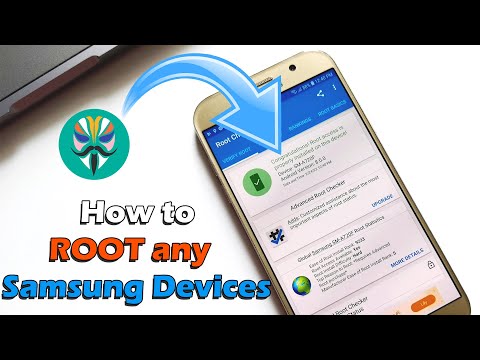 0:12:58
0:12:58
 0:02:21
0:02:21
 0:09:37
0:09:37
 0:10:01
0:10:01
 0:15:36
0:15:36
 0:15:22
0:15:22
 0:10:20
0:10:20
 0:08:13
0:08:13
 0:10:27
0:10:27
 0:09:30
0:09:30
 0:01:17
0:01:17
 0:16:19
0:16:19
 0:17:26
0:17:26
 0:07:02
0:07:02
 0:08:57
0:08:57
![[root] LiveBoot Samsung](https://i.ytimg.com/vi/14UcNcW4r0Q/hqdefault.jpg) 0:00:59
0:00:59
 0:03:04
0:03:04
 0:10:55
0:10:55
 0:12:03
0:12:03
 0:01:00
0:01:00
 0:13:10
0:13:10
 0:18:25
0:18:25
 0:06:57
0:06:57
 0:03:02
0:03:02