filmov
tv
How to Sideload & Install an App within the Android Private Space?

Показать описание
Google Play isn't the only way to install Android applications into the Private Space.
~~~~~
Links
~~~~
Video Description
~~~~~~
I have been highlighting some Android 15 features over the last few months and one of the new additions that stands out is called Private Space.
#android #android15
And today, I want to show you how to sideload and install Android APK files into the Private Space without downloading them from the Google Play Store.
Now, I will assume you have already setup the Private Space feature within your device.
If you aren't familiar with what Private Space is. . .or how it works. . .then I'll be sure to link to my introductory guide in the video description below.
You'll find that link in the pinned comment as well, so that it's easy for everyone to find.
But once you have it setup, go ahead and unlock it.
sideload to private space
We'll be sideloading an APK here today with the help of Chrome.
But you could use any browser that you have setup within your Private Space area.
Just make sure you're launching the web browser from within the Private Space. . .and not from your usual App Drawer.
Then, we're going to download the APK file directly within Chrome.
It won't matter if it's downloaded from a website like APK Mirror. . .or if you're getting it from places like GitHub.
We just need to make sure we open the page within the web browser that is currently installed in your Private Space.
After the APK file has been downloaded, go ahead and open it like you normally would.
You will need to grant the app permission to install apps, if you haven't done so already.
But that's normal and you'll see the prompt appear if it's needed.
After the app has been installed, minimize the browser and then check your Private Space area.
You should then see the newly sideloaded APK file appear right at the bottom here.
conclusion
The process of moving data to and from the Private Space hasn't been fully fleshed out.
Which is why we need to use a browser to download the APK file and install it from there.
Android 15 does have a way that we can use ADB to sideload the APK file
And I could do a video about that if there is enough demand for it.
So if that's something you would like to see, leave a comment down below to let me know.
But please, remember to like to like this video while also subscribing to the channel for more Android 15 tips like this.
Step by Step Tutorial
~~~~~
1. Intro [00:00]
2.
As an Amazon associate, I may earn a commission on sales from the links below.
The Gear I Use
~~~~~
~~~~~
Links
~~~~
Video Description
~~~~~~
I have been highlighting some Android 15 features over the last few months and one of the new additions that stands out is called Private Space.
#android #android15
And today, I want to show you how to sideload and install Android APK files into the Private Space without downloading them from the Google Play Store.
Now, I will assume you have already setup the Private Space feature within your device.
If you aren't familiar with what Private Space is. . .or how it works. . .then I'll be sure to link to my introductory guide in the video description below.
You'll find that link in the pinned comment as well, so that it's easy for everyone to find.
But once you have it setup, go ahead and unlock it.
sideload to private space
We'll be sideloading an APK here today with the help of Chrome.
But you could use any browser that you have setup within your Private Space area.
Just make sure you're launching the web browser from within the Private Space. . .and not from your usual App Drawer.
Then, we're going to download the APK file directly within Chrome.
It won't matter if it's downloaded from a website like APK Mirror. . .or if you're getting it from places like GitHub.
We just need to make sure we open the page within the web browser that is currently installed in your Private Space.
After the APK file has been downloaded, go ahead and open it like you normally would.
You will need to grant the app permission to install apps, if you haven't done so already.
But that's normal and you'll see the prompt appear if it's needed.
After the app has been installed, minimize the browser and then check your Private Space area.
You should then see the newly sideloaded APK file appear right at the bottom here.
conclusion
The process of moving data to and from the Private Space hasn't been fully fleshed out.
Which is why we need to use a browser to download the APK file and install it from there.
Android 15 does have a way that we can use ADB to sideload the APK file
And I could do a video about that if there is enough demand for it.
So if that's something you would like to see, leave a comment down below to let me know.
But please, remember to like to like this video while also subscribing to the channel for more Android 15 tips like this.
Step by Step Tutorial
~~~~~
1. Intro [00:00]
2.
As an Amazon associate, I may earn a commission on sales from the links below.
The Gear I Use
~~~~~
Комментарии
 0:04:22
0:04:22
 0:06:07
0:06:07
 0:08:02
0:08:02
 0:03:45
0:03:45
 0:01:25
0:01:25
 0:02:30
0:02:30
 0:04:44
0:04:44
 0:06:12
0:06:12
 0:03:42
0:03:42
 0:08:33
0:08:33
 0:15:32
0:15:32
 0:05:06
0:05:06
 0:10:11
0:10:11
 0:03:41
0:03:41
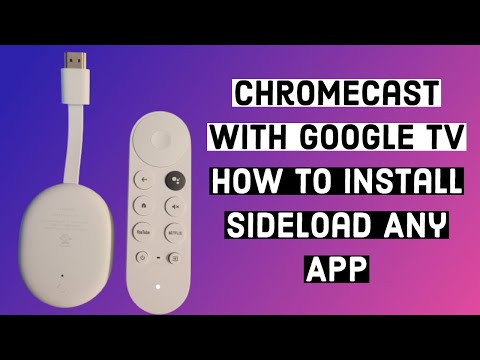 0:05:01
0:05:01
 0:06:48
0:06:48
 0:00:20
0:00:20
 0:04:17
0:04:17
 0:06:19
0:06:19
 0:00:39
0:00:39
 0:04:04
0:04:04
 0:08:23
0:08:23
 0:03:48
0:03:48
 0:02:33
0:02:33