filmov
tv
Randomly Assign Your Excel Data into Groups

Показать описание
In this video, we explore multiple ways to generate random group assignments for our data. We will start with a shorter solution that requires two columns, but can cover any number of items in your data column. Next, we build a static, single-column solution that’s great when you know the number of datapoints. Lastly, we expand the single-column solution to end up with a single-column equation that can flex with the number of rows.
TIMESTAMPS:
====================
0:00 Introduction
0:20 Outline
1:14 Solution 1
4:07 Solution 2a
9:46 Solution 2b
12:42 Summary
12:42 Wrap up
EXCELSMITH LINKS:
====================
MICROSOFT LINKS:
====================
UNSPLASH IMAGE:
====================
Photo by Mitchell Luo on Unsplash
TIMESTAMPS:
====================
0:00 Introduction
0:20 Outline
1:14 Solution 1
4:07 Solution 2a
9:46 Solution 2b
12:42 Summary
12:42 Wrap up
EXCELSMITH LINKS:
====================
MICROSOFT LINKS:
====================
UNSPLASH IMAGE:
====================
Photo by Mitchell Luo on Unsplash
How to Randomly Assign Participants to Equal Sized Groups in Excel | Group Generator - No Repeats
How to Randomize a List In Excel
How to randomize data in Excel. #shorts #excel
Randomly Assign Names to Groups - Excel Formula
How to Shuffle the Order of a List Randomly in Excel
How to randomly assign people to different Teams using Excel
Excel tip to randomize lists
How to Create Random Teams in Excel (with Formula) #shorts #excel
How to use RANDARRAY Formula in Excel ‼️Generate Dynamic Random Values #exceltips
How to Randomize a List in Excel
Pick a Name at Random from a List - Excel Formula
Microsoft Excel | How to Generate Random Numbers Within a Range
How to Create Random Numbers in Excel (including no repeats)
random name generator in excel |
Shuffle List of Names/Items in Excel (2 Easy Methods)
How to randomly fill values from a list of data in Excel
How to make a Raffle in Excel | How to Draw a Name From a List Randomly
Using the Excel RANDARRAY Function
Equal Work Allocation in Excel without Macro -Daily work allocation to agent-BPO interview questions
Generate Random Dates in Excel - EQ 85
Generate a Random Value from a List in Excel
Excel - How to generate random lists to create pairs
Generate Random Text in Excel using Hlookup
How to Generate Random Numbers in Excel (3 Different Ways)
Комментарии
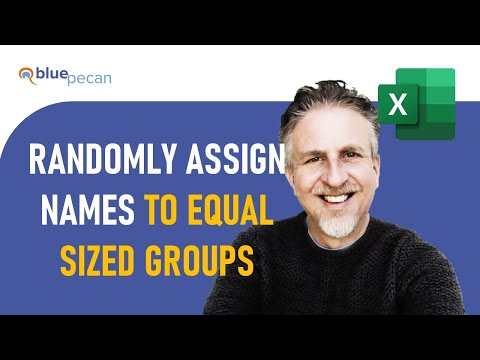 0:10:18
0:10:18
 0:01:03
0:01:03
 0:00:23
0:00:23
 0:09:17
0:09:17
 0:00:49
0:00:49
 0:07:28
0:07:28
 0:00:32
0:00:32
 0:00:25
0:00:25
 0:00:49
0:00:49
 0:02:04
0:02:04
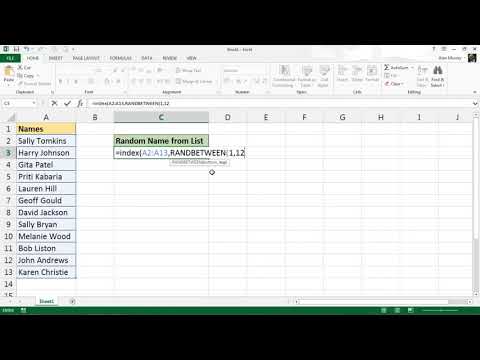 0:04:08
0:04:08
 0:00:51
0:00:51
 0:07:12
0:07:12
 0:01:00
0:01:00
 0:04:15
0:04:15
 0:00:39
0:00:39
 0:04:04
0:04:04
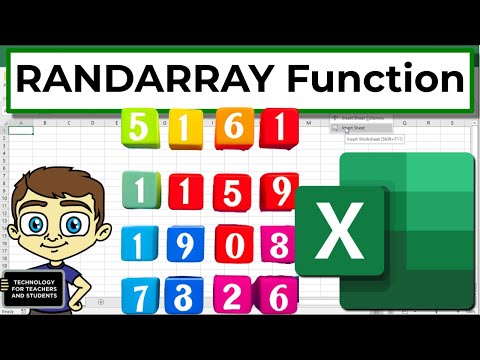 0:05:22
0:05:22
 0:01:59
0:01:59
 0:02:15
0:02:15
 0:01:16
0:01:16
 0:02:23
0:02:23
 0:03:09
0:03:09
 0:04:54
0:04:54