filmov
tv
ZWSoft: What Do They Offer, What Applications Do They Provide and What Do They Do?

Показать описание
ZWSOFT: Who are they and what do they do they provide? In this video, Chad Jackson discusses ZWSOFT's applications and where they might be a good fit.
First off, you have ZWCAD, which has a lot of 2D functionality for sketching, drawings, manipulating those things. It is really meant to be an alternative or even replacement for Autodesk's AutoCAD offering.
The next one is ZW3D. This is a CAD/CAM solution. It offers parametric modeling, 2D and 3D capabilities. It also offers machining functionality. So, that includes two axis all the way up to five axis, and some turning stuff as well.
After that we have ZWSim. Today, it's really focused on electromagnetics, which is certainly applicable to today's smart connected products. They are going to be releasing some structural analysis capabilities very soon.
The next one is called CAD Pockets. This is basically a 2D viewer. You can bring up 2D drawings, you can look at them, you can pan zoom around, you can interrogate a little bit, take measurements and things like that.
And that actually is complemented by another application, the fifth one, called CADbro. This is their 3D viewer. So, you can bring up a 3D model, you can spin it, pan zoom, you can take measurements, you can do markups, and that type of thing as well.
First off, you have ZWCAD, which has a lot of 2D functionality for sketching, drawings, manipulating those things. It is really meant to be an alternative or even replacement for Autodesk's AutoCAD offering.
The next one is ZW3D. This is a CAD/CAM solution. It offers parametric modeling, 2D and 3D capabilities. It also offers machining functionality. So, that includes two axis all the way up to five axis, and some turning stuff as well.
After that we have ZWSim. Today, it's really focused on electromagnetics, which is certainly applicable to today's smart connected products. They are going to be releasing some structural analysis capabilities very soon.
The next one is called CAD Pockets. This is basically a 2D viewer. You can bring up 2D drawings, you can look at them, you can pan zoom around, you can interrogate a little bit, take measurements and things like that.
And that actually is complemented by another application, the fifth one, called CADbro. This is their 3D viewer. So, you can bring up a 3D model, you can spin it, pan zoom, you can take measurements, you can do markups, and that type of thing as well.
 0:02:55
0:02:55
 0:09:03
0:09:03
 0:11:20
0:11:20
 0:01:19
0:01:19
 0:03:10
0:03:10
 0:05:36
0:05:36
 0:01:47
0:01:47
 0:04:31
0:04:31
 0:04:50
0:04:50
 0:02:32
0:02:32
 0:12:56
0:12:56
 0:02:39
0:02:39
 0:02:00
0:02:00
 0:02:09
0:02:09
 0:03:58
0:03:58
 0:26:48
0:26:48
 0:03:00
0:03:00
 0:10:04
0:10:04
 0:05:01
0:05:01
 0:03:49
0:03:49
 0:02:25
0:02:25
 0:02:31
0:02:31
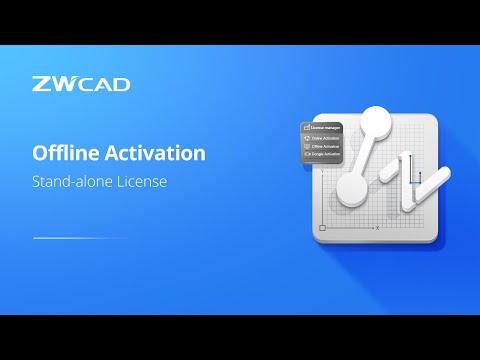 0:02:13
0:02:13
 0:02:47
0:02:47