filmov
tv
How to separate plots and extract plot data using QGIS (Drones in agriculture series, 5/7)

Показать описание
In this video we cover how to separate plots and extract data from drone imagery using shapefiles in QGIS.
1:10 Measuring plot size
2:24 Creating the grid
6:30 Editing the grid (color, position, rotation)
18:23 Accessing the attribute table
21:12 Zonal Statistics: Adding plot data to attribute table
26:55 Moving attribute data to other programs
If you found these methods useful, please consider citing our recent paper in the journal Remote Sensing:
Parker, T. A., Palkovic, A., & Gepts, P. (2020). Determining the Genetic Control of Common Bean Early-Growth Rate Using Unmanned Aerial Vehicles. Remote Sensing, 12(11), 1748.
1:10 Measuring plot size
2:24 Creating the grid
6:30 Editing the grid (color, position, rotation)
18:23 Accessing the attribute table
21:12 Zonal Statistics: Adding plot data to attribute table
26:55 Moving attribute data to other programs
If you found these methods useful, please consider citing our recent paper in the journal Remote Sensing:
Parker, T. A., Palkovic, A., & Gepts, P. (2020). Determining the Genetic Control of Common Bean Early-Growth Rate Using Unmanned Aerial Vehicles. Remote Sensing, 12(11), 1748.
How to separate plots and extract plot data using QGIS (Drones in agriculture series, 5/7)
Excel: Two Scatterplots and Two Trendlines
How to Add MULTIPLE Sets of Data to ONE GRAPH in Excel
How to add layers into the Origin plots
How To Calculate Multi Plots Area Separate and Together By The Help of AutoLisp.
Facetting plots with ggplot2
How To Add A Second Y Axis To Graphs In Excel
Matplotlib multiple figures for multiple plots - Lesson 3
How to separate boundaries of two plots in a practical way?? #letsknowmore #boundaries #plotseparate
R : How to separate two plots in R?
R-Studio Part-19.5 Separate plots in one Window
2022 How to Make Figures and Subplots for Plots and Graphs in MATLAB | MATLAB Plotting Series
How to Make Multiple Scatter Plots and Fits on One Graph in Origin
[Calculation] Site Land Area Measurements And Subdivide In To Plots
Creating Figures with Matlab Simulink Scope Plots
Statistics Scatter Plots & Correlations Part 1 - Scatter Plots
Plots of different scales on one frame in Origin
Multiple plots on one graph Google Sheets- Problem solved with different x values
Matlab 12: Plotting Pt02 - Multi Plots and Subplots
Time Series plotting and Displaying multiple plots (graphs) in a single output using R
Double Y Plots in Same Layer
R : How to create plots in multiple windows and keep them separate in R
GIS: Plotting polygons as separate plots using Python (3 Solutions!!)
Multiple Plots
Комментарии
 0:29:00
0:29:00
 0:07:36
0:07:36
 0:03:44
0:03:44
 0:05:47
0:05:47
 0:06:47
0:06:47
 0:04:21
0:04:21
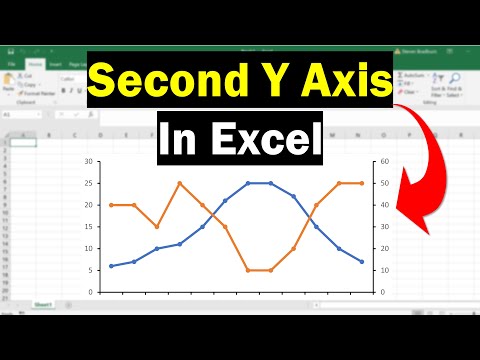 0:02:55
0:02:55
 0:06:38
0:06:38
 0:01:26
0:01:26
 0:01:02
0:01:02
 0:04:05
0:04:05
 0:08:08
0:08:08
 0:15:54
0:15:54
![[Calculation] Site Land](https://i.ytimg.com/vi/1U8xGIfEOJY/hqdefault.jpg) 0:20:11
0:20:11
 0:10:00
0:10:00
 0:07:59
0:07:59
 0:08:27
0:08:27
 0:06:56
0:06:56
 0:19:21
0:19:21
 0:09:17
0:09:17
 0:01:59
0:01:59
 0:01:01
0:01:01
 0:04:29
0:04:29
 0:09:15
0:09:15