filmov
tv
Fixing the AttributeError in Your Pygame Snake Clone: Understanding Class Inheritance in Python

Показать описание
Encountering an `AttributeError` when using Pygame? This guide explains why it happens in your Snake game and how to fix it by enhancing your class structure.
---
Visit these links for original content and any more details, such as alternate solutions, latest updates/developments on topic, comments, revision history etc. For example, the original title of the Question was: Python AttributeError When Attribute is Set
If anything seems off to you, please feel free to write me at vlogize [AT] gmail [DOT] com.
---
Fixing the AttributeError in Your Pygame Snake Clone
Creating a game can be a thrilling journey, but it often comes with its own set of challenges—especially when it comes to debugging. One common issue developers face while working with Python and the Pygame library is the infamous AttributeError. This is particularly true when dealing with classes that inherit from other classes. In this post, we will explore a specific instance of this error while developing a Snake game clone and learn how to fix it.
The Problem: AttributeError When Moving a Snake Tile
In your snake clone, you have created a class called snake_tile that inherits from pygame.Rect. This class also contains a custom attribute: direction. However, while trying to move the snake_tile object using the move method, you're confronted with the following error:
[[See Video to Reveal this Text or Code Snippet]]
This error arises despite being able to print the direction attribute just fine prior to the move operation. So what is going wrong? Let's break it down.
Understanding the Issue
When you call the move method from pygame.Rect, something important happens:
New Instance Creation: The move method does not modify the rectangle object in place. Instead, it creates and returns a new instance of the rectangle (in this case, your snake_tile subclass).
Attribute Loss: While the new instance retains properties of the subclass, it does not carry over any additional attributes, like direction, which you defined in your snake_tile class.
This behavior leads to the AttributeError when you try to access direction after moving the tile.
The Solution: Overriding the Move Method
The solution to the problem lies in customizing the move method within your subclass. By explicitly setting the direction attribute on the new instance created by the move method, you can prevent the AttributeError. Here's how you can implement this fix:
Updated snake_tile Class
[[See Video to Reveal this Text or Code Snippet]]
Explanation of the Code
Override: The move method is overridden in your snake_tile class to add functionality that preserves the direction attribute.
New Rectangle: When you call super().move(), it returns a new rectangle instance based on the movement and original properties.
Conclusion
By understanding the behavior of class inheritance and method overriding in Python, you can effectively handle the AttributeError in your Pygame projects. When designing your own classes that inherit from built-in classes, remember to consider how attributes are managed when creating new instances through methods.
With this solution implemented, you can now move your snake_tile objects without facing any errors. Happy coding, and enjoy your journey in game development with Pygame!
---
Visit these links for original content and any more details, such as alternate solutions, latest updates/developments on topic, comments, revision history etc. For example, the original title of the Question was: Python AttributeError When Attribute is Set
If anything seems off to you, please feel free to write me at vlogize [AT] gmail [DOT] com.
---
Fixing the AttributeError in Your Pygame Snake Clone
Creating a game can be a thrilling journey, but it often comes with its own set of challenges—especially when it comes to debugging. One common issue developers face while working with Python and the Pygame library is the infamous AttributeError. This is particularly true when dealing with classes that inherit from other classes. In this post, we will explore a specific instance of this error while developing a Snake game clone and learn how to fix it.
The Problem: AttributeError When Moving a Snake Tile
In your snake clone, you have created a class called snake_tile that inherits from pygame.Rect. This class also contains a custom attribute: direction. However, while trying to move the snake_tile object using the move method, you're confronted with the following error:
[[See Video to Reveal this Text or Code Snippet]]
This error arises despite being able to print the direction attribute just fine prior to the move operation. So what is going wrong? Let's break it down.
Understanding the Issue
When you call the move method from pygame.Rect, something important happens:
New Instance Creation: The move method does not modify the rectangle object in place. Instead, it creates and returns a new instance of the rectangle (in this case, your snake_tile subclass).
Attribute Loss: While the new instance retains properties of the subclass, it does not carry over any additional attributes, like direction, which you defined in your snake_tile class.
This behavior leads to the AttributeError when you try to access direction after moving the tile.
The Solution: Overriding the Move Method
The solution to the problem lies in customizing the move method within your subclass. By explicitly setting the direction attribute on the new instance created by the move method, you can prevent the AttributeError. Here's how you can implement this fix:
Updated snake_tile Class
[[See Video to Reveal this Text or Code Snippet]]
Explanation of the Code
Override: The move method is overridden in your snake_tile class to add functionality that preserves the direction attribute.
New Rectangle: When you call super().move(), it returns a new rectangle instance based on the movement and original properties.
Conclusion
By understanding the behavior of class inheritance and method overriding in Python, you can effectively handle the AttributeError in your Pygame projects. When designing your own classes that inherit from built-in classes, remember to consider how attributes are managed when creating new instances through methods.
With this solution implemented, you can now move your snake_tile objects without facing any errors. Happy coding, and enjoy your journey in game development with Pygame!
 0:05:14
0:05:14
 0:10:20
0:10:20
 0:01:30
0:01:30
 0:01:30
0:01:30
 0:01:37
0:01:37
 0:01:31
0:01:31
 0:02:00
0:02:00
 0:01:54
0:01:54
 0:01:52
0:01:52
 0:00:21
0:00:21
 0:02:30
0:02:30
 0:01:51
0:01:51
 0:01:28
0:01:28
 0:01:36
0:01:36
 0:01:34
0:01:34
 0:01:48
0:01:48
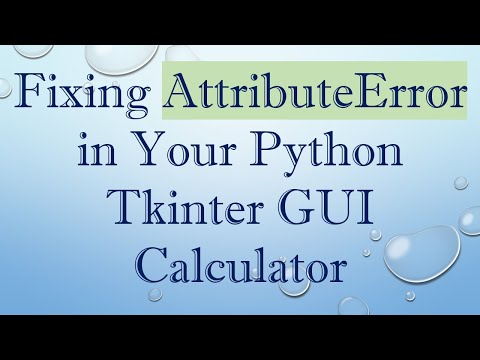 0:01:43
0:01:43
 0:01:32
0:01:32
 0:01:35
0:01:35
 0:01:51
0:01:51
 0:01:35
0:01:35
 0:01:25
0:01:25
 0:01:21
0:01:21
 0:01:54
0:01:54