filmov
tv
How to install Crucial P3 NVMe SSD and test it
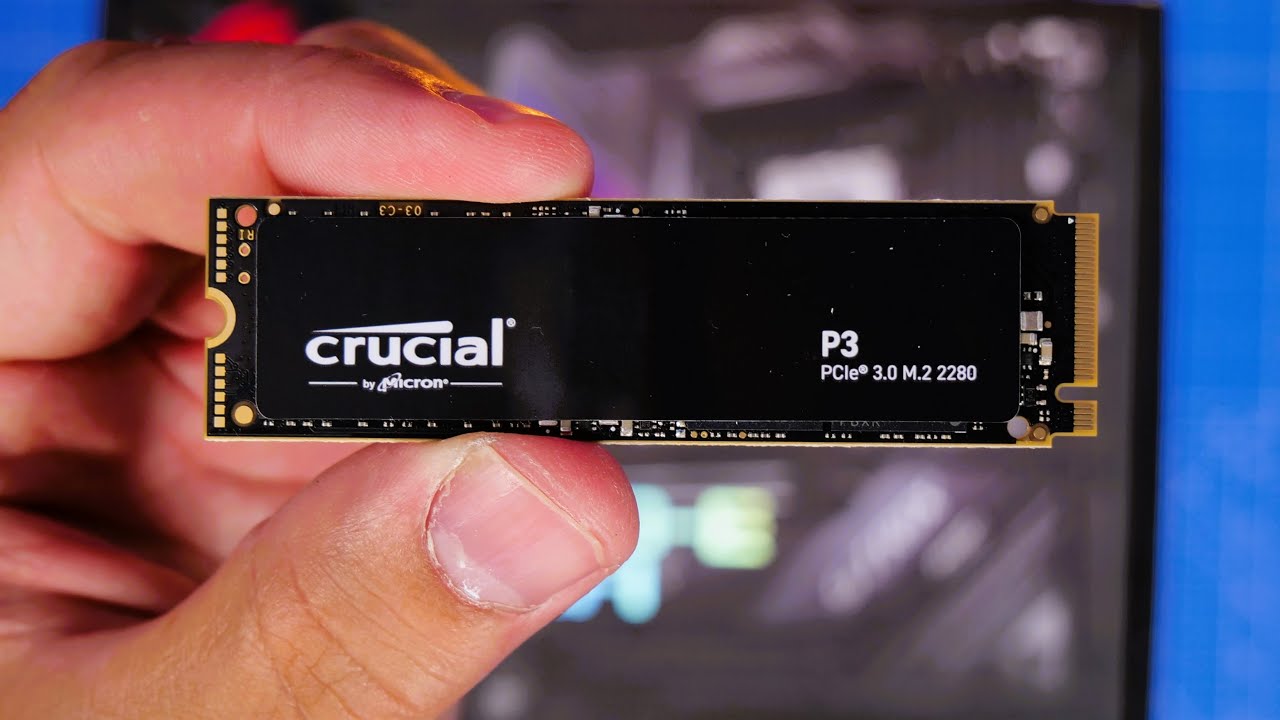
Показать описание
This is a video on the Crucial P3, showing you how to install the drive both in terms of hardware and the installation in Windows 10 or Windows 11.
The process for installing is really easy but may vary depending on your motherboard - some have heatsinks and different screw setups. It's also worth checking your manual as you may find that not all the drives work the same way.
Unlike most NVMe SSDs, this one does come with M2 screws in the box! If you lose it or find you don't have one then there's good news as you can buy them from Amazon*:
Specs of the Crucial P3:
SSD series - P3
Interface - NVMe (PCIe Gen 3 x4)
Capacity - 2 TB
Form factor - M.2 (2280)
Sequential Read - 3500 MB/s
Sequential Write - 3000 MB/s
SSD Endurance (TBW) - 440 Terabytes
Warranty - Limited 5-year
Specs of the build featured in this video:
CPU - Intel Core i7-12700K
Case - Fractal Design Torrent 2
GPU - Nvidia GeForce RTX 3060 Ti Founder's Edition
CPU cooler - Fractal Lumia S24 240mm All in One cooler
Please note links listed here include affiliate links which may earn me a commission. Find out more below.*
🏆Big thanks to my super awesome YouTube members:
SirSpawnsALot, Meatykeyboard, Beaster Bunny, JayShank007, Rawrr483, DStarastins, McFarty, Riggsy79, Chief Hao, Aaron Yarden, Geralt of Rivia, Derrick Townsend and you? 🏆
Want to send me things for videos or other reasons? Use this address:
The Provoked Prawn
PO Box 13277
MANNINGTREE
CO11 9BE
United Kingdom
Read this far? You're awesome. Smash those sub and like buttons!
📌 Support the channel:
PLEASE NOTE
Affiliate links*:
Disclosure: Shopping links within the description of this video generate a commission at no extra cost to you. These are added for your convenience but other retailers are available. As an Amazon Associate I earn from qualifying purchases.
Products:
Products featured may also have been sent for free for review/testing purposes. Often these have to be returned by me, but not always. I endeavour to avoid bias in my videos wherever possible and try to give honest, subjective opinions.
The process for installing is really easy but may vary depending on your motherboard - some have heatsinks and different screw setups. It's also worth checking your manual as you may find that not all the drives work the same way.
Unlike most NVMe SSDs, this one does come with M2 screws in the box! If you lose it or find you don't have one then there's good news as you can buy them from Amazon*:
Specs of the Crucial P3:
SSD series - P3
Interface - NVMe (PCIe Gen 3 x4)
Capacity - 2 TB
Form factor - M.2 (2280)
Sequential Read - 3500 MB/s
Sequential Write - 3000 MB/s
SSD Endurance (TBW) - 440 Terabytes
Warranty - Limited 5-year
Specs of the build featured in this video:
CPU - Intel Core i7-12700K
Case - Fractal Design Torrent 2
GPU - Nvidia GeForce RTX 3060 Ti Founder's Edition
CPU cooler - Fractal Lumia S24 240mm All in One cooler
Please note links listed here include affiliate links which may earn me a commission. Find out more below.*
🏆Big thanks to my super awesome YouTube members:
SirSpawnsALot, Meatykeyboard, Beaster Bunny, JayShank007, Rawrr483, DStarastins, McFarty, Riggsy79, Chief Hao, Aaron Yarden, Geralt of Rivia, Derrick Townsend and you? 🏆
Want to send me things for videos or other reasons? Use this address:
The Provoked Prawn
PO Box 13277
MANNINGTREE
CO11 9BE
United Kingdom
Read this far? You're awesome. Smash those sub and like buttons!
📌 Support the channel:
PLEASE NOTE
Affiliate links*:
Disclosure: Shopping links within the description of this video generate a commission at no extra cost to you. These are added for your convenience but other retailers are available. As an Amazon Associate I earn from qualifying purchases.
Products:
Products featured may also have been sent for free for review/testing purposes. Often these have to be returned by me, but not always. I endeavour to avoid bias in my videos wherever possible and try to give honest, subjective opinions.
Комментарии























