filmov
tv
Walkthrough & Set Up | Canon EOS R8

Показать описание
Join pro photographer, YouTuber and Canon technical expert Raj Khepar for a walkthrough of the new APS-C cameras; consider this a shortcut to reading the manual on your latest purchase.
This free walkthrough will help you set up your camera, as well as explain the buttons and different menu settings. Some of these elements will be transferable between a variety of Canon cameras.
00:00:00 Introduction
External Camera Run-through
00:01:23 Button explanation and layout - top of camera
00:03:55 Button explanation and layout - back of camera
00:05:38 Layout - left side of camera (input/output)
00:06:50 Button explanation and layout - front of camera
00:07:03 Layout - bottom of camera (battery and tripod connection)
00:08:00 Shooting modes and quick menu
Red Menu - Main
00:16:25 Red Menu 1 (image quality, crop/aspect ratio and dual pixel)
00:17:52 Red Menu 2 (ISO, exposure, shutter speed and anti-flicker)
00:20:30 Red Menu 3 (external speed light control and metering)
00:22:42 Red Menu 4 (white balance)
00:25:04 Red Menu 5 (lens aberration correction and noise reduction)
00:26:20 Red Menu 6 (multiple-exposure and focus bracketing)
00:29:10 Red Menu 7 (timer and shutter speed settings including silent shutter)
00:31:31 Red Menu 8 (digital image stabilisation, auto level and customise quick control, exposure display)
00:33:30 Red Menu 9 (display)
00:34:40 Red Menu 9 (Histogram)
00:35:22 Red Menu 10 (video functions and settings)
Pink Menu - Autofocus
00:36:45 Pink Menu 1 (AF, tracking and subject detection)
00:38:32 Pink Menu 2 (Servo autofocus and tracking sensitivity)
00:40:23 Pink Menu 3 (focus priority)
00:41:20 Pink Menu 4 (touch and drag AF settings and autofocus sensitivity)
00:43:03 Pink Menu 5 (peaking and focus guide)
00:44:10 Pink Menu 6 (manual focus)
Blue Menu - Playback/Review
00:44:56 Blue Menu 1 (protect and erase images, printing and photobook settings)
00:46:00 Blue Menu 2 (RAW processing, portrait re-lighting and cropping)
00:47:19 Blue Menu 3 (HEIF, playback and slideshow)
00:49:09 Blue Menu 4 (playback display and image jump)
Purple Menu - WIFI/Bluetooth
00:50:21 Purple Menu 1 (canon connect app, naming and remote settings)
Yellow Menu - Added Settings
00:53:15 Yellow Menu 1 (record, function and folder select - SD card settings and formatting)
00:52:22 Yellow Menu 2 (video system (PAL))
00:55:37 Yellow Menu 3 (power settings and screen brightness)
00:57:34 Yellow Menu 4 (touch control, lockable buttons and MF/AF switch)
00:58:46 Yellow Menu 5 (reset camera and custom shooting mode)
01:00:34 Yellow Menu 5 (firmware updates)
Orange Menu - Custom Functions
01:00:59 Orange Menu 1 (exposure level increments, custom functions/stops and bracketing options)
01:02:14 Orange Menu 2 (same exposure for new aperture and set shutter speed range)
01:03:13 Orange Menu 3 (custom buttons and control ring and custom tracking)
01:07:21 Orange Menu 4 (aspect ratio and shutter w/o lens)
01:08:28 Orange Menu 5 (clear all custom functions)
Green Menu - My Menu Customised Tabs
01:08:34 - Green Menu 1 (set up 'my menu' tab for each type of your photography)
#WexHowTo #Walkthroughandsetup #canon
Комментарии
 0:40:23
0:40:23
 0:45:06
0:45:06
 0:11:02
0:11:02
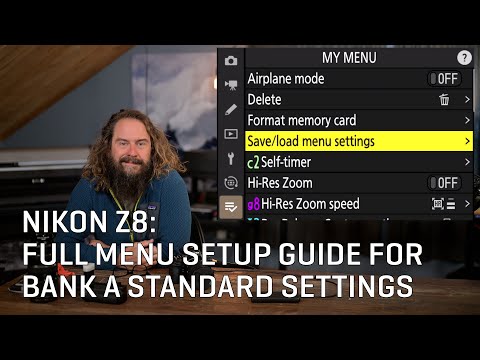 1:23:34
1:23:34
 0:26:54
0:26:54
 0:13:00
0:13:00
 0:52:06
0:52:06
 0:16:20
0:16:20
 0:00:51
0:00:51
 0:15:12
0:15:12
 0:11:04
0:11:04
 0:20:54
0:20:54
 0:03:17
0:03:17
 0:31:39
0:31:39
 0:11:48
0:11:48
 0:05:38
0:05:38
 0:08:26
0:08:26
 0:11:34
0:11:34
 0:08:20
0:08:20
 0:30:21
0:30:21
 0:15:21
0:15:21
 0:03:00
0:03:00
 1:11:55
1:11:55
 1:26:32
1:26:32