filmov
tv
How To Write SEO Friendly Alt Text For Your Images? | SEO Tips

Показать описание
In today's Daily SEO Tips video, I'm going to tell you how to write SEO friendly Alt Text for your images.
If you have any SEO questions, make sure to watch one of my other videos for more SEO tips. If you thought this video was helpful, click that subscribe for more SEO tips.
#seo #seotips #searchengineoptimization
You might also like these SEO videos from these channels:
Complete SEO Course for Beginners: Learn to Rank #1 in Google
How to Become an SEO Expert in 2022
SEO for Beginners: Rank #1 In Google (FAST)
Brian Dean's 9 Best SEO Tips (After Watching 43 Videos)
Welcome to Casey's SEO and today I'm going to show you how you can find keywords for your image alt text. So, we'll head to the computer and I'm going to show you guys how you can find your keywords using SEM Rush. And then I'll show you how you can take those keywords and add them to your images for your Alt image text. But first make sure to hit that like and subscribe button so you can stay updated with more SEO tips. I'm going to be using SEM Rush and the Key Word Magic tool in order to find keywords for our Alt image text.
So, you can go up here to the search bar and type in a keyword. For this example, we will use SEO. Now you can search for a keyword difficulty or by volume. I always recommend you start with keyword difficulty and then try to find a keyword that suits your article and image with a decent volume. You can also find keywords by clicking the Questions button and this will bring up a list of questions.
Now these keywords will be your long tail keywords, but if you have an article that works for these keywords, feel free to use one of these questions so you could choose how to do SEO for Google sites. This keyword has a search volume of 30 in a keyword difficulty of nine. If you're going to choose this keyword, you would then copy and paste this keyword. Go to your website. For this example, I'll be using WordPress.
Now you're going to upload an image or use an image that you already have in your media file. Click on that image, then you'd go over here to the alternative text, paste that keyword that you just chose, and then you could also use that keyword for the title. But I highly recommend that you use your keyword as the file name when you save the image and then upload that image into WordPress or your other CMS that you're using. So the file name would already be the title, and then you can add that keyword into your alternative text. So there's just one way where you can find keywords for your alt text.
Now I suggest if you're going to use multiple images on that webpage or article to use keywords that are all similar and don't use the same keyword for all your alt text. If you're trying to rank that page for a local business, make sure to add the location within the alt text so that when people are searching for your service in your area and they look on the image section on Google, your image would then appear for that keyword and your location. If you guys have any more questions or comments, please let me know. And make sure to hit that subscribe button so you can stay updated with more SEO tips.
If you have any SEO questions, make sure to watch one of my other videos for more SEO tips. If you thought this video was helpful, click that subscribe for more SEO tips.
#seo #seotips #searchengineoptimization
You might also like these SEO videos from these channels:
Complete SEO Course for Beginners: Learn to Rank #1 in Google
How to Become an SEO Expert in 2022
SEO for Beginners: Rank #1 In Google (FAST)
Brian Dean's 9 Best SEO Tips (After Watching 43 Videos)
Welcome to Casey's SEO and today I'm going to show you how you can find keywords for your image alt text. So, we'll head to the computer and I'm going to show you guys how you can find your keywords using SEM Rush. And then I'll show you how you can take those keywords and add them to your images for your Alt image text. But first make sure to hit that like and subscribe button so you can stay updated with more SEO tips. I'm going to be using SEM Rush and the Key Word Magic tool in order to find keywords for our Alt image text.
So, you can go up here to the search bar and type in a keyword. For this example, we will use SEO. Now you can search for a keyword difficulty or by volume. I always recommend you start with keyword difficulty and then try to find a keyword that suits your article and image with a decent volume. You can also find keywords by clicking the Questions button and this will bring up a list of questions.
Now these keywords will be your long tail keywords, but if you have an article that works for these keywords, feel free to use one of these questions so you could choose how to do SEO for Google sites. This keyword has a search volume of 30 in a keyword difficulty of nine. If you're going to choose this keyword, you would then copy and paste this keyword. Go to your website. For this example, I'll be using WordPress.
Now you're going to upload an image or use an image that you already have in your media file. Click on that image, then you'd go over here to the alternative text, paste that keyword that you just chose, and then you could also use that keyword for the title. But I highly recommend that you use your keyword as the file name when you save the image and then upload that image into WordPress or your other CMS that you're using. So the file name would already be the title, and then you can add that keyword into your alternative text. So there's just one way where you can find keywords for your alt text.
Now I suggest if you're going to use multiple images on that webpage or article to use keywords that are all similar and don't use the same keyword for all your alt text. If you're trying to rank that page for a local business, make sure to add the location within the alt text so that when people are searching for your service in your area and they look on the image section on Google, your image would then appear for that keyword and your location. If you guys have any more questions or comments, please let me know. And make sure to hit that subscribe button so you can stay updated with more SEO tips.
Комментарии
 0:11:00
0:11:00
 0:14:39
0:14:39
 0:12:26
0:12:26
 0:12:02
0:12:02
 0:06:03
0:06:03
 0:08:29
0:08:29
 0:09:36
0:09:36
 0:08:16
0:08:16
 0:00:48
0:00:48
 0:11:40
0:11:40
 0:00:59
0:00:59
 0:00:34
0:00:34
 0:11:32
0:11:32
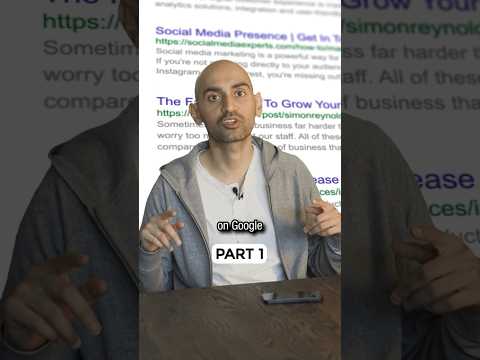 0:00:49
0:00:49
 0:11:35
0:11:35
 0:11:26
0:11:26
 0:12:04
0:12:04
 0:00:43
0:00:43
 0:05:57
0:05:57
 0:00:59
0:00:59
 0:00:58
0:00:58
 0:08:45
0:08:45
 0:10:17
0:10:17
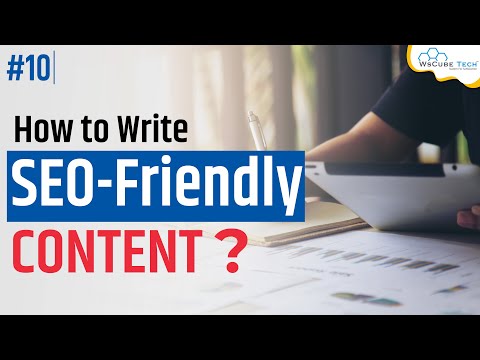 0:21:38
0:21:38