filmov
tv
Power BI: How to Create Aging Reports 👵 by Bins/Buckets (Showing Open/Overdue Items)

Показать описание
In this Power BI Question & Answer Episode, we cover a question by Paolo Damiani (LearnPowerBI Member): How to Create Bette Aging Reports.
Do you have a Power BI Question ❓
➔ Stuck trying to make a DAX Measure work
➔ Can't get the Query Editor steps right
➔ Visuals are just not behaving! Argh!
==▶️ Video Chapters==
00:00 Question: How to Create a Better Aging Report?
02:55 Step 1: Review the Model
03:48 Step 2: Review the Data (Human Learning)
05:42 Step 3A: Solve Using Query Editor
09:26 Step 3B: Query Editor, Add Status Column
11:10 Step 4: Adding Visualization to See Aging Report by Bins/Buckets
13:00 Wrap Up: Final Report and Update Bins
14:13 Next Steps: Custom Bins, Trend showing Open Count and Average Age
=============================================================
#PowerBI #PowerBIQuestion #PowerBIPro
===Most Popular Playlists===
⚡Power On!⚡
-Avi Singh
Do you have a Power BI Question ❓
➔ Stuck trying to make a DAX Measure work
➔ Can't get the Query Editor steps right
➔ Visuals are just not behaving! Argh!
==▶️ Video Chapters==
00:00 Question: How to Create a Better Aging Report?
02:55 Step 1: Review the Model
03:48 Step 2: Review the Data (Human Learning)
05:42 Step 3A: Solve Using Query Editor
09:26 Step 3B: Query Editor, Add Status Column
11:10 Step 4: Adding Visualization to See Aging Report by Bins/Buckets
13:00 Wrap Up: Final Report and Update Bins
14:13 Next Steps: Custom Bins, Trend showing Open Count and Average Age
=============================================================
#PowerBI #PowerBIQuestion #PowerBIPro
===Most Popular Playlists===
⚡Power On!⚡
-Avi Singh
Power BI Tutorial For Beginners | Create Your First Dashboard Now (Practice Files included)
Power BI Tutorial for Beginners
How to create Power BI Dashboard (Report) in 7 Minutes in Power BI Desktop | @PavanLalwani
How to Build Power BI Reports from Start to Finish
Your first 10 minutes of Power BI - A no-nonsense getting started tutorial for beginners
How to Create and Manage Relationships in Power BI | Microsoft Power BI for Beginners
Create your first Power BI report (2021)
Learn Power BI in Telugu and create your first report in 15 minutes
How to integrate Power BI with Power Apps
How to use Microsoft Power BI - Tutorial for Beginners
5 DESIGN TRICKS that Make EVERY Power BI Report Look GREAT!
Build THIS! Report DESIGN in Power BI | FULL TUTORIAL
Creating a simple date table in Power BI
Mastering Microsoft Power BI | Create Power BI Report in 5 Minutes | Tutorialspoint
PowerBI: How to make a report in 5 Minutes
Hands-On Power BI Tutorial 📊 Beginner to Pro [Full Course] 2023 Edition⚡
How To Create these useful Power Bi Visuals that Excel Lacks
Power BI Report in less than 1 MINUTE! #powerbi #short
Power BI Tutorial From Beginner to Pro ⚡ Desktop to Dashboard in 60 Minutes ⏰
Customer Analytics Dashboard in Power BI
Power Bi tutorial for Beginners | Power BI Dashboard Project in Hindi | Power Bi Course 2023
Create an Amazing Power BI Dashboard in 19 minutes | Amazon Prime Movies and TV Shows
Power BI Tutorial for Beginners 6 - How to Create and Use Maps in Power BI
10.2 How to create an account on Power BI Service? | Power BI Tutorial for Beginners
Комментарии
 0:23:03
0:23:03
 0:12:32
0:12:32
 0:15:10
0:15:10
 0:41:07
0:41:07
 0:11:15
0:11:15
 0:08:36
0:08:36
 0:15:25
0:15:25
 0:15:20
0:15:20
 0:23:34
0:23:34
 0:27:53
0:27:53
 0:20:22
0:20:22
 0:44:14
0:44:14
 0:07:50
0:07:50
 0:06:33
0:06:33
 0:01:00
0:01:00
 3:02:18
3:02:18
 0:10:55
0:10:55
 0:00:59
0:00:59
 1:03:31
1:03:31
 0:00:15
0:00:15
 0:44:59
0:44:59
 0:19:12
0:19:12
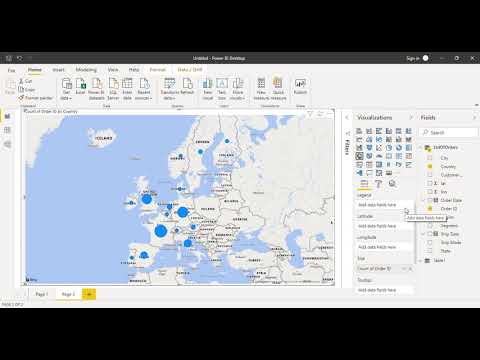 0:10:51
0:10:51
 0:03:42
0:03:42