filmov
tv
How to Retrieve Column Names from a Dynamic jQuery DataTable

Показать описание
Learn how to easily get the column names from a jQuery DataTable, especially when columns are created dynamically. Follow our simple guide now!
---
Visit these links for original content and any more details, such as alternate solutions, latest updates/developments on topic, comments, revision history etc. For example, the original title of the Question was: How to get columns names of jquery:datatable where the columns are created dynamically?
If anything seems off to you, please feel free to write me at vlogize [AT] gmail [DOT] com.
---
How to Retrieve Column Names from a Dynamic jQuery DataTable
If you're working on a web application that uses jQuery DataTables, you may encounter scenarios where columns are created dynamically based on certain conditions, such as data retrieved from a SQL database. One common requirement in this situation is the need to access the column names for various functionalities, like data export or display purposes. If you find yourself in a similar predicament, you're not alone! Let's dive into how you can retrieve column names from a dynamic jQuery DataTable.
Understanding the Problem
In a typical jQuery DataTable, you might manually define the columns and their properties. However, when columns are generated dynamically in your backend (for example, using C-), it can be tricky to retrieve the column names effectively within your JavaScript code.
Here's a generalized context of the situation:
DataTable: You have a jQuery DataTable where columns are created based on SQL records.
Functionality Needed: You want to access the column names, especially when you have a custom action, like a "Save" button that triggers some data processing.
The Solution: Accessing Column Names
With jQuery DataTables, you can effectively access column headers by utilizing the built-in methods. Here’s a straightforward solution to extract the column names from a dynamic DataTable.
Step-by-Step Guide
Initialize Your DataTable: Ensure your DataTable is properly initialized and that the columns are being dynamically created based on your data.
Use the .columns().header() Method: This method provides access to the headers of the columns in your DataTable.
Iterate Over the Column Headers: You can loop through the result to extract the HTML content, which will include your column names.
Here's how you can implement these steps in your custom button's action function:
[[See Video to Reveal this Text or Code Snippet]]
Explanation of the Code:
var cols = "";: This initializes an empty string that you will use to store your concatenated column names.
var col = jQuery(e).html();: This extracts the HTML content of the header, which typically contains the column name.
cols += col + ",";: The column names are concatenated with a comma for further processing.
Conclusion
By following the above steps, you can seamlessly retrieve the column names from a dynamically generated jQuery DataTable. This allows you to use the column names however you see fit, enhancing the functionality of your web application.
Don't hesitate to ask for further clarifications or additional help in your DataTable endeavors. Happy coding!
---
Visit these links for original content and any more details, such as alternate solutions, latest updates/developments on topic, comments, revision history etc. For example, the original title of the Question was: How to get columns names of jquery:datatable where the columns are created dynamically?
If anything seems off to you, please feel free to write me at vlogize [AT] gmail [DOT] com.
---
How to Retrieve Column Names from a Dynamic jQuery DataTable
If you're working on a web application that uses jQuery DataTables, you may encounter scenarios where columns are created dynamically based on certain conditions, such as data retrieved from a SQL database. One common requirement in this situation is the need to access the column names for various functionalities, like data export or display purposes. If you find yourself in a similar predicament, you're not alone! Let's dive into how you can retrieve column names from a dynamic jQuery DataTable.
Understanding the Problem
In a typical jQuery DataTable, you might manually define the columns and their properties. However, when columns are generated dynamically in your backend (for example, using C-), it can be tricky to retrieve the column names effectively within your JavaScript code.
Here's a generalized context of the situation:
DataTable: You have a jQuery DataTable where columns are created based on SQL records.
Functionality Needed: You want to access the column names, especially when you have a custom action, like a "Save" button that triggers some data processing.
The Solution: Accessing Column Names
With jQuery DataTables, you can effectively access column headers by utilizing the built-in methods. Here’s a straightforward solution to extract the column names from a dynamic DataTable.
Step-by-Step Guide
Initialize Your DataTable: Ensure your DataTable is properly initialized and that the columns are being dynamically created based on your data.
Use the .columns().header() Method: This method provides access to the headers of the columns in your DataTable.
Iterate Over the Column Headers: You can loop through the result to extract the HTML content, which will include your column names.
Here's how you can implement these steps in your custom button's action function:
[[See Video to Reveal this Text or Code Snippet]]
Explanation of the Code:
var cols = "";: This initializes an empty string that you will use to store your concatenated column names.
var col = jQuery(e).html();: This extracts the HTML content of the header, which typically contains the column name.
cols += col + ",";: The column names are concatenated with a comma for further processing.
Conclusion
By following the above steps, you can seamlessly retrieve the column names from a dynamically generated jQuery DataTable. This allows you to use the column names however you see fit, enhancing the functionality of your web application.
Don't hesitate to ask for further clarifications or additional help in your DataTable endeavors. Happy coding!
 0:01:32
0:01:32
 0:00:38
0:00:38
 0:00:20
0:00:20
 0:01:06
0:01:06
 0:02:58
0:02:58
 0:01:01
0:01:01
 0:02:10
0:02:10
 0:01:53
0:01:53
 0:54:25
0:54:25
 0:00:18
0:00:18
 0:01:26
0:01:26
 0:00:18
0:00:18
 0:06:25
0:06:25
 0:02:33
0:02:33
 0:01:51
0:01:51
 0:03:59
0:03:59
 0:00:09
0:00:09
 0:02:15
0:02:15
 0:00:12
0:00:12
 0:01:31
0:01:31
 0:00:38
0:00:38
 0:01:49
0:01:49
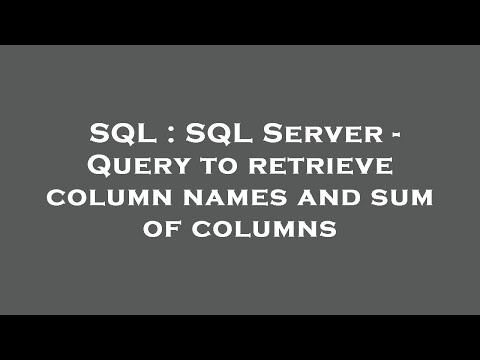 0:01:05
0:01:05
 0:01:32
0:01:32