filmov
tv
Fortigate Firewall VLAN configuration

Показать описание
We will use fortigate firewall and cisco switch for inter vlan routing configuration.
Here you can download directly from my file for GNS3 resources needed.
Here is another video related to Networking
FortiGate mid-range next-generation firewalls (NGFWs) provide high performance, multi-layered advanced security, and better visibility to protect against cyber-attacks while reducing complexity.
FortiGate firewalls are purpose-built with security processers to enable the industry’s best threat protection and performance for SSL-encrypted traffic.
VLAN: Virtual Local Area Network reduce the broadcast domain and separate the LAN into different subnet.
VLANs can be used to partition a local network into several distinctive segments, for instance:
-Production
-Server Farm
-Voice over IP
-Network management
-Storage area network (SAN)
-Guest Internet access
-Demilitarized zone (DMZ)
A sub interface is a virtual interface created by dividing one physical interface into multiple logical interfaces.
A sub-interface in a Cisco Router uses the parent physical interface for sending and receiving data.
We use Sub interfaces for inter VLAN traffic routing by using a Router-on-a-Stick configuration
DHCP Server: provide IP address to the client for each VLAN.
A DHCP Server is a network server that automatically provides and assigns IP addresses, default gateways and other network parameters to client devices.
It relies on the standard protocol known as Dynamic Host Configuration Protocol or DHCP to respond to broadcast queries by clients.
If you like my video please like, comment, subscribe #TanKirivann and turn on notification for more videos.
Here you can download directly from my file for GNS3 resources needed.
Here is another video related to Networking
FortiGate mid-range next-generation firewalls (NGFWs) provide high performance, multi-layered advanced security, and better visibility to protect against cyber-attacks while reducing complexity.
FortiGate firewalls are purpose-built with security processers to enable the industry’s best threat protection and performance for SSL-encrypted traffic.
VLAN: Virtual Local Area Network reduce the broadcast domain and separate the LAN into different subnet.
VLANs can be used to partition a local network into several distinctive segments, for instance:
-Production
-Server Farm
-Voice over IP
-Network management
-Storage area network (SAN)
-Guest Internet access
-Demilitarized zone (DMZ)
A sub interface is a virtual interface created by dividing one physical interface into multiple logical interfaces.
A sub-interface in a Cisco Router uses the parent physical interface for sending and receiving data.
We use Sub interfaces for inter VLAN traffic routing by using a Router-on-a-Stick configuration
DHCP Server: provide IP address to the client for each VLAN.
A DHCP Server is a network server that automatically provides and assigns IP addresses, default gateways and other network parameters to client devices.
It relies on the standard protocol known as Dynamic Host Configuration Protocol or DHCP to respond to broadcast queries by clients.
If you like my video please like, comment, subscribe #TanKirivann and turn on notification for more videos.
Комментарии
 0:08:26
0:08:26
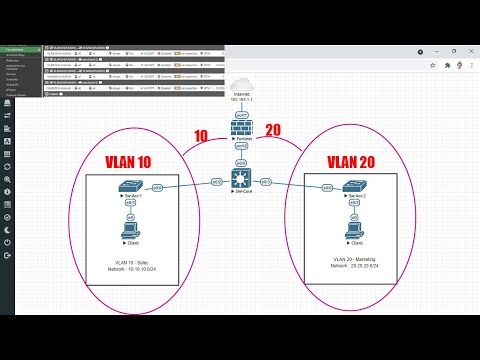 0:12:20
0:12:20
 0:22:21
0:22:21
 0:04:14
0:04:14
 0:20:59
0:20:59
 0:14:15
0:14:15
 0:05:41
0:05:41
 0:08:42
0:08:42
 0:17:08
0:17:08
 0:14:51
0:14:51
 0:36:36
0:36:36
 0:35:58
0:35:58
 0:16:20
0:16:20
 0:10:04
0:10:04
 0:24:58
0:24:58
 0:25:24
0:25:24
 0:20:46
0:20:46
 0:48:00
0:48:00
 0:32:01
0:32:01
 0:20:24
0:20:24
 0:13:31
0:13:31
 0:36:12
0:36:12
 0:03:53
0:03:53
 0:00:38
0:00:38