filmov
tv
Huawei Mate 10 (Pro): How to take a screenshot/capture? (works also with Mate 10 Lite)

Показать описание
With this video, I want to show you, how you can take a screenshot/capture/print screen with the Huawei Mate 10, Mate 10 Pro and Mate 10 Lite. I have use the Huawei Mate 10 Pro in that video.
You can find you screenshots at the Gallery.
Thanks for watching phonesandmore :-)
You can find you screenshots at the Gallery.
Thanks for watching phonesandmore :-)
Huawei Mate 10 Pro Teardown - Is true beauty on the Inside?
Huawei Mate 10 Pro: The Real Deal?
How To Reset Huawei Mate 10 Pro - Hard Reset and Soft Reset
Huawei Mate 10 Pro REAL Review
Huawei Mate 10 Pro review: One of this year’s best?
Huawei Mate 10 Pro - Unboxing (4K)
Huawei Mate 10 Pro Screen Replacement - Tutorial
Huawei Mate 10 Pro Unboxing!
Poco X7 Pro Vs Poco X6 Pro 🔥- Upgrade or Not ? ⚡️Poco x7 pro 5g vs poco x6 pro 5g ⚡️
Huawei Mate 10 Pro Tips, Tricks & Best Features
HUAWEI MATE 10 + MATE 10 PRO UNBOXING
Huawei Mate 10 Pro Review
How to Replace the Battery on a Huawei Mate 10 Pro
Huawei Mate 10 Pro review
Huawei Mate 10 Pro Hands-On Review
Huawei Mate 10 Pro vs iPhone X - Speed & Camera Test!
Huawei Mate 10 Pro Unboxing First Impressions!
Huawei Mate 10 Pro review
Huawei Mate 10 Pro Durability Test - Is Beauty Structural?
Huawei Mate 10 Pro review: Flashy and powerful
10 Tips and Tricks For Huawei Mate 10 Pro You Don’t Know About with EMUI 8.0!
Huawei Mate 10 Pro Review: The Beast is Now a Beauty | Pocketnow
Huawei Mate 10 Pro Review
Huawei Mate 10 Pro vs. iPhone X vs. Galaxy Note 8 Speed Test
Комментарии
 0:05:40
0:05:40
 0:09:27
0:09:27
 0:04:03
0:04:03
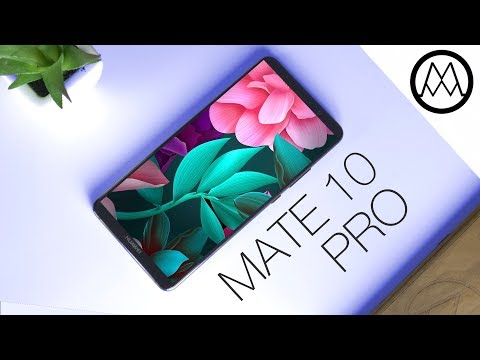 0:07:41
0:07:41
 0:06:46
0:06:46
 0:16:46
0:16:46
 0:07:55
0:07:55
 0:09:04
0:09:04
 0:08:22
0:08:22
 0:03:18
0:03:18
 0:06:17
0:06:17
 0:09:51
0:09:51
 0:06:55
0:06:55
 0:09:59
0:09:59
 0:06:44
0:06:44
 0:13:36
0:13:36
 0:07:16
0:07:16
 0:02:26
0:02:26
 0:04:40
0:04:40
 0:03:08
0:03:08
 0:07:20
0:07:20
 0:10:29
0:10:29
 0:08:17
0:08:17
 0:04:35
0:04:35