filmov
tv
Configuring Remote Desktop Web Access In Server 2019
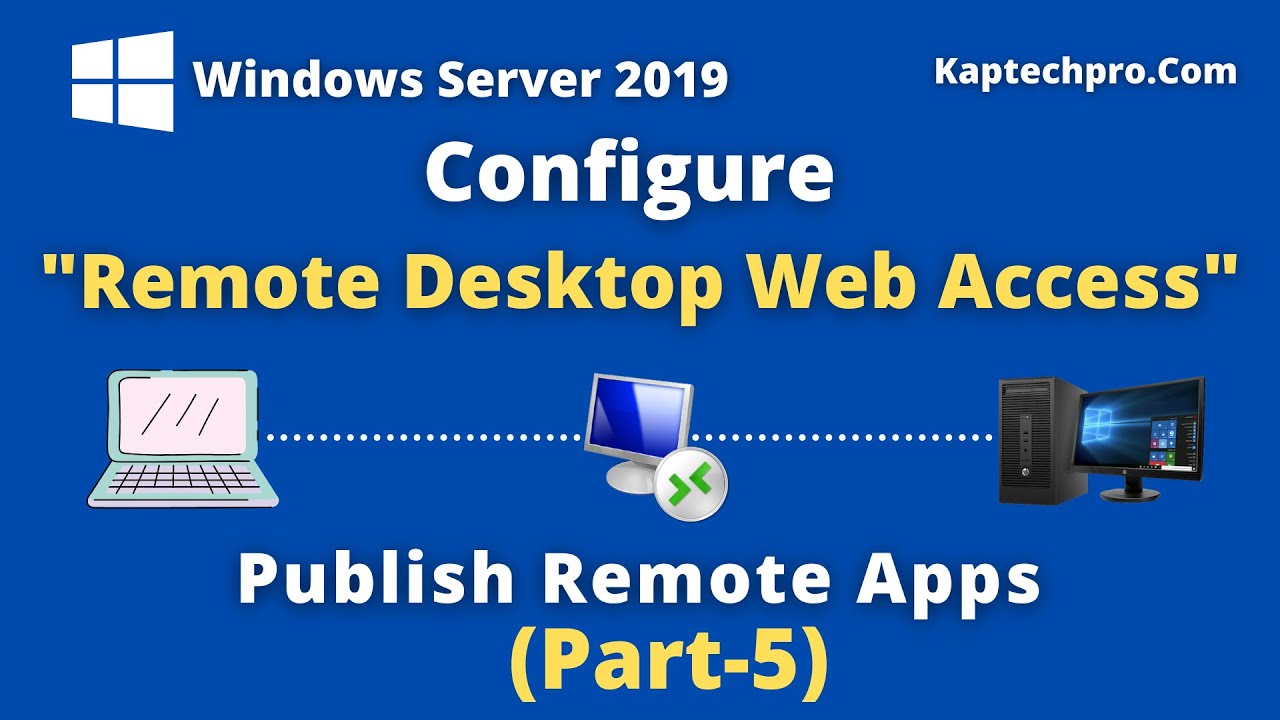
Показать описание
Welcome to my channel KapTechPro.
Description:- In this Video tutorial of Configuring Remote Desktop Web Access In Server 2019 by kaptechpro, Will will learn how to install and configure remote desktop Web access in windows server 2019.
This video of How to Configure Remote Desktop Web Access in Server 2019 Step by Step tells us that with the help of a browser we can use remote apps .
How to Configure Remote Desktop Web Access in Server 2019 Step by Step
You can set up the remote desktop web client to access remote desktop web access in windows server 2019.
In this video demonstration series of how to install and configure remote desktop services in server 2019 using standard deployment, we have a dedicated server for the installation of Remote Desktop Web Access(rdweb access).
In this video series of Remote Desktop Services (RDS) you will learn about the following:-
1- Install and configure RDS step by step in server 2019.
2- Configure Remote desktop web access.
3- how to setup Remote desktop Gateway Server.
4- Configure Remote desktop licensing.
5- Configure remote desktop services collections.
In this video demonstration series, you will see standard deployment to install and configure RDS instead of rds quick start deployment.
So after watching this video demonstration series of RDS I can guarantee you that you will be able to achieve your RDS configuration easily.
However, In Remote desktop services, you learn deeply about Remote desktop session host and Remote desktop Connection broker and the difference between remote app and remote desktop.
how to install enterprise ca on windows server 2019:-
Install and Configure Remote Desktop Gateway in Windows Server 2019:-
Configuring Remote Desktop Web Access in Server 2019:-
If in case you encounter any difficulty in RDS setup feel free to contact kaptechpro.
About This Channel
The intention of this channel is to provide practical knowledge about the Exchange Server, windows server, MCSA, MCSE, CCNA, SSCM, Cloud with AWS, and Microsoft Azure.
For more upcoming videos subscribe to my channel.
Description:- In this Video tutorial of Configuring Remote Desktop Web Access In Server 2019 by kaptechpro, Will will learn how to install and configure remote desktop Web access in windows server 2019.
This video of How to Configure Remote Desktop Web Access in Server 2019 Step by Step tells us that with the help of a browser we can use remote apps .
How to Configure Remote Desktop Web Access in Server 2019 Step by Step
You can set up the remote desktop web client to access remote desktop web access in windows server 2019.
In this video demonstration series of how to install and configure remote desktop services in server 2019 using standard deployment, we have a dedicated server for the installation of Remote Desktop Web Access(rdweb access).
In this video series of Remote Desktop Services (RDS) you will learn about the following:-
1- Install and configure RDS step by step in server 2019.
2- Configure Remote desktop web access.
3- how to setup Remote desktop Gateway Server.
4- Configure Remote desktop licensing.
5- Configure remote desktop services collections.
In this video demonstration series, you will see standard deployment to install and configure RDS instead of rds quick start deployment.
So after watching this video demonstration series of RDS I can guarantee you that you will be able to achieve your RDS configuration easily.
However, In Remote desktop services, you learn deeply about Remote desktop session host and Remote desktop Connection broker and the difference between remote app and remote desktop.
how to install enterprise ca on windows server 2019:-
Install and Configure Remote Desktop Gateway in Windows Server 2019:-
Configuring Remote Desktop Web Access in Server 2019:-
If in case you encounter any difficulty in RDS setup feel free to contact kaptechpro.
About This Channel
The intention of this channel is to provide practical knowledge about the Exchange Server, windows server, MCSA, MCSE, CCNA, SSCM, Cloud with AWS, and Microsoft Azure.
For more upcoming videos subscribe to my channel.
Комментарии
 0:08:46
0:08:46
 0:07:19
0:07:19
 0:08:00
0:08:00
 0:04:39
0:04:39
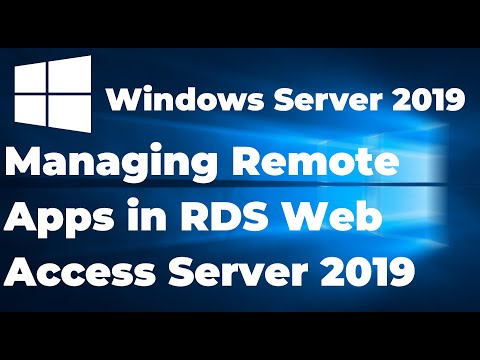 0:10:13
0:10:13
 0:06:13
0:06:13
 0:24:18
0:24:18
 0:13:09
0:13:09
 0:10:33
0:10:33
 0:13:11
0:13:11
 0:10:09
0:10:09
 0:13:49
0:13:49
 0:05:19
0:05:19
 0:11:30
0:11:30
 0:06:51
0:06:51
 0:06:34
0:06:34
 0:01:31
0:01:31
 0:11:14
0:11:14
 0:04:06
0:04:06
 0:31:21
0:31:21
 0:13:38
0:13:38
 0:10:39
0:10:39
 0:19:45
0:19:45
 0:13:21
0:13:21