filmov
tv
Filmora Tutorial For Beginners: How to Add Text Title To Video in Filmora 13

Показать описание
This video shows you how to add text title to video in Filmora 13. I will also show you how to control the animation of the title in Filmora 13 too.
If you want to try Wondershare Filmora 13, follow the links below:
YouTube Tools That Help Me Grow My Channel:
20% Off ANY TubeBuddy license! Use code: Jackynguyen
MY SCREEN RECORDER and Video Editor: CAMTASIA
10% OFF Code: ELEARNINGCAM
MY GEAR LIST
• 2nd Monitor:
MY SOCIAL MEDIA
• SMS, Call me: (Vietnam) +84962835036
MY WEBSITE LIST:
#filmora #filmora13 #addtexttovideo
****Affiliate link disclosure: This video contains affiliate links. I will earn a small commission when you purchase the product from the vendor's site. This commission does not affect the price you pay in any circumstances. Please support us!
Wondershare Filmora - QUICK START Video Editing Tutorial!
Filmora 12 - Tutorial for Beginners in 12 MINUTES! [ COMPLETE ]
Filmora video editing tutorial for beginners | full course | Hindi
Filmora 13 - Complete Video Editing Tutorial for Beginners 2024
Filmora 11 - Tutorial for Beginners in 10 MINUTES! [ COMPLETE ]
Wondershare Filmora 12 | Video Editing Tutorial for Beginners | START HERE
Filmora X - Tutorial for Beginners in 12 MINUTES! [ COMPLETE ]
Wondershare Filmora Malayalam Tutorial | Beginners Video Editing | New Features
Simple Masking Transition in Filmora 11 Tutorial | Transition Effect
ZOOM Through Text INTRO or TRANSITION In Filmora 9 Tutorial 2020
WONDERSHARE FILMORA 11 | Video EDITING TUTORIAL for BEGINNERS to get you started!
EASIEST Way To Place VIDEO Inside TEXT in Filmora 9 Tutorial 2021
LEARN WONDERSHARE FILMORA in 60s! | Video Editing Tutorial for Beginners
Video Editing Tutorial for Beginners Using Filmora 9 - Tagalog
Filmora9 Tutorial - Designed for Beginners
Video Editing using Wondershare Filmora | Video Editing Full Tutorial in Tamil | Wondershare Filmora
Fun and Easy Masking Tricks | Wondershare Filmora Tutorial
Professional Video Editing Tutorial - Filmora Complete Course (HINDI)
The BEST SMOOTH SKIN Effect In Video - Filmora Tutorial
FILMORA 9 VIDEO EDITOR TUTORIAL FOR BEGINNERS // LEARN EVERYTHING IN 20 MINUTES!
Filmora 13 Tutorial: Alle Grundlagen und KI-Funktionen erklärt! | Für Anfänger & Profis
100 Filmora Secrets, Tips and Tricks You Didn't Know - Salih Tutorials
Wondershare Filmora 13 Tutorial For Beginners (Full Video Editing Tutorial)
Ep.00 Filmora Video Editor Grundlagen: Video schneiden! | Filmora X Tutorial
Комментарии
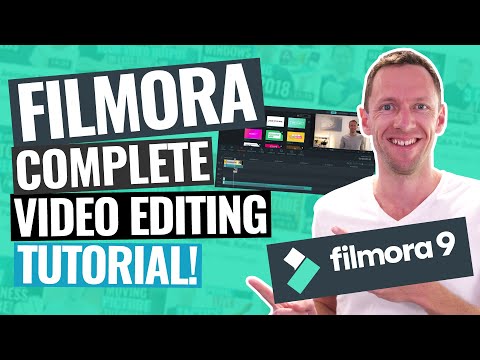 0:26:28
0:26:28
 0:12:40
0:12:40
 0:31:15
0:31:15
 0:21:21
0:21:21
 0:10:53
0:10:53
 0:29:13
0:29:13
 0:12:13
0:12:13
 0:24:46
0:24:46
 0:02:06
0:02:06
 0:02:41
0:02:41
 0:14:34
0:14:34
 0:01:42
0:01:42
 0:03:55
0:03:55
 0:18:10
0:18:10
 0:25:30
0:25:30
 1:06:46
1:06:46
 0:08:37
0:08:37
 0:24:48
0:24:48
 0:04:58
0:04:58
 0:24:52
0:24:52
 0:46:30
0:46:30
 1:20:21
1:20:21
 0:08:54
0:08:54
 0:13:36
0:13:36