filmov
tv
Drawing Tools in MS PowerPoint - Arrange Objects, Quick Styles, Shape Effects | Be A Computer Expert

Показать описание
➡️इस video में आप सीखेंगे MS PowerPoint के Drawing Tools के बारे में जैसे कि
Arrange objects, Order Objects, Group Objects, Position Objects, Selection Pane, Quick Styles, Shape Fill, Shape Outline, Shape Effects etc..
⏱️TIME STAMPS⏱️
=================
00:00 Introduction to Drawing Tools
01:04 How to Draw text box or any shape
Arrange Menu :-
04:04 Order Objects
(Bring to front, Send to Back, Bring Forward, Send Backward)
06:24 Group Objects
(Group, Ungroup, Regroup)
08:50 Align objects
(Align to slide, Align left, center, right, top, middle, bottom)
09:55 Align Selected Objects
(Distributed Horizontally, Distributed Vertically)
13:05 View Gridlines
13:55 Grid Settings
(Snap objects to grid, Snap objects to other objects, guidelines)
19:54 Rotate objects
(Rotate right 90, Rotate left 90, Flip Vertical, Flip Horizontal)
21:33 More Rotate options
Size and Position , Scaling, lock aspect ratio, relative to original picture size, best scale for slide show, position on slide
30:36 Alternative text
31:58 Selection Pane
34:49 Quick Styles
36:58 Shape Fill options
39:30 Shape Outline options
41:52 Shape Effects options
🎬 OTHER TUTORIAL VIDEOS:
===============================
🔎
Channel Topics:
Computer Basic Fundamentals, MS Office 2007/10 (MS Word, MS Excel, MS PowerPoint, MS Access), Internet, Photo Editing, Video Editing, Website Designing, Web Development, Android App Development, HTML, DHTML, CSS, Programming Languages, Java Core, C, C++, Visual Basic, Tally, Troubleshooting, Computer Tricks and Tips.
Topic Tags:
#beacomputerexpert #drawingtools #powerpointdrawingtools
Follow Us on:-
Thank You 💐
Arrange objects, Order Objects, Group Objects, Position Objects, Selection Pane, Quick Styles, Shape Fill, Shape Outline, Shape Effects etc..
⏱️TIME STAMPS⏱️
=================
00:00 Introduction to Drawing Tools
01:04 How to Draw text box or any shape
Arrange Menu :-
04:04 Order Objects
(Bring to front, Send to Back, Bring Forward, Send Backward)
06:24 Group Objects
(Group, Ungroup, Regroup)
08:50 Align objects
(Align to slide, Align left, center, right, top, middle, bottom)
09:55 Align Selected Objects
(Distributed Horizontally, Distributed Vertically)
13:05 View Gridlines
13:55 Grid Settings
(Snap objects to grid, Snap objects to other objects, guidelines)
19:54 Rotate objects
(Rotate right 90, Rotate left 90, Flip Vertical, Flip Horizontal)
21:33 More Rotate options
Size and Position , Scaling, lock aspect ratio, relative to original picture size, best scale for slide show, position on slide
30:36 Alternative text
31:58 Selection Pane
34:49 Quick Styles
36:58 Shape Fill options
39:30 Shape Outline options
41:52 Shape Effects options
🎬 OTHER TUTORIAL VIDEOS:
===============================
🔎
Channel Topics:
Computer Basic Fundamentals, MS Office 2007/10 (MS Word, MS Excel, MS PowerPoint, MS Access), Internet, Photo Editing, Video Editing, Website Designing, Web Development, Android App Development, HTML, DHTML, CSS, Programming Languages, Java Core, C, C++, Visual Basic, Tally, Troubleshooting, Computer Tricks and Tips.
Topic Tags:
#beacomputerexpert #drawingtools #powerpointdrawingtools
Follow Us on:-
Thank You 💐
Комментарии
 0:00:29
0:00:29
 0:11:06
0:11:06
 0:02:17
0:02:17
 0:00:14
0:00:14
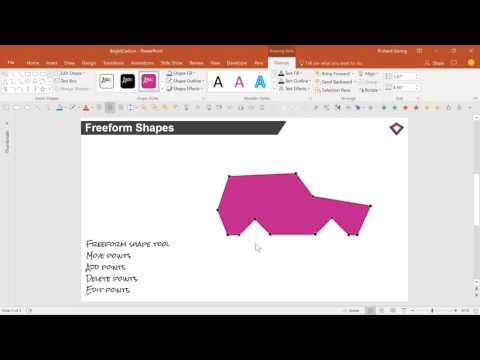 0:02:06
0:02:06
 0:44:35
0:44:35
 0:00:53
0:00:53
 0:13:46
0:13:46
 1:02:37
1:02:37
 0:07:18
0:07:18
 0:09:51
0:09:51
 0:01:46
0:01:46
 0:03:16
0:03:16
 0:00:32
0:00:32
 0:00:33
0:00:33
 0:00:34
0:00:34
 0:00:34
0:00:34
 0:04:38
0:04:38
 0:00:36
0:00:36
 0:03:12
0:03:12
 0:12:08
0:12:08
 0:00:35
0:00:35
 0:01:23
0:01:23
 0:00:36
0:00:36