filmov
tv
Want to learn Linux? Start here!

Показать описание
This video is a compilation of my Udemy course and will give you a complete overview of Linux. The chapters may be randomized which might make it fun to learn as well :)
The Linux command line is a powerful tool for interacting with your computer and performing tasks. Here are a few basic commands to get you started:
- ls: Lists the files and directories in the current directory.
- cd: Changes the current directory. For example, cd Documents would change the current directory to the "Documents" directory.
- pwd: Prints the current working directory (i.e., shows you the full path of the directory you're currently in).
- mkdir: Makes a new directory. For example, mkdir myfolder would create a new directory called "myfolder".
These are just a few basic commands, but there are many more that you can use to perform various tasks on the command line.
Here’s what I’m going to cover in this video:
00:00 Introduction
00:16 Advantages of Linux
01:47 Why master Linux CLI?
02:55 Why Learn Linux?
04:23 Linux Filesystem
08:12 CLI Basics
09:43 Navigating the command line
14:55 Linux command syntax structure
18:22 Understanding how the terminal works
27:05 Absolute Path vs Relative Path
28:40 Cat
32:40 Copy
42:18 Understanding permissions - Access rights
49:12 Understanding types of files
51:22 Getting help - How to find the documentation
58:22 Head and tail
1:02:05 Ln - Create links and shortcuts
1:05:37 - File system operations - working on directories
1:09:30 - More and less
1:16:11 - Move
1:22:20 - Sort
1:34:51 - tee
1:38:12 - touch and stat
1:43:03 - wc
1:45:33 - Which/where/who
1:47:37 - Directory navigation ls/cd/pwd
1:53:19 - zip/unzip
Daily Tech learning is a channel dedicated for technical videos related to Linux, Web Development, Telecom and Networking. The videos are to the point and simple to understand. Watch one video daily to skill up your career.
#linuxcommands #linuxcourse
Thank you for watching! :)
The Linux command line is a powerful tool for interacting with your computer and performing tasks. Here are a few basic commands to get you started:
- ls: Lists the files and directories in the current directory.
- cd: Changes the current directory. For example, cd Documents would change the current directory to the "Documents" directory.
- pwd: Prints the current working directory (i.e., shows you the full path of the directory you're currently in).
- mkdir: Makes a new directory. For example, mkdir myfolder would create a new directory called "myfolder".
These are just a few basic commands, but there are many more that you can use to perform various tasks on the command line.
Here’s what I’m going to cover in this video:
00:00 Introduction
00:16 Advantages of Linux
01:47 Why master Linux CLI?
02:55 Why Learn Linux?
04:23 Linux Filesystem
08:12 CLI Basics
09:43 Navigating the command line
14:55 Linux command syntax structure
18:22 Understanding how the terminal works
27:05 Absolute Path vs Relative Path
28:40 Cat
32:40 Copy
42:18 Understanding permissions - Access rights
49:12 Understanding types of files
51:22 Getting help - How to find the documentation
58:22 Head and tail
1:02:05 Ln - Create links and shortcuts
1:05:37 - File system operations - working on directories
1:09:30 - More and less
1:16:11 - Move
1:22:20 - Sort
1:34:51 - tee
1:38:12 - touch and stat
1:43:03 - wc
1:45:33 - Which/where/who
1:47:37 - Directory navigation ls/cd/pwd
1:53:19 - zip/unzip
Daily Tech learning is a channel dedicated for technical videos related to Linux, Web Development, Telecom and Networking. The videos are to the point and simple to understand. Watch one video daily to skill up your career.
#linuxcommands #linuxcourse
Thank you for watching! :)
Комментарии
 0:09:45
0:09:45
 0:23:31
0:23:31
 0:15:07
0:15:07
 0:13:07
0:13:07
 0:12:23
0:12:23
 0:26:32
0:26:32
 0:02:42
0:02:42
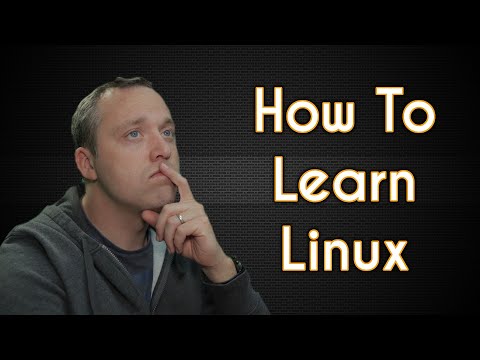 0:13:13
0:13:13
 0:07:48
0:07:48
 0:10:50
0:10:50
 6:07:32
6:07:32
 0:04:03
0:04:03
 0:01:00
0:01:00
 0:22:45
0:22:45
 0:07:47
0:07:47
 0:21:17
0:21:17
 0:13:06
0:13:06
 0:00:51
0:00:51
 0:00:42
0:00:42
 0:18:46
0:18:46
 0:01:00
0:01:00
 0:00:41
0:00:41
 0:00:59
0:00:59
 0:00:43
0:00:43