filmov
tv
6. Oracle DBA Tutorials: How to download and install Oracle Database 21c on RHEL | 2024 Updated

Показать описание
#oracle21c #oracleinstall #oracleinstallwindowsrhel
In this article, we will see how to download and install How to download and install Oracle Database 21c on RHEL/Redhat 8 step by step.
List commands used to install Oracle Database 21C on Redhat(RHEL) Linux:
Install below third party softwares:
sudo dnf install -y \
bc \
binutils \
compat-openssl10 \
elfutils-libelf \
glibc \
glibc-devel \
ksh \
libaio \
libXrender \
libX11 \
libXau \
libXi \
libXtst \
libgcc \
libnsl \
libstdc++ \
libxcb \
libibverbs \
make \
policycoreutils \
policycoreutils-python-utils \
smartmontools \
sysstat \
libnsl2 \
libnsl2-devel \
net-tools \
nfs-utils \
unzip
Also Run below commands:
export DISPLAY=:0
dnf install libnsl
Create following groups:
groupadd -g 54321 oinstall
groupadd -g 54322 dba
groupadd -g 54323 oper
useradd -u 54321 -g oinstall -G dba,oper oracle
passwd oracle
mkdir -p /u01/app/oracle/product/21.0.0.0
chown -R oracle:oinstall /u01
chmod -R 775 /u01
Add below lines in oracle user bash_profile:
export ORACLE_BASE=/u01/app/oracle
export ORACLE_HOME=/u01/app/oracle/product/21.0.0.0
export ORACLE_SID=TEST
export PATH=/usr/sbin:$PATH
export PATH=$ORACLE_HOME/bin:$PATH
export LD_LIBRARY_PATH=$ORACLE_HOME/lib:/lib:/usr/lib
export CLASSPATH=$ORACLE_HOME/jlib:$ORACLE_HOME/rdbms/jlib
Unzip the downloaded oracle 21C database software zip file:
Oracle Tutorials,
How to install Oracle Database 21c on RHEL/Redhat 8.x,
Install Oracle Database 21c on RHEL/Redhat 8.x,
Oracle Database 21c installation on RHEL/Redhat 8.x,
How to install Oracle Database 21c on Windows,
Install Oracle Database 21c on Windows,
Oracle Database 21c installation on Windows,
Install Oracle Database 21c Windows,
Install Oracle on RHEL/Redhat 8.x,
Install Oracle 21c on windows,
Install Oracle 21c on RHEL/Redhat 8.x,
Oracle 21c Installation on RHEL/Redhat 8.x,
Oracle on Windows,
Download and install Oracle on Windows,
Download and install Oracle on RHEL/Redhat 8.x,
Download and install Oracle 21c on Windows,
Download and install Oracle 21c on RHEL/Redhat 8.x,
Download Oracle,
Download Oracle 21c,
How to install Oracle Database 21 on RHEL/Redhat 8.x,
Install Oracle Database 21 on RHEL/Redhat 8.x,
Oracle Database 21 installation on RHEL/Redhat 8.x,
How to install Oracle Database 21 on Windows,
Install Oracle Database 21 on Windows,
Oracle Database 21 installation on Windows,
Install Oracle Database 21 Windows,
Install Oracle on RHEL/Redhat 8.x,
Install Oracle 21 on windows,
Install Oracle 21 on RHEL/Redhat 8.x,
Oracle 21 Installation on RHEL/Redhat 8.x,
Download and install Oracle on Windows,
Download and install Oracle on RHEL/Redhat 8.x,
Download and install Oracle 21 on Windows,
Download and install Oracle 21 on RHEL/Redhat 8.x,
Download Oracle 21,
In this article, we will see how to download and install How to download and install Oracle Database 21c on RHEL/Redhat 8 step by step.
List commands used to install Oracle Database 21C on Redhat(RHEL) Linux:
Install below third party softwares:
sudo dnf install -y \
bc \
binutils \
compat-openssl10 \
elfutils-libelf \
glibc \
glibc-devel \
ksh \
libaio \
libXrender \
libX11 \
libXau \
libXi \
libXtst \
libgcc \
libnsl \
libstdc++ \
libxcb \
libibverbs \
make \
policycoreutils \
policycoreutils-python-utils \
smartmontools \
sysstat \
libnsl2 \
libnsl2-devel \
net-tools \
nfs-utils \
unzip
Also Run below commands:
export DISPLAY=:0
dnf install libnsl
Create following groups:
groupadd -g 54321 oinstall
groupadd -g 54322 dba
groupadd -g 54323 oper
useradd -u 54321 -g oinstall -G dba,oper oracle
passwd oracle
mkdir -p /u01/app/oracle/product/21.0.0.0
chown -R oracle:oinstall /u01
chmod -R 775 /u01
Add below lines in oracle user bash_profile:
export ORACLE_BASE=/u01/app/oracle
export ORACLE_HOME=/u01/app/oracle/product/21.0.0.0
export ORACLE_SID=TEST
export PATH=/usr/sbin:$PATH
export PATH=$ORACLE_HOME/bin:$PATH
export LD_LIBRARY_PATH=$ORACLE_HOME/lib:/lib:/usr/lib
export CLASSPATH=$ORACLE_HOME/jlib:$ORACLE_HOME/rdbms/jlib
Unzip the downloaded oracle 21C database software zip file:
Oracle Tutorials,
How to install Oracle Database 21c on RHEL/Redhat 8.x,
Install Oracle Database 21c on RHEL/Redhat 8.x,
Oracle Database 21c installation on RHEL/Redhat 8.x,
How to install Oracle Database 21c on Windows,
Install Oracle Database 21c on Windows,
Oracle Database 21c installation on Windows,
Install Oracle Database 21c Windows,
Install Oracle on RHEL/Redhat 8.x,
Install Oracle 21c on windows,
Install Oracle 21c on RHEL/Redhat 8.x,
Oracle 21c Installation on RHEL/Redhat 8.x,
Oracle on Windows,
Download and install Oracle on Windows,
Download and install Oracle on RHEL/Redhat 8.x,
Download and install Oracle 21c on Windows,
Download and install Oracle 21c on RHEL/Redhat 8.x,
Download Oracle,
Download Oracle 21c,
How to install Oracle Database 21 on RHEL/Redhat 8.x,
Install Oracle Database 21 on RHEL/Redhat 8.x,
Oracle Database 21 installation on RHEL/Redhat 8.x,
How to install Oracle Database 21 on Windows,
Install Oracle Database 21 on Windows,
Oracle Database 21 installation on Windows,
Install Oracle Database 21 Windows,
Install Oracle on RHEL/Redhat 8.x,
Install Oracle 21 on windows,
Install Oracle 21 on RHEL/Redhat 8.x,
Oracle 21 Installation on RHEL/Redhat 8.x,
Download and install Oracle on Windows,
Download and install Oracle on RHEL/Redhat 8.x,
Download and install Oracle 21 on Windows,
Download and install Oracle 21 on RHEL/Redhat 8.x,
Download Oracle 21,
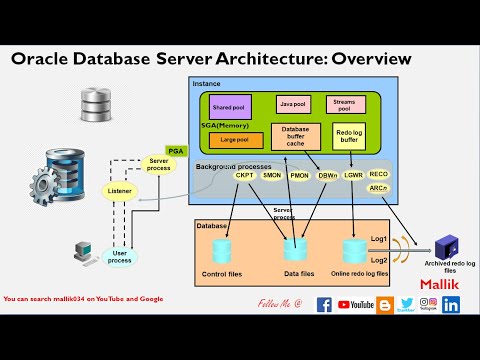 0:17:14
0:17:14
 0:12:48
0:12:48
 0:41:08
0:41:08
 0:02:01
0:02:01
 0:09:39
0:09:39
 0:10:18
0:10:18
 3:28:29
3:28:29
 0:02:26
0:02:26
 0:50:41
0:50:41
 0:39:16
0:39:16
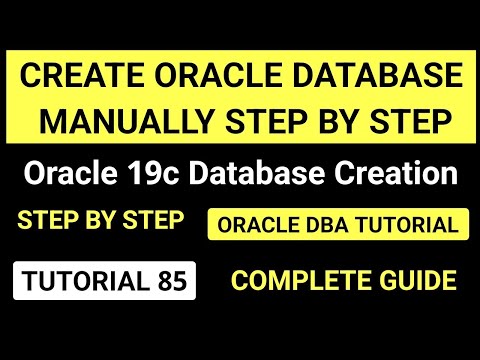 0:20:17
0:20:17
 0:04:59
0:04:59
 0:40:18
0:40:18
 0:05:15
0:05:15
 0:14:33
0:14:33
 0:44:57
0:44:57
 0:04:09
0:04:09
 1:13:14
1:13:14
 0:25:29
0:25:29
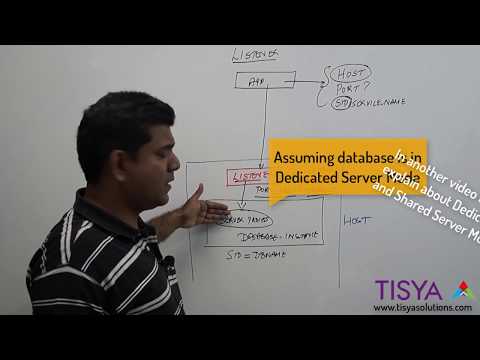 0:07:33
0:07:33
 0:29:40
0:29:40
 0:09:52
0:09:52
 0:05:00
0:05:00
 1:35:08
1:35:08