filmov
tv
PRTG Tutorial - How to monitor HPE ProLiant servers

Показать описание
In today’s video, Jasmin will talk about HPE ProLiant servers. ProLiant is a brand that was originally developed by Compaq and is currently marketed by HPE. There are two form factors available: Modular Line (ML) and Density Line (DL). ML servers are tower based and DL are rack based.
Helpful links:
00:00-00:18 Introducing HPE ProLiant
00:18-00:39 Three steps to monitor HPE ProLiant
00:39-07:12 Hands on tutorial
07:12-07:41 More information
Some remarks about PRTG sensors:
PRTG supports five different sensors to monitor the health state of your HPE ProLiant servers.
If you are running HPE Generation 9 or earlier, you need to install HPE Insight Management Agents and HPE Insight Management WBEM Providers on the target device.
If you are running HPE Generation 10, you need to install HPE Agentless Management and the HPE Agentless Management Service on on the target device.
If you are running HPE Generation 10, use iLO interface as a parent device for sensors.
The HPE ProLiant sensors support iLO v3. We recommend that you use at least iLO 4.
All sensors support IPv4 and IPv6.
As all sensors are SNMP based, they have very low performance impact.
The information in the video might not reflect the current license and pricing model.
Комментарии
 0:03:11
0:03:11
 0:10:54
0:10:54
 0:07:30
0:07:30
 0:07:02
0:07:02
 0:11:54
0:11:54
 0:04:51
0:04:51
 0:02:07
0:02:07
 0:01:59
0:01:59
 0:25:54
0:25:54
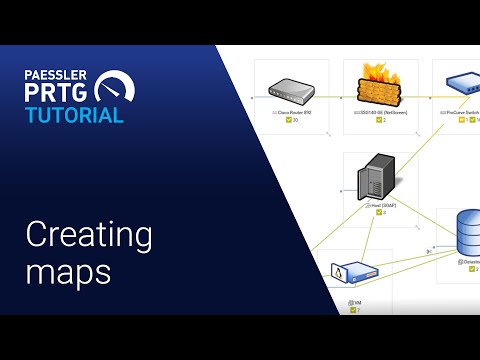 0:09:20
0:09:20
 0:08:31
0:08:31
 0:41:31
0:41:31
 0:03:09
0:03:09
 0:05:26
0:05:26
 0:08:42
0:08:42
 0:08:38
0:08:38
 0:07:19
0:07:19
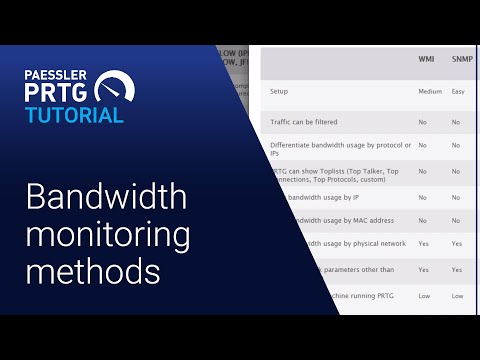 0:05:02
0:05:02
 0:05:38
0:05:38
 0:04:00
0:04:00
 0:07:48
0:07:48
 0:03:10
0:03:10
 0:18:30
0:18:30
 0:03:00
0:03:00