filmov
tv
SQL Server 2008 R2 Installation Step by Step in Windows Server 2008 R2

Показать описание
Hi Guys Welcome to elearninginfoit my name is rajesh i just inform about this video only for Training ,Tutorials and Education purpose
More information about this video so read this description you will get everything about it
SQL Server 2008 is a major improvement from SQL Server 2005. Honestly, I still see lots of people still using SQL Server 2000. I would like to say it is time to upgrade and move to the next version of SQL
Windows Server 2008 R2 is a server operating system produced by Microsoft. It was released to manufacturing on July 22, 2009[4] and launched on October 22, 2009.According to the Windows Server Team blog, the retail availability was September 14, 2009.[6]
It is built on Windows NT 6.1, the same kernel used with the client-oriented Windows 7. It is the first 64-bit-only operating system released from Microsoft. Version enhancements include new functionality for Active Directory, new virtualization and
management features, version 7.5 of Microsoft IIS Web Server and support for up to 256 logical processors.
There are seven editions: Foundation, Standard, Enterprise, Datacenter, Web, HPC Server, Itanium and Windows Storage Server 2008 R2
Contents
logging, auto-population of certain network interface fields, a wizard for split-scope configuration, DHCP Server role migration using WSMT, support for DHCPv6 Option 15 (User Class) and Option 32 (Information Refresh Time). The DHCP server runs in the context of the Network Service account which has fewer privileges to reduce potential damage if compromised.
Windows Server 2008 R2 supports up to 64 physical processors[16] or up to 256 logical processors per system. (Note:Only the Datacenter and Itanium editions can take advantage of the capability of 64 physical processors. Enterprise, the next-highest edition after those two, can only use 8.)[17] When deployed in a file server role, new File Classification Infrastructure services allow files to be stored on designated servers in the enterprise based on business naming conventions, relevance to business processes and overall corporate policies.[18]
Server Core includes a subset of the .NET Framework, so that some applications (including ASP.NET web sites and Windows PowerShell 2.0) can be used.
Performance improvement was a major area of focus for this release; Microsoft has stated that work was done to decrease boot time, improve the efficiency of I/O operations while using less processing power, and generally improve the speed of storage devices, especially iSCSI.
Active Directory has several new features when raising the forest and domain functional levels[19] to Windows Server 2008 R2. When raising the domain function level, two added features are Authentication Mechanism Assurance and Automatic SPN Management. When raising the forest functional level, the Active Directory recycle bin feature is available and can be enabled using the Active Directory Module for Powershell.[20]
History[edit]
Microsoft introduced Windows Server 2008 R2 at the 2008 Professional Developers Conference as the server variant of Windows 7.
On January 7, 2009, a beta release of Windows Server 2008 R2 was made available to subscribers of Microsoft's TechNet and MSDN programs, as well as those participating in the Microsoft Connect program for Windows 7. Two days later, the beta was
released to the public via the Microsoft Download Center.[8]
On April 30, 2009, the release candidate was made available to subscribers of Microsoft's TechNet and MSDN.[9] On May 5, 2009, the release candidate was made available to the general public via the Microsoft download center.[10]
According to Windows Server Division WebLog,[11] the following are the dates of the year 2009 when Microsoft Windows Server 2008 R2 has been made available to various distribution channels:
Server. In SQL Server 2000, DBA had to use two different tools to maintain the database as well as the query database, specifically SQL
Server Enterprise Manager and SQL Server Query Analyzer. With the release of SQL Server 2005 both of these tools are combined into one
tool: SQL Server Management Studio. For a while DBA who were fans of Query Analyzer requested to bring it back, but as they keep on using SQL Server Management Studio they realized that it was much more convenient if every task related to SQL Server could be
accomplished using SSMS. With the release of SQL Server 2008 Microsoft has upgraded SSMS with many new features as well as added tons of new functionalities requested by DBAs for long time.
More information about this video so read this description you will get everything about it
SQL Server 2008 is a major improvement from SQL Server 2005. Honestly, I still see lots of people still using SQL Server 2000. I would like to say it is time to upgrade and move to the next version of SQL
Windows Server 2008 R2 is a server operating system produced by Microsoft. It was released to manufacturing on July 22, 2009[4] and launched on October 22, 2009.According to the Windows Server Team blog, the retail availability was September 14, 2009.[6]
It is built on Windows NT 6.1, the same kernel used with the client-oriented Windows 7. It is the first 64-bit-only operating system released from Microsoft. Version enhancements include new functionality for Active Directory, new virtualization and
management features, version 7.5 of Microsoft IIS Web Server and support for up to 256 logical processors.
There are seven editions: Foundation, Standard, Enterprise, Datacenter, Web, HPC Server, Itanium and Windows Storage Server 2008 R2
Contents
logging, auto-population of certain network interface fields, a wizard for split-scope configuration, DHCP Server role migration using WSMT, support for DHCPv6 Option 15 (User Class) and Option 32 (Information Refresh Time). The DHCP server runs in the context of the Network Service account which has fewer privileges to reduce potential damage if compromised.
Windows Server 2008 R2 supports up to 64 physical processors[16] or up to 256 logical processors per system. (Note:Only the Datacenter and Itanium editions can take advantage of the capability of 64 physical processors. Enterprise, the next-highest edition after those two, can only use 8.)[17] When deployed in a file server role, new File Classification Infrastructure services allow files to be stored on designated servers in the enterprise based on business naming conventions, relevance to business processes and overall corporate policies.[18]
Server Core includes a subset of the .NET Framework, so that some applications (including ASP.NET web sites and Windows PowerShell 2.0) can be used.
Performance improvement was a major area of focus for this release; Microsoft has stated that work was done to decrease boot time, improve the efficiency of I/O operations while using less processing power, and generally improve the speed of storage devices, especially iSCSI.
Active Directory has several new features when raising the forest and domain functional levels[19] to Windows Server 2008 R2. When raising the domain function level, two added features are Authentication Mechanism Assurance and Automatic SPN Management. When raising the forest functional level, the Active Directory recycle bin feature is available and can be enabled using the Active Directory Module for Powershell.[20]
History[edit]
Microsoft introduced Windows Server 2008 R2 at the 2008 Professional Developers Conference as the server variant of Windows 7.
On January 7, 2009, a beta release of Windows Server 2008 R2 was made available to subscribers of Microsoft's TechNet and MSDN programs, as well as those participating in the Microsoft Connect program for Windows 7. Two days later, the beta was
released to the public via the Microsoft Download Center.[8]
On April 30, 2009, the release candidate was made available to subscribers of Microsoft's TechNet and MSDN.[9] On May 5, 2009, the release candidate was made available to the general public via the Microsoft download center.[10]
According to Windows Server Division WebLog,[11] the following are the dates of the year 2009 when Microsoft Windows Server 2008 R2 has been made available to various distribution channels:
Server. In SQL Server 2000, DBA had to use two different tools to maintain the database as well as the query database, specifically SQL
Server Enterprise Manager and SQL Server Query Analyzer. With the release of SQL Server 2005 both of these tools are combined into one
tool: SQL Server Management Studio. For a while DBA who were fans of Query Analyzer requested to bring it back, but as they keep on using SQL Server Management Studio they realized that it was much more convenient if every task related to SQL Server could be
accomplished using SSMS. With the release of SQL Server 2008 Microsoft has upgraded SSMS with many new features as well as added tons of new functionalities requested by DBAs for long time.
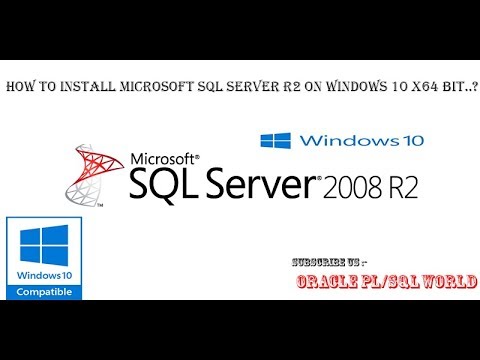 0:06:18
0:06:18
 0:07:31
0:07:31
 0:07:59
0:07:59
 0:05:20
0:05:20
 0:09:09
0:09:09
 0:10:19
0:10:19
 0:22:36
0:22:36
 0:08:55
0:08:55
 0:02:52
0:02:52
 0:16:14
0:16:14
 0:10:41
0:10:41
 0:15:18
0:15:18
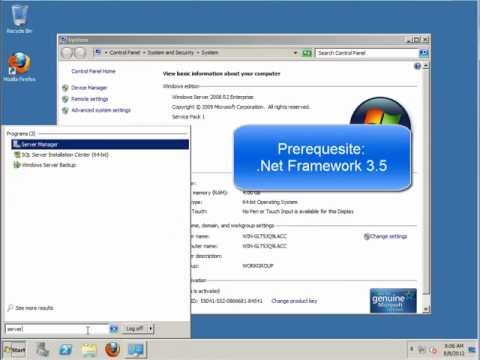 0:04:28
0:04:28
 0:05:05
0:05:05
 0:09:58
0:09:58
 0:07:09
0:07:09
 0:05:46
0:05:46
 0:07:05
0:07:05
 0:12:17
0:12:17
 0:13:40
0:13:40
 0:08:23
0:08:23
 0:04:08
0:04:08
 0:08:05
0:08:05
 0:07:55
0:07:55