filmov
tv
Energy Analysis in Revit (Insight 360) w/Dan Stine

Показать описание
On this episode of BIM After Dark Live I will be joined by Dan Stine of Lake|Flato Architect's to talk about Energy Analysis in Revit.
Personally, I have not done an energy analysis of a Revit model since the "Green Building Studio" days and I am very excited to see how things have changed, the workflows, and the tools.
Dan is going to walk through some of the following topics...
- Brief primer on Lake|Flato's goals around building performance
- Introduction to Revit + Insight for early energy modeling
- Understand why you can trust the results
- The importance of baselines; ASHRAE 90.1, Architecture 2030 (Zero Tool)
- Learn how to interpret the results and act on them
- Best of all, see the workflow in action!!!
Sit back, relax, and let's geek out!
Links Mentioned:
Timestamps:
00:00 Introduction
03:00 Polycam (iPhone to BIM!)
04:47 Introducing Dan Stine
20:31 Big "Bad" BIM Tip of the Week (Clipboard History)
23:50 Energy Modeling in Revit Process - Step 1: Building a Mass
28:06 Energy Modeling in Revit Process - Step 2: Check Energy Settings
30:49 Energy Modeling in Revit Process - Step 3: Create Energy Model
34:09 Show Analytical Surfaces
39:36 Energy Modeling in Revit Process - Step 4: Set Location
43:31 Energy Modeling in Revit Process - Step 5: Generate Analysis
46:50 Analyzing in Autodesk Insight 360
54:23 Insight 360 - Refining Your Settings and Analysis
57:26 Energy Modeling with Revit Elements (beyond the Mass!)
01:02:00 Refining Materials, Walls, HVAC Settings, and More
01:08:00 Outro
Here are some links to all of the hardware and software I use:
** Some of the above links are affiliate links, meaning you don’t pay anything more but I may get a small commission for a sale… Cheers! **
Thanks for watching " Energy Analysis in Revit (Insight 360) w/Dan Stine " !
Personally, I have not done an energy analysis of a Revit model since the "Green Building Studio" days and I am very excited to see how things have changed, the workflows, and the tools.
Dan is going to walk through some of the following topics...
- Brief primer on Lake|Flato's goals around building performance
- Introduction to Revit + Insight for early energy modeling
- Understand why you can trust the results
- The importance of baselines; ASHRAE 90.1, Architecture 2030 (Zero Tool)
- Learn how to interpret the results and act on them
- Best of all, see the workflow in action!!!
Sit back, relax, and let's geek out!
Links Mentioned:
Timestamps:
00:00 Introduction
03:00 Polycam (iPhone to BIM!)
04:47 Introducing Dan Stine
20:31 Big "Bad" BIM Tip of the Week (Clipboard History)
23:50 Energy Modeling in Revit Process - Step 1: Building a Mass
28:06 Energy Modeling in Revit Process - Step 2: Check Energy Settings
30:49 Energy Modeling in Revit Process - Step 3: Create Energy Model
34:09 Show Analytical Surfaces
39:36 Energy Modeling in Revit Process - Step 4: Set Location
43:31 Energy Modeling in Revit Process - Step 5: Generate Analysis
46:50 Analyzing in Autodesk Insight 360
54:23 Insight 360 - Refining Your Settings and Analysis
57:26 Energy Modeling with Revit Elements (beyond the Mass!)
01:02:00 Refining Materials, Walls, HVAC Settings, and More
01:08:00 Outro
Here are some links to all of the hardware and software I use:
** Some of the above links are affiliate links, meaning you don’t pay anything more but I may get a small commission for a sale… Cheers! **
Thanks for watching " Energy Analysis in Revit (Insight 360) w/Dan Stine " !
Комментарии
 0:11:39
0:11:39
 1:12:21
1:12:21
 0:16:13
0:16:13
 1:08:31
1:08:31
 0:02:22
0:02:22
 0:10:30
0:10:30
 0:00:56
0:00:56
 0:04:29
0:04:29
 0:43:57
0:43:57
 0:35:41
0:35:41
 1:02:51
1:02:51
 0:01:59
0:01:59
 0:38:36
0:38:36
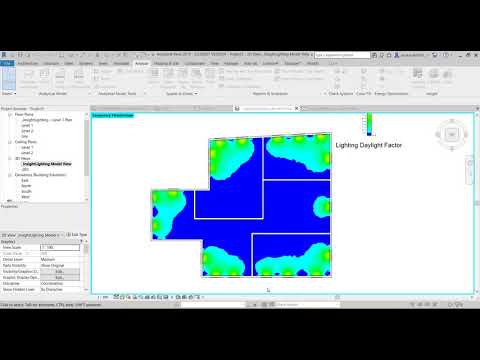 0:13:01
0:13:01
 0:00:48
0:00:48
 0:51:45
0:51:45
 0:04:19
0:04:19
 0:19:11
0:19:11
 0:05:48
0:05:48
 0:01:01
0:01:01
 0:01:56
0:01:56
 0:02:09
0:02:09
 0:03:22
0:03:22
 0:19:55
0:19:55