filmov
tv
The MSI MAG Z790 Tomahawk WIFI Intel Motherboard | Unboxing, Installation, BIOS, & Review
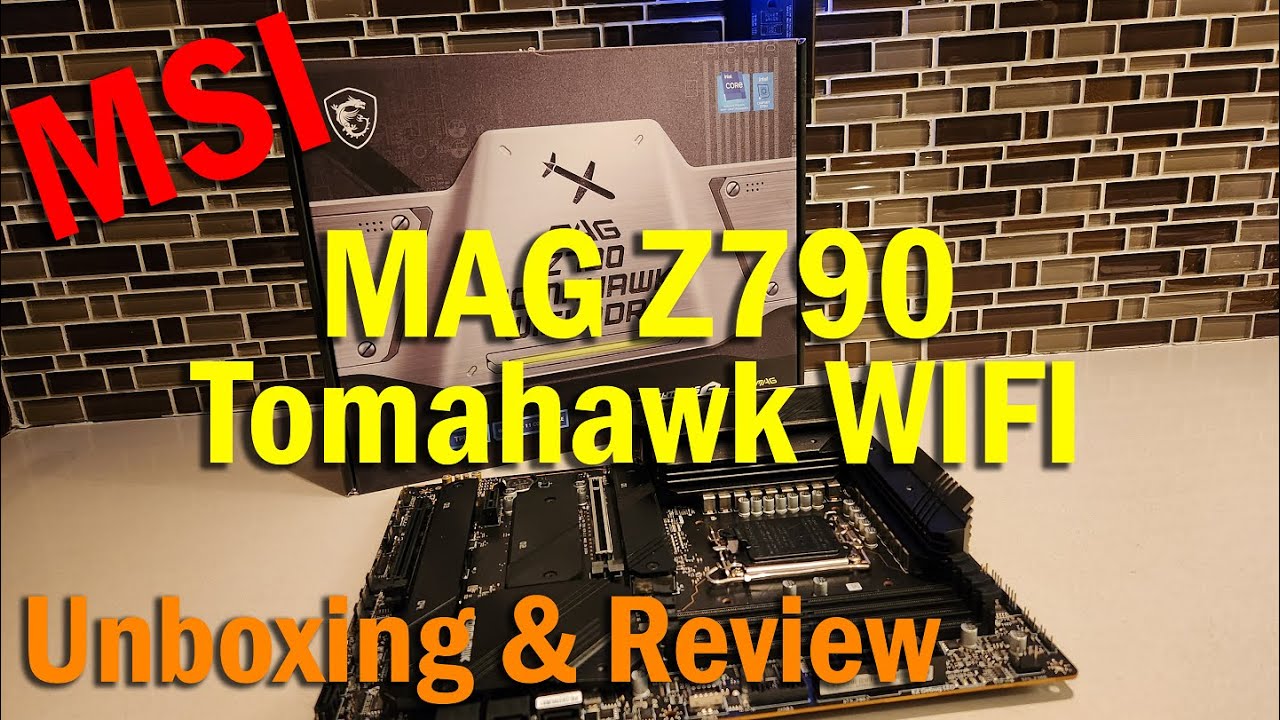
Показать описание
Intel has released their new 13th generation CPUs and associated chipset motherboards and the Z790 chipset presented by MSI is here for testing. Here, I go ahead do an overview of the MSI MAG Z790 Tomahawk WIFI Motherboard, installation with a build, and overview of the BIOS.
Be sure to click on that LIKE button if you enjoyed and found this video useful. SUBSCRIBE for more upcoming reviews and videos as well. Stay safe everyone!
0:00 Intro
1:53 Unboxing & First Looks
19:00 Installation & Build Process
24:56 BIOS Walkthrough
36:04 Final Thoughts
Royalty free music used in this video available at:
Be sure to click on that LIKE button if you enjoyed and found this video useful. SUBSCRIBE for more upcoming reviews and videos as well. Stay safe everyone!
0:00 Intro
1:53 Unboxing & First Looks
19:00 Installation & Build Process
24:56 BIOS Walkthrough
36:04 Final Thoughts
Royalty free music used in this video available at:
The BEST Value Z790 Motherboard?! MSI MAG Z790 Tomahawk WiFi Review
MSI MAG Z790 TOMAHAWK D4 : MSI getting lazy (again).
MSI MAG Z790 TOMAHAWK MAX WiFi: Did MSI stop caring ?
MSI, I'm Disappoint... MSI MAG Z790 Tomahawk Max WiFi
MSI MAG Z790 TomaHawk WiFi Unboxing & Review
MAG Z790 TOMAHAWK MAX WIFI - Unite as One | Gaming Motherboard | MSI
New 2023 MSI Z790 Motherboard Line-up - 14th Gen Ready
MSI MAG Z790 Tomahawk WIFI DDR4 BIOS Overview
Alicante to Bordeaux-Mérignac | LevelUp 737
Ready for Intel Next-Gen CPUs! MSI MAG Z790 TOMAHAWK MAX WIFI Unboxing & Overview
MSI MAG Z790 Tomahawk WIFI DDR4 Review Unboxing and Overview
The MSI MAG Z790 Tomahawk WIFI Intel Motherboard | Unboxing, Installation, BIOS, & Review
Best Motherboards 2024 [don’t buy one before watching this]
MSI MAG B760 Tomahawk - The Ultimate DDR4 WiFi Gaming Motherboard #shorts
💻 MSI MAG Z790 Tomahawk MAX WiFi Gaming Motherboard Review 💻
MSI Tomahawk Motherboard Issues and Solutions. z790 not posting
BEST Value Z790 Motherboard?! MSI MAG Z790 Tomahawk WiFi Quick Review Review
All you need for 14th Gen - MSI Z790 Tomahawk Max Review
Unboxing: MSI MAG Z790 Tomahawk Wifi, RTX 4070 Ti Ventus 3X 12G OC, 13900KF
The Best High-End 13600k PC Build! MSI MAG Z790 TOMAHAWK WIFI, GeForce RTX 4070 Ti ($2000)
MSI MAG Z790 Tomahawk MAX WIFI
intel Core i9 13900 13th Gen PC Build MSI Z790 TOMAHAWK WIFI DDR4 RTX 4090 GAMING OC 24G | Tech Land
MSI MAG Z790 TOMAHAWK MAX WIFI Unboxing Motherboard
MAG Z790 TOMAHAWK MAX WIFI - Tek Vücut | Gaming Motherboard | MSI
Комментарии
 0:05:24
0:05:24
 0:12:59
0:12:59
 0:16:43
0:16:43
 0:03:56
0:03:56
 0:17:18
0:17:18
 0:01:02
0:01:02
 0:10:30
0:10:30
 0:10:56
0:10:56
 2:01:52
2:01:52
 0:10:34
0:10:34
 0:12:07
0:12:07
 0:37:55
0:37:55
 0:13:19
0:13:19
 0:00:23
0:00:23
 0:02:28
0:02:28
 0:05:46
0:05:46
 0:00:35
0:00:35
 0:11:13
0:11:13
 0:02:55
0:02:55
 0:04:04
0:04:04
 0:06:21
0:06:21
 0:10:47
0:10:47
 0:03:40
0:03:40
 0:01:02
0:01:02