filmov
tv
Printer Not Recognising an Ink Cartridge? Try This!

Показать описание
If your printer does not recognised one of the two cartridges it uses, give this a go. The copper strip with gold contact on the front of the black and tri-colour ink cartridge are used for communication with the printer, ink or dirt over a key contact can cause the printer to not recognise one (or both) at all.
A physical clean like this is often the best solution if your printer has been left unused for an extended period of time. We recommend this tip for any two ink cartridge printers produced by Canon, Hewlett Packard (HP), Lexmark, Dell or even some select Samsung printers.
We hope you have found this short video helpful. We have hundreds of videos for specific printers on our channel, if you wanted any additional help or advice.
A physical clean like this is often the best solution if your printer has been left unused for an extended period of time. We recommend this tip for any two ink cartridge printers produced by Canon, Hewlett Packard (HP), Lexmark, Dell or even some select Samsung printers.
We hope you have found this short video helpful. We have hundreds of videos for specific printers on our channel, if you wanted any additional help or advice.
Printer Not Recognising an Ink Cartridge? Try This!
HP Printer Not Recognizing Ink Cartridge - Fix In 1 Easy Step !
How to Fix Ink Cartridge Not Recognized by Your Printer
HP Deskjet Printer Not Recognizing Ink Cartridge-How To Fix It-Full Tutorial
HOW TO REPAIR HP PRINTER INK CARTRIDGE FAILURE | HP CARTRIDGE CANNOT BE RECOGNIZED
How To Fix an Incompatible or Missing Cartridge Error HP Inkjet Printers HP
CANON I Fix It? | MG5750 Printer That Doesn't Recognise INK!
HP Printer Ink Is Full But Not Printing !
The Ultimate Guide to Installing Non-HP Cartridges for Your Printer
How to fix No ink cartridge detected error on a Brother Printer Including MFC and DCP
How to Bypass Epson Printer Cartridge Error? | Printer Tales
Brother Printer: Fix Cannot Detect Ink Cartridge - Reinstall Slowly Error
Cleaning Cycles Not Helping? No Cleaning Options on Your Printer? Try This!
How to Reset: Canon PIXMA MG2525 & MG2522 Printer
Printer Not Recognising Cartridges - Help Video
Brother Printer Ink Not Detected Fix Save Money Hack
Printer Hp DeskJet 2130 Not recognize Black Cartridge Ink And Color Cartridge Is OK
HP Printer Ink Cartridge Problems !
Brother printer does not recognize new toner
How to fix a HP Printer, not printing black ink and missing colours.
Non HP Chip Detected - How to Fix Your Printer (New 7-2023 Link)
Epson Printer Not Recognizing Ink
HP Deskjet Printer : How to Fix Ink Cartridge Error - Incompatible & Missing Message
How to Fix Ink Cartridge Not Recognized by Your Printer - Part 2 of 2
Комментарии
 0:00:57
0:00:57
 0:01:47
0:01:47
 0:06:56
0:06:56
 0:05:15
0:05:15
 0:03:45
0:03:45
 0:04:15
0:04:15
 0:10:53
0:10:53
 0:03:05
0:03:05
 0:03:43
0:03:43
 0:01:34
0:01:34
 0:04:16
0:04:16
 0:02:09
0:02:09
 0:00:59
0:00:59
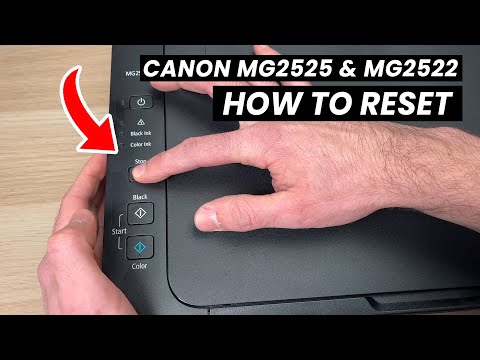 0:01:50
0:01:50
 0:02:06
0:02:06
 0:04:00
0:04:00
 0:04:26
0:04:26
 0:04:36
0:04:36
 0:01:52
0:01:52
 0:03:00
0:03:00
 0:05:32
0:05:32
 0:06:01
0:06:01
 0:02:38
0:02:38
 0:01:00
0:01:00