filmov
tv
How to create vector with c() in R #rprogramming #rprogrammingforbeginners #coding

Показать описание
Creating the Vector:
weight_g carrot- c(10, 20, 30): This line of code creates a numeric vector named weight_g. The carrot- is the assignment operator, which assigns the values on the right side to the variable on the left side. c(10, 20, 30) uses the c() function to combine the numbers 10, 20, and 30 into a single vector. So, weight_g now holds these three numeric values.
Displaying the Vector:
weight_g: When you type the name of the vector and execute the line in R, it displays the contents of the vector. In a script, this would implicitly print the vector, whereas in an interactive session, just typing the variable name displays its value.
Understanding the Output:
1 10 20 30: This is the output displayed by R.
The 1indicates that this line of output starts with the first element of the vector. This index notation becomes especially useful for longer vectors, where the output may span multiple lines. In such cases, these indices help you track which element the line starts with.
10 20 30 are the elements of the weight_g vector. They are displayed in the order they are stored in the vector.
weight_g carrot- c(10, 20, 30): This line of code creates a numeric vector named weight_g. The carrot- is the assignment operator, which assigns the values on the right side to the variable on the left side. c(10, 20, 30) uses the c() function to combine the numbers 10, 20, and 30 into a single vector. So, weight_g now holds these three numeric values.
Displaying the Vector:
weight_g: When you type the name of the vector and execute the line in R, it displays the contents of the vector. In a script, this would implicitly print the vector, whereas in an interactive session, just typing the variable name displays its value.
Understanding the Output:
1 10 20 30: This is the output displayed by R.
The 1indicates that this line of output starts with the first element of the vector. This index notation becomes especially useful for longer vectors, where the output may span multiple lines. In such cases, these indices help you track which element the line starts with.
10 20 30 are the elements of the weight_g vector. They are displayed in the order they are stored in the vector.
 0:00:31
0:00:31
 0:00:43
0:00:43
 0:00:38
0:00:38
 0:07:52
0:07:52
 0:04:25
0:04:25
 0:00:36
0:00:36
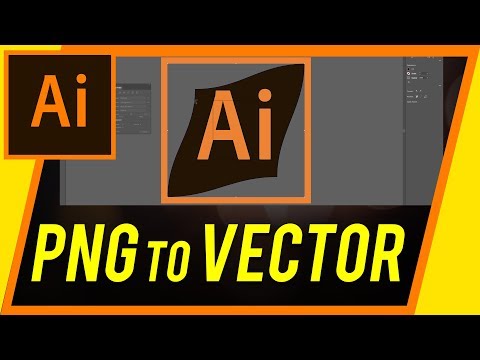 0:02:20
0:02:20
 0:05:07
0:05:07
 0:18:53
0:18:53
 0:00:56
0:00:56
 0:00:15
0:00:15
 0:01:31
0:01:31
 0:00:45
0:00:45
 0:00:40
0:00:40
 0:05:36
0:05:36
 0:00:19
0:00:19
 0:00:38
0:00:38
 0:01:00
0:01:00
 0:00:35
0:00:35
 0:00:25
0:00:25
 0:00:48
0:00:48
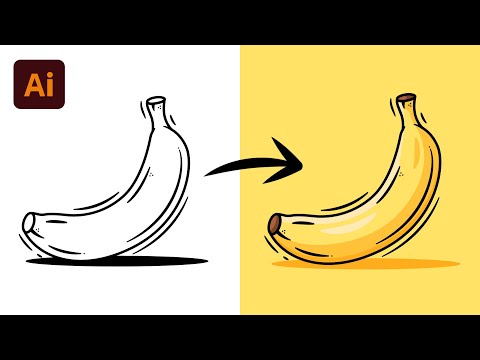 0:06:24
0:06:24
 0:15:21
0:15:21
 0:02:31
0:02:31