filmov
tv
Lesson 77: Measure Distance with VL53L0X 6 pin Laser module with Arduino

Показать описание
In this video you will learn how measure distance using VL53L0X 6 pin Laser module.
You will see (click on time to watch directly)
00:00 Hardware explained
02:39 Data sheet for VL53L0X
04:25 Wiring explained
05:22 Code is explained
08:28 Demonstration shown
***Purchase VL53L0X laser sensor from Affiliated Stores ***
*** Purchase Arduino Start Kit ***
****** Purchase Authentic Arduino Uno from ****
*******Purchase this LCD1602 I2C from:******
Related Videos:
How to assign different I2C Address [this video]
Tutorial by Ahmad Shamshiri form Canada
****************************
****************************
Get other projects code and learn Arduino
**** AFFILIATE PROGRAM ****
#robojax #robojaxVL53L0X
You will see (click on time to watch directly)
00:00 Hardware explained
02:39 Data sheet for VL53L0X
04:25 Wiring explained
05:22 Code is explained
08:28 Demonstration shown
***Purchase VL53L0X laser sensor from Affiliated Stores ***
*** Purchase Arduino Start Kit ***
****** Purchase Authentic Arduino Uno from ****
*******Purchase this LCD1602 I2C from:******
Related Videos:
How to assign different I2C Address [this video]
Tutorial by Ahmad Shamshiri form Canada
****************************
****************************
Get other projects code and learn Arduino
**** AFFILIATE PROGRAM ****
#robojax #robojaxVL53L0X
Lesson 77: Measure Distance with VL53L0X 6 pin Laser module with Arduino
Lesson 77: Using VL53L0X 200cm Laser Distance Sensor | Arduino Step By Step Course
Year 2 Math, Lesson 77, Review Measuring Distances & Weight
Lesson 80: How to measure distance with VL53L0X GY-530 laser distance meter for Arduino
Lesson 78: Display distance from VL53L0X on LCD | Arduino Step By Step Course
Lesson 73: Obstacle Avoidance, Distance measurement using Infrared Sensor
Lesson 19: Measure Distance Using Ultrasonic Sensor with Arduino | SunFounder Robojax
Year 1 Math, Lesson 77, Comparing Mass Kilograms - How much do I weigh?
How to Make Acute Cuts With a Miter Saw
Operator Overloading in Python | Python Tutorial - Day #77
How High to Mount a TV
Lesson 79: Display distance from VL53L0X on LED display TM1637 | Arduino Step By Step Course
How To Get More Consistency & Distance! - LIVE Golf Lesson
77. The Stance - Important aspects
DSLR Camera Settings You MUST KNOW For Astrophotography - Beginners Tutorial
Lesson 1: Learn how to set-up your STANLEY® electronic distance measure
Doc IT® -Retro Fit Installation Tutorial (1 of 2)
LESSON 17: Measure Speed of Sound with Arduino and Ultrasonic Sensor
IP-SC Geology USS Lesson 77 Interpretation of geological photographs
Length - Comparing and ordering measures! (Primary School Maths Lesson)
A Trick for Adding and Subtracting Negative Numbers
trouser cutting full tutorial step by step
Cheap laser RangeFinder (Time of Flight ) Distance sensor for Arduino - Full tutorial
Hit It LONGER As You Get OLDER | Best Driver Swing For Senior Golfers
Комментарии
 0:10:32
0:10:32
 0:11:20
0:11:20
 0:37:30
0:37:30
 0:10:38
0:10:38
 0:12:10
0:12:10
 0:11:02
0:11:02
 0:10:05
0:10:05
 0:35:31
0:35:31
 0:01:00
0:01:00
 0:07:24
0:07:24
 0:00:51
0:00:51
 0:07:44
0:07:44
 0:16:13
0:16:13
 0:07:04
0:07:04
 0:01:55
0:01:55
 0:01:10
0:01:10
 0:14:03
0:14:03
 0:27:03
0:27:03
 0:30:01
0:30:01
 0:09:14
0:09:14
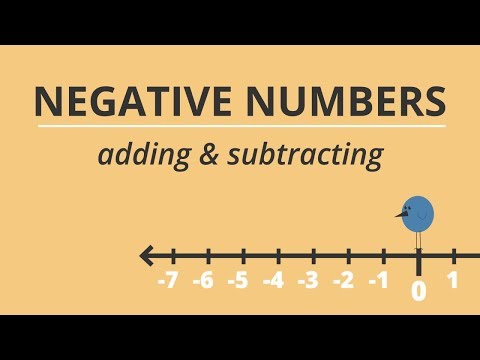 0:02:01
0:02:01
 0:19:50
0:19:50
 0:04:05
0:04:05
 0:12:48
0:12:48