filmov
tv
How to use RegEx in Microsoft Power Automate (Full Tutorial)

Показать описание
This video tutorial shows how to use RegEx (Regular Expression) in Microsoft Power Automate. First, how to use the free solution by creating a simple Office Script in Excel online, which we can call from Power automate. Second, how to use an automated connector (Plumsail).
Unless you need more than 400 RegEx calls per day, you should go with the Office Script solution, where you create a RegEx script (written in TypeScript, which is a superset of JavaScript) and call it from Power Automate. A considerable advantage is that this solution is 100% free.
If you work in a large company/enterprise, you need a paid RegEx solution like Plumsail. It's drag and drop in Power Automate and therefore very easy to work with as well.
LINKS:
FOLLOW ME:
🖥️ My monitor
0:00 Intro
4:04 How to use Regex for FREE in Power Automate
10:29 Extract strings from an array in Power Automate
We use an 'Apply to Each' to extract all strings from an array in Power Automate. To extract a specific item in an array, we'll use an expression - outputs('Run_script')?['body/result'][0] for the first string and outputs('Run_script')?['body/result'][1] for the second string etc.
15:52 Unlimited RegEx extractions in Power Automate
We use the connector Plumsail to use RegEx in Microsoft Power Automate if we want more than 400 RegEx extractions per day.
#powerautomate #microsoftpowerautomate #office365
Unless you need more than 400 RegEx calls per day, you should go with the Office Script solution, where you create a RegEx script (written in TypeScript, which is a superset of JavaScript) and call it from Power Automate. A considerable advantage is that this solution is 100% free.
If you work in a large company/enterprise, you need a paid RegEx solution like Plumsail. It's drag and drop in Power Automate and therefore very easy to work with as well.
LINKS:
FOLLOW ME:
🖥️ My monitor
0:00 Intro
4:04 How to use Regex for FREE in Power Automate
10:29 Extract strings from an array in Power Automate
We use an 'Apply to Each' to extract all strings from an array in Power Automate. To extract a specific item in an array, we'll use an expression - outputs('Run_script')?['body/result'][0] for the first string and outputs('Run_script')?['body/result'][1] for the second string etc.
15:52 Unlimited RegEx extractions in Power Automate
We use the connector Plumsail to use RegEx in Microsoft Power Automate if we want more than 400 RegEx extractions per day.
#powerautomate #microsoftpowerautomate #office365
Комментарии
 0:02:22
0:02:22
 0:20:52
0:20:52
 0:10:43
0:10:43
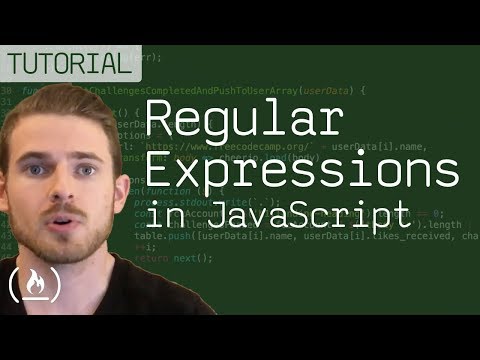 0:17:16
0:17:16
![[5 Minute Tutorial]](https://i.ytimg.com/vi/UQQsYXa1EHs/hqdefault.jpg) 0:06:28
0:06:28
 0:00:44
0:00:44
 0:22:37
0:22:37
 0:45:38
0:45:38
 0:10:17
0:10:17
 0:19:07
0:19:07
 0:37:55
0:37:55
 0:01:00
0:01:00
 0:00:30
0:00:30
 0:07:33
0:07:33
 0:12:25
0:12:25
 0:09:57
0:09:57
 0:03:43
0:03:43
 0:08:35
0:08:35
 0:33:01
0:33:01
 0:10:02
0:10:02
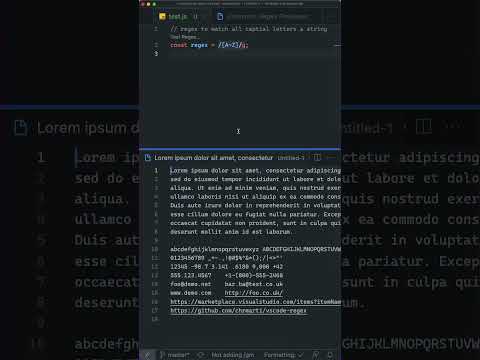 0:01:00
0:01:00
 0:07:38
0:07:38
 0:08:04
0:08:04
 0:00:30
0:00:30