filmov
tv
How To Make Infinite Zoom Art Tutorial on iPad

Показать описание
Have you wondered how to make infinite zoom art, just like me?
In this tutorial I will show you a way to make your own endless zoom art on your iPad.
The app I used to create this infinite zoom artwork is Endless Paper (and Procreate of course). If you know about another app or another way to create infinite zoom art that is cheaper or free, then let me know in the comments.
EDIT: You can do the same thing in the free app Mental Canvas. Check the comment that I have pinned to find out how.
If you want to create the same drawings as I used, then you can follow these tutorials:
◈◈◈◈◈◈SHORT VIDEOS WITH TIPS AND TRICKS◈◈◈◈◈◈
∾∾∾ Find more tutorials at Patreon ∾∾∾
∾∾∾∾∾∾∾∾∾∾∾∾∾∾∾∾∾∾∾∾∾∾∾∾∾∾∾∾∾∾∾∾∾∾∾∾∾∾∾∾∾
✎ MY GEAR
(note that these links are affiliate links, this means that I get a small fee when you purchase something, at no extra cost for you of course!)
∾∾∾∾∾∾∾∾∾∾∾∾∾∾∾∾∾∾∾∾∾∾∾∾∾∾∾∾∾∾∾∾∾∾∾∾∾∾∾∾∾
I will walk you through the steps of creating your own infinite zoom art on your iPad. After this video, you will know how to make infinite zoom art by yourself. It's so much fun!
◈◈◈◈◈◈◈◈◈◈◈◈◈◈◈◈◈◈◈◈◈◈◈◈◈◈◈◈◈◈
◈◈◈◈◈◈◈◈◈◈◈◈◈◈◈◈◈◈◈◈◈◈◈◈◈◈◈◈◈◈
★★Still reading? So there are people doing that huh? Thank you so much. I hope I'm able to inspire people to draw and paint or else entertain people with my videos and tutorials. If you have any questions, please feel free to leave a comment.★★
-------------------
Let's keep in touch!
Thanks so much for watching! See you next time ❤
- Flo -
#infinitezoom #ipad #tutorial
★★★★★★★★★★★★★★★★★★★★★★★★★★★★★★★
Go with Flo! Creative drawing lessons for everyone.
You don't need any experience to be able to follow my drawing lessons for Procreate. Just have fun and keep creating!
In this tutorial I will show you a way to make your own endless zoom art on your iPad.
The app I used to create this infinite zoom artwork is Endless Paper (and Procreate of course). If you know about another app or another way to create infinite zoom art that is cheaper or free, then let me know in the comments.
EDIT: You can do the same thing in the free app Mental Canvas. Check the comment that I have pinned to find out how.
If you want to create the same drawings as I used, then you can follow these tutorials:
◈◈◈◈◈◈SHORT VIDEOS WITH TIPS AND TRICKS◈◈◈◈◈◈
∾∾∾ Find more tutorials at Patreon ∾∾∾
∾∾∾∾∾∾∾∾∾∾∾∾∾∾∾∾∾∾∾∾∾∾∾∾∾∾∾∾∾∾∾∾∾∾∾∾∾∾∾∾∾
✎ MY GEAR
(note that these links are affiliate links, this means that I get a small fee when you purchase something, at no extra cost for you of course!)
∾∾∾∾∾∾∾∾∾∾∾∾∾∾∾∾∾∾∾∾∾∾∾∾∾∾∾∾∾∾∾∾∾∾∾∾∾∾∾∾∾
I will walk you through the steps of creating your own infinite zoom art on your iPad. After this video, you will know how to make infinite zoom art by yourself. It's so much fun!
◈◈◈◈◈◈◈◈◈◈◈◈◈◈◈◈◈◈◈◈◈◈◈◈◈◈◈◈◈◈
◈◈◈◈◈◈◈◈◈◈◈◈◈◈◈◈◈◈◈◈◈◈◈◈◈◈◈◈◈◈
★★Still reading? So there are people doing that huh? Thank you so much. I hope I'm able to inspire people to draw and paint or else entertain people with my videos and tutorials. If you have any questions, please feel free to leave a comment.★★
-------------------
Let's keep in touch!
Thanks so much for watching! See you next time ❤
- Flo -
#infinitezoom #ipad #tutorial
★★★★★★★★★★★★★★★★★★★★★★★★★★★★★★★
Go with Flo! Creative drawing lessons for everyone.
You don't need any experience to be able to follow my drawing lessons for Procreate. Just have fun and keep creating!
Комментарии
 0:11:19
0:11:19
 0:04:22
0:04:22
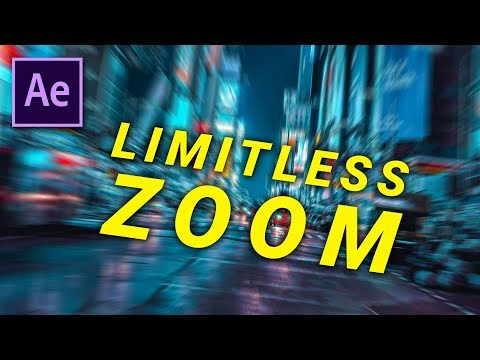 0:08:10
0:08:10
 0:21:53
0:21:53
 0:06:32
0:06:32
 0:08:53
0:08:53
 0:00:13
0:00:13
 0:01:08
0:01:08
 0:43:05
0:43:05
 0:06:29
0:06:29
 0:00:23
0:00:23
 0:06:23
0:06:23
 0:00:36
0:00:36
 0:05:04
0:05:04
 0:10:29
0:10:29
 0:03:57
0:03:57
 0:00:44
0:00:44
 0:13:01
0:13:01
 0:00:33
0:00:33
 0:00:23
0:00:23
 0:00:17
0:00:17
 0:01:01
0:01:01
 0:13:18
0:13:18
 0:00:59
0:00:59