filmov
tv
Visual Design Basics for eLearning Development | How-To Workshop

Показать описание
#eLearning #InstructionalDesign #ArticulateStoryline #VisualDesign
Designing effective and engaging eLearning requires more than just good instructional design—it also needs to look good! However, if you're like a lot of eLearning and instructional design professionals, you've likely found yourself struggling with the visual design aspects of developing eLearning.
What fonts should you use? How do you create a custom color scheme? How do you find images and graphics that resonate with your learners? And how to bring it all together into a visually pleasing layout?
The truth is, if you're like most eLearning designers, these are all questions you've asked yourself.
So, in this How-To Workshop, I'll walk you through how to apply basic visual design concepts to help you create more engaging and better-looking eLearning courses.
----
Timestamps:
00:00:00 Intro
00:04:46 Why is Visual Design Hard?
00:09:14 What is Visual Design?
00:12:23 Compositional Visual Design for eLearning
00:16:24 Picking Fonts for eLearning
00:21:10 The Three Font Rule
00:24:40 Examples & Tools for Picking Fonts
00:33:45 Picking Colors for eLearning
00:35:55 The Four Color Rule
00:38:46 Examples & Tools for Picking Colors
00:45:34 Picking Images for eLearning
00:46:53 Pictures
00:50:17 Icons
00:53:00 Graphics
00:54:00 Examples & Tools for Picking Images
01:02:21 Slide Layout for eLearning
01:04:06 Title Slides & Content Slides
01:05:36 Examples & Tools for eLearning Slide Layout
01:13:26 Visual Design Resources
01:14:20 Closing
----
Learn more about growing your eLearning career:
Enroll in our eLearning academy and community:
Snag a copy of The eLearning Designer's Handbook:
----
Follow The eLearning Designer's Academy:
----
Follow Tim Slade:
Designing effective and engaging eLearning requires more than just good instructional design—it also needs to look good! However, if you're like a lot of eLearning and instructional design professionals, you've likely found yourself struggling with the visual design aspects of developing eLearning.
What fonts should you use? How do you create a custom color scheme? How do you find images and graphics that resonate with your learners? And how to bring it all together into a visually pleasing layout?
The truth is, if you're like most eLearning designers, these are all questions you've asked yourself.
So, in this How-To Workshop, I'll walk you through how to apply basic visual design concepts to help you create more engaging and better-looking eLearning courses.
----
Timestamps:
00:00:00 Intro
00:04:46 Why is Visual Design Hard?
00:09:14 What is Visual Design?
00:12:23 Compositional Visual Design for eLearning
00:16:24 Picking Fonts for eLearning
00:21:10 The Three Font Rule
00:24:40 Examples & Tools for Picking Fonts
00:33:45 Picking Colors for eLearning
00:35:55 The Four Color Rule
00:38:46 Examples & Tools for Picking Colors
00:45:34 Picking Images for eLearning
00:46:53 Pictures
00:50:17 Icons
00:53:00 Graphics
00:54:00 Examples & Tools for Picking Images
01:02:21 Slide Layout for eLearning
01:04:06 Title Slides & Content Slides
01:05:36 Examples & Tools for eLearning Slide Layout
01:13:26 Visual Design Resources
01:14:20 Closing
----
Learn more about growing your eLearning career:
Enroll in our eLearning academy and community:
Snag a copy of The eLearning Designer's Handbook:
----
Follow The eLearning Designer's Academy:
----
Follow Tim Slade:
Комментарии
 1:15:22
1:15:22
 0:11:30
0:11:30
 0:29:16
0:29:16
 0:51:11
0:51:11
 0:00:49
0:00:49
 0:58:01
0:58:01
 0:07:52
0:07:52
 0:58:45
0:58:45
 0:36:29
0:36:29
 0:26:01
0:26:01
 0:29:17
0:29:17
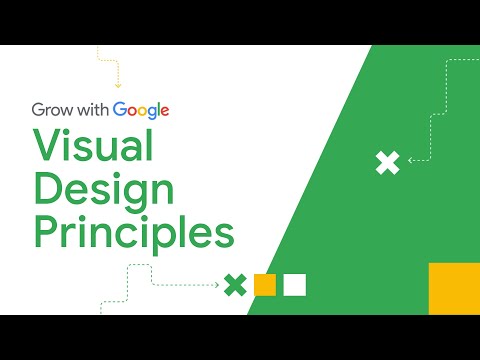 0:27:28
0:27:28
 0:31:44
0:31:44
 0:09:34
0:09:34
 0:53:04
0:53:04
 0:08:24
0:08:24
 0:08:20
0:08:20
 0:15:59
0:15:59
 0:03:34
0:03:34
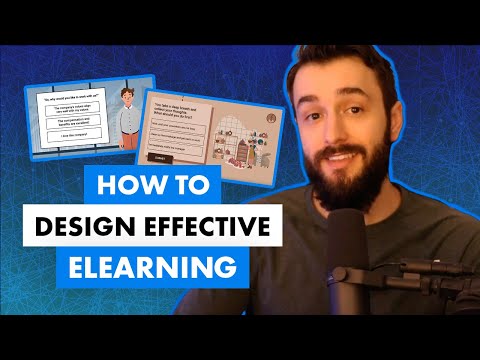 0:47:15
0:47:15
 0:45:21
0:45:21
 0:26:38
0:26:38
 0:06:30
0:06:30
 0:00:10
0:00:10