filmov
tv
Simplify cross-account data sharing with AWS Lake Formation & AWS Orginization | Amazon Web Services
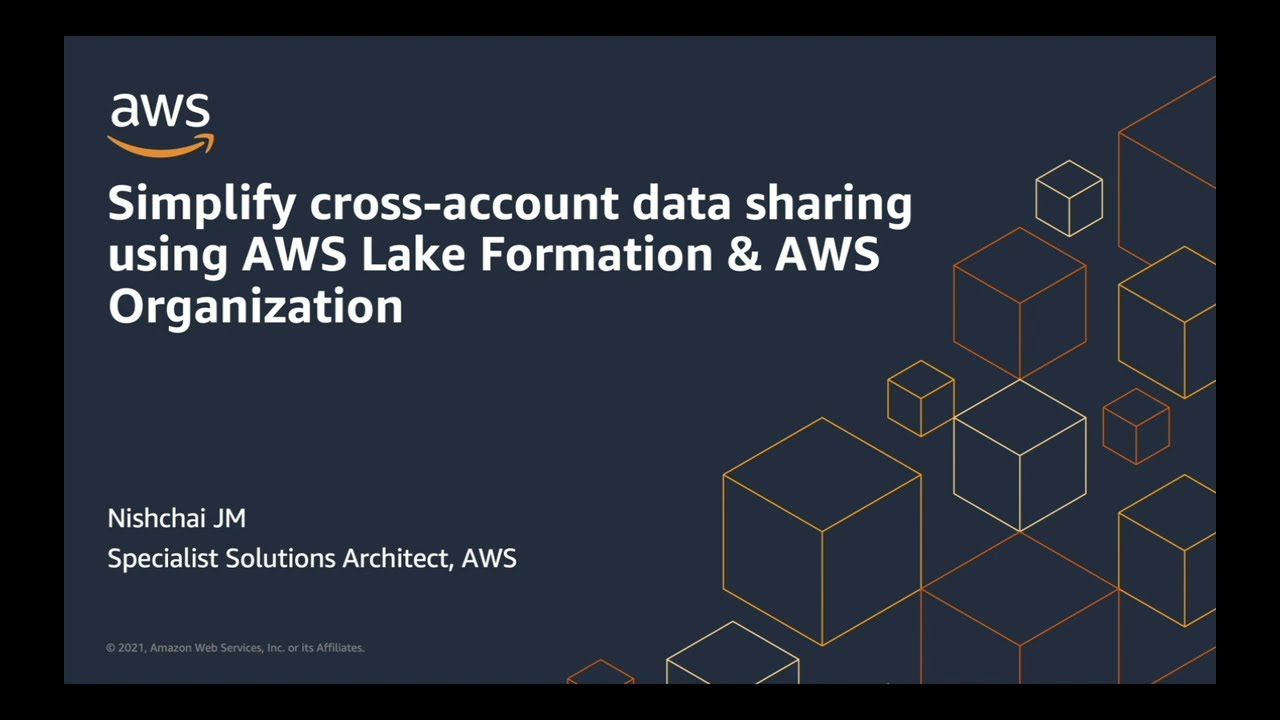
Показать описание
How to simplify the data sharing using AWS lake formation and AWS organization along with Demo.
You have account A with database and tables and you want to share with account B or Account C directly - we can do that. But now you want share with both of the account B and Account C in a single grant. Then organization unit of organization come into picture. You can share with OU level.
Not only organization unit you want to share with all the account in an organization – you can do that as well.( which will you will see in todays demo)
Lake Formation uses the AWS Resource Access Manager (AWS RAM) service to share the resource. If the grantee account is in the same organization as the grantor account, the shared resource is available immediately to the grantee.
Learn more:
Subscribe:
ABOUT AWS
Amazon Web Services (AWS) is the world’s most comprehensive and broadly adopted cloud platform, offering over 200 fully featured services from data centers globally. Millions of customers — including the fastest-growing startups, largest enterprises, and leading government agencies — are using AWS to lower costs, become more agile, and innovate faster.
#AWS #AWSDemo #AWSGlue #AWS #AmazonWebServices #CloudComputing
You have account A with database and tables and you want to share with account B or Account C directly - we can do that. But now you want share with both of the account B and Account C in a single grant. Then organization unit of organization come into picture. You can share with OU level.
Not only organization unit you want to share with all the account in an organization – you can do that as well.( which will you will see in todays demo)
Lake Formation uses the AWS Resource Access Manager (AWS RAM) service to share the resource. If the grantee account is in the same organization as the grantor account, the shared resource is available immediately to the grantee.
Learn more:
Subscribe:
ABOUT AWS
Amazon Web Services (AWS) is the world’s most comprehensive and broadly adopted cloud platform, offering over 200 fully featured services from data centers globally. Millions of customers — including the fastest-growing startups, largest enterprises, and leading government agencies — are using AWS to lower costs, become more agile, and innovate faster.
#AWS #AWSDemo #AWSGlue #AWS #AmazonWebServices #CloudComputing
Комментарии
 0:16:54
0:16:54
 0:10:38
0:10:38
 0:09:16
0:09:16
 0:04:44
0:04:44
 0:12:58
0:12:58
 1:05:17
1:05:17
 0:06:00
0:06:00
 0:07:56
0:07:56
 0:46:08
0:46:08
 0:05:02
0:05:02
 0:36:03
0:36:03
 0:13:11
0:13:11
 0:12:14
0:12:14
 0:06:49
0:06:49
 0:11:46
0:11:46
 0:43:05
0:43:05
 0:05:22
0:05:22
 0:11:59
0:11:59
 0:29:00
0:29:00
 0:24:36
0:24:36
 0:45:11
0:45:11
 0:00:46
0:00:46
 0:09:35
0:09:35
 0:27:05
0:27:05