filmov
tv
Getting started with Pipedrive's Workflow Automation

Показать описание
Pipedrive's Workflow Automation feature helps you to automate simple updates, follow up and processes in Pipedrive throughout your sales journey. It works on a trigger - action system, similar to other automation tools like Zapier.
If you're not sure where to start, I recommend setting up an automation to create activities when a deal moves from one stage to the next. So when you move a deal, Pipedrive tells you (and your sales team) what to do next. This is a simple workflow that everyone can apply to their sales process.
For more advanced automation and to connect Pipedrive with third-party tools and services, you'll need to use Zapier.
Timestamps:
00:00 - Introduction
00:43 - What is Workflow Automation?
01:50 - Demo: Creating an activity when a deal moves stage
03:05 - Adding 'trigger'
03:44 - Adding a 'condition'
05:41 - Adding an 'action'
11:00 - Example workflow automations
15:00 - Using Zapier for advanced automations
If you're not sure where to start, I recommend setting up an automation to create activities when a deal moves from one stage to the next. So when you move a deal, Pipedrive tells you (and your sales team) what to do next. This is a simple workflow that everyone can apply to their sales process.
For more advanced automation and to connect Pipedrive with third-party tools and services, you'll need to use Zapier.
Timestamps:
00:00 - Introduction
00:43 - What is Workflow Automation?
01:50 - Demo: Creating an activity when a deal moves stage
03:05 - Adding 'trigger'
03:44 - Adding a 'condition'
05:41 - Adding an 'action'
11:00 - Example workflow automations
15:00 - Using Zapier for advanced automations
Getting started with Pipedrive's Workflow Automation
How to set up your Pipedrive pipeline and stages
Asana x Pipedrive | Getting Started
How to set up your Pipeline and stages in Pipedrive (UPDATED VIDEO AVAILABLE)
How to Get More Out of Pipedrive - Top Tips and FAQs
Pipedrive CRM Full User Training Tutorial For Beginners | Pipedrive CRM Software | 2022
Leads Inbox tutorial
Part 2 Pipedrive Tutorial Automations Webforms
Activities and Calendar
Pipedrive LeadBooster explained
Products
DocuSign Integration – Tutorial
Pipedrive and Monday.com - Automatically Kick Off Post-Sales Tasks
Smart Documents in Pipedrive #Ad
How to use Products in Pipedrive (Video #23)
Scheduler | Book meetings hassle free
Maximizing essential features
Trello Intregration | Pipedrive
Pipedrive - Bien débuter avec le bon setup
Pipedrive Automation + Phone Calls and SMS
How to show or hide Pipedrive data fields per pipeline
What's new in 2019 - Pipedrive
Supercharge your sales with JustCall CTI and Pipedrive Webinar
Pipedrive Slack Integration - Send New Deals to Slack
Комментарии
 0:16:24
0:16:24
 0:28:52
0:28:52
 0:06:58
0:06:58
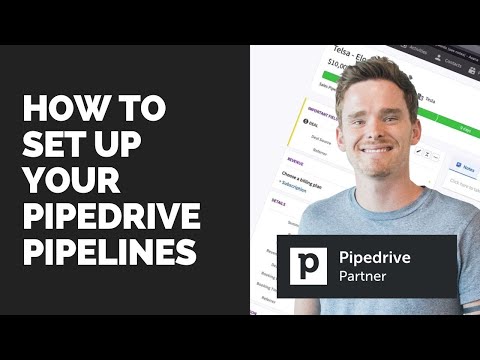 0:15:00
0:15:00
 0:07:09
0:07:09
 0:26:15
0:26:15
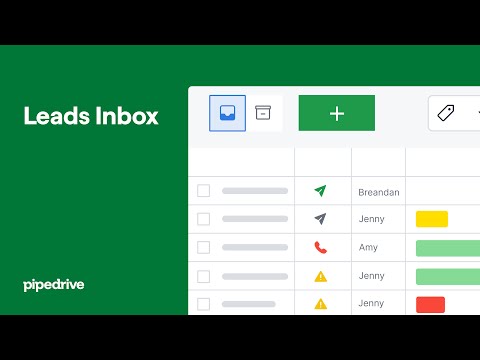 0:03:30
0:03:30
 0:11:13
0:11:13
 0:03:15
0:03:15
 0:15:57
0:15:57
 0:04:34
0:04:34
 0:05:41
0:05:41
 0:00:52
0:00:52
 0:12:50
0:12:50
 0:06:01
0:06:01
 0:05:03
0:05:03
 0:58:47
0:58:47
 0:00:49
0:00:49
 1:00:19
1:00:19
 0:06:08
0:06:08
 0:05:22
0:05:22
 0:04:02
0:04:02
 0:47:09
0:47:09
 0:12:01
0:12:01