filmov
tv
Brother ScanNCut - How To Scan and Cut Stickers

Показать описание
It is absolutely possible to make stickers without a Cricut! With the Brother ScanNCut machines, no computer is necessary to scan and cut stickers or decals with almost always perfect borders with very little tweaking - as long as your image has a single, pre-defined border. If it does not, there are other videos on this channel that explain that process. In this tutorial, we'll show you how to scan and cut with the Brother Scan and Cut machines.
SUBSCRIBE
FIND US ON AMAZON
WATCH OUR FREE HOW-TO AND EDUCATIONAL VIDEOS!
DISCLOSURE
Links included in this description include affiliate links. If you purchase a product or service with the links that we provide we may receive a small commission that helps us pay our bills. Don’t worry – there is no additional charge to you. Thank you for supporting our channel so we can continue to provide you with free content!
#brotherscanncut #howtomakestickers #stickers
SUBSCRIBE
FIND US ON AMAZON
WATCH OUR FREE HOW-TO AND EDUCATIONAL VIDEOS!
DISCLOSURE
Links included in this description include affiliate links. If you purchase a product or service with the links that we provide we may receive a small commission that helps us pay our bills. Don’t worry – there is no additional charge to you. Thank you for supporting our channel so we can continue to provide you with free content!
#brotherscanncut #howtomakestickers #stickers
Brother ScanNCut - How To Scan and Cut Stickers
Brother ScanNCut DX Full Machine Lineup Walkthrough
Scan and Cut with a Brother ScanNCut, Step by Step Instructions
ScanNCut DX - Cutting Fabric Step by Step
Vinyl Cutting for Beginners - Brother Scan N Cut - How to make a custom T-shirt!
ScanNCut: How To Scan To Cut Data | Brother Crafts USA
What is the Brother ScanNCut? : Allbrands After Hours
Brother Scan N Cut doing it's magic
PIGMENT INKS FOR CANON / BROTHER / HP PRINTER PEDE PALA ? | PRINTING BUSINESS GUIDE BY THE FAKE GURU
Scanning and cutting images with the Brother ScanNCut DX tutorial
Brother ScanNCut Tips & Tricks - Scanning/Cutting Position Adjustment - Align your Blade
How I use my Brother Scan N Cut SDX1200 to scan and cut printables
FIVE Do's and Don'ts for Brother ScanNCut : Allbrands After Hours
Brother Scan n Cut Basic Demo
ScanNCut SDX1200 - How to use the Roll Feeder Accessory
Brother Canvas Workspace PC Tutorial: ScanNCut Print to Cut Sentiments for Toner Foiling (Flatten)
How to use the Brother ScanNCut Print & Cut feature
Quick starting guide - Brother ScanNCut DX
Brother ScanNCut Tutorial - Cutting Vinyl with your Brother Scan and Cut - Personalize your SDX125
Brother ScanNCut SDX900 Features | ScanNCut | Create and Craft
Live Demo: Brother Scan N Cut Direct Cut Function
Making Stickers with the Brother ScanNCut : Allbrands After Hours
ScanNCut: What's the difference in the models? | Brother Crafts USA
Introducing the Brother ScanNCut CM900 | ScanNCut | Create and Craft
Комментарии
 0:03:11
0:03:11
 0:04:08
0:04:08
 0:12:04
0:12:04
 0:19:05
0:19:05
 0:28:35
0:28:35
 0:01:17
0:01:17
 0:10:27
0:10:27
 0:00:58
0:00:58
 0:19:04
0:19:04
 0:29:13
0:29:13
 0:21:11
0:21:11
 0:12:42
0:12:42
 0:07:24
0:07:24
 0:08:41
0:08:41
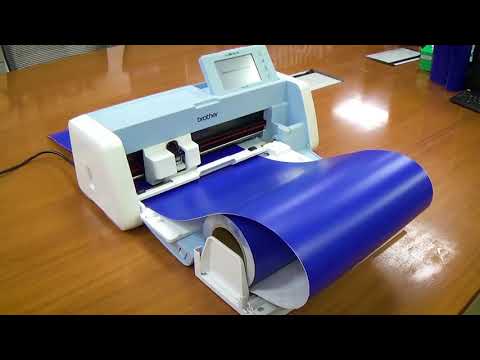 0:04:11
0:04:11
 0:31:45
0:31:45
 0:33:15
0:33:15
 0:03:57
0:03:57
 0:17:27
0:17:27
 0:01:11
0:01:11
 0:10:24
0:10:24
 0:29:24
0:29:24
 0:00:20
0:00:20
 0:00:31
0:00:31