filmov
tv
Change one page to LANDSCAPE in Word | for PC & Mac | Microsoft Word Tutorial
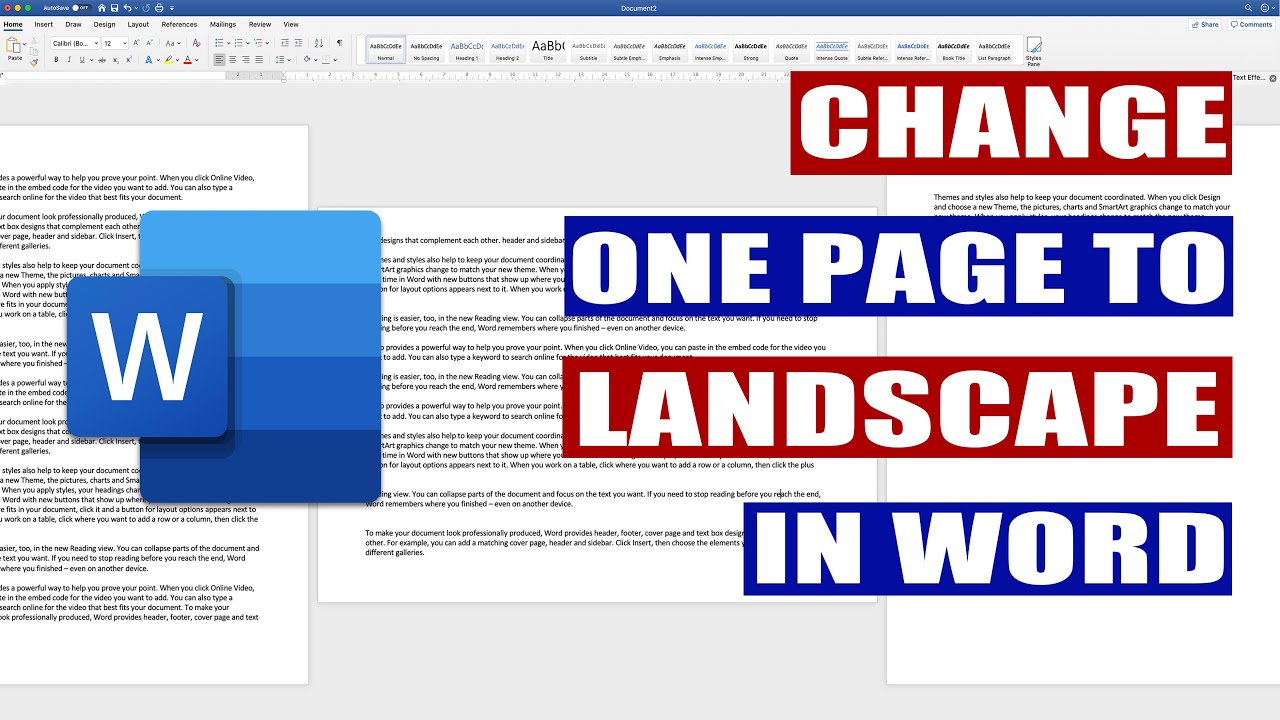
Показать описание
In this 'How to change one page to landscape in Word' tutorial I show you how to change the orientation of one page to landscape on PC or MAC. I'll also demonstrate how to fit the contents of your portrait page onto the landscape page you've changed. Changing the page orientation of just one page or multiple pages in word is easy once you know where to click.
#changeorientationofonepageinword
#onepagetolandscapeinword
#pageorientationtolandscapeinword
Within your project/document you may need to insert a table, image, screenshot, diagram, graph, spreadsheet or a combination of the above. In order to achieve the best view of these insertions, often a page orientation needs to be changes from portrait to landscape or landscape to portrait. I've spent many hours clicking on dialogue boxes, icons and tabs trying to find solutions to the problems I have in Word and this problem is no different. The page orientation (for one page) simply isn't contained within the main tab icons thus making it harder to find and therefore to solve the problem. You would think that it would be close to the page orientation tab or at least CLOSE to it. Having to find it in a menu is a real pain, but again, once you know how and where to find it....it's easy. In addition it would be much simpler if Microsoft had designed the menu with a check box to APPLY TO THIS PAGE ONLY or APPLY FROM THIS POINT TO XXX PAGES. As a result you have to repeat the 'changing orientation' process to return you remaining document back the right way. Unless, of course, you want the remainder of your document to be orientated in that way.
It's easy to change the orientation of an entire Microsoft Word document, but not so simple when you only want to change the orientation of a single page or a few pages.
As it turns out, you can insert a landscape-oriented page — a horizontal page layout — into a document that uses portrait orientation, a vertical page layout, or vice versa. You might have a wide table that you need to use in a report or a picture that looks better in landscape orientation.
In Microsoft Word, you can either insert section breaks manually at the top and the bottom of the page that you want in the other orientation, or you can select text and allow MS Word to insert the new sections for you.
To tell Microsoft Word where to break the page instead of letting the program decide on its own, insert a Next Page section break at the start and end of the text, table, picture, or other object for
#changeorientationofonepageinword
#onepagetolandscapeinword
#pageorientationtolandscapeinword
Within your project/document you may need to insert a table, image, screenshot, diagram, graph, spreadsheet or a combination of the above. In order to achieve the best view of these insertions, often a page orientation needs to be changes from portrait to landscape or landscape to portrait. I've spent many hours clicking on dialogue boxes, icons and tabs trying to find solutions to the problems I have in Word and this problem is no different. The page orientation (for one page) simply isn't contained within the main tab icons thus making it harder to find and therefore to solve the problem. You would think that it would be close to the page orientation tab or at least CLOSE to it. Having to find it in a menu is a real pain, but again, once you know how and where to find it....it's easy. In addition it would be much simpler if Microsoft had designed the menu with a check box to APPLY TO THIS PAGE ONLY or APPLY FROM THIS POINT TO XXX PAGES. As a result you have to repeat the 'changing orientation' process to return you remaining document back the right way. Unless, of course, you want the remainder of your document to be orientated in that way.
It's easy to change the orientation of an entire Microsoft Word document, but not so simple when you only want to change the orientation of a single page or a few pages.
As it turns out, you can insert a landscape-oriented page — a horizontal page layout — into a document that uses portrait orientation, a vertical page layout, or vice versa. You might have a wide table that you need to use in a report or a picture that looks better in landscape orientation.
In Microsoft Word, you can either insert section breaks manually at the top and the bottom of the page that you want in the other orientation, or you can select text and allow MS Word to insert the new sections for you.
To tell Microsoft Word where to break the page instead of letting the program decide on its own, insert a Next Page section break at the start and end of the text, table, picture, or other object for
Комментарии
 0:04:59
0:04:59
 0:01:40
0:01:40
 0:04:28
0:04:28
 0:01:20
0:01:20
 0:02:13
0:02:13
 0:00:35
0:00:35
 0:00:49
0:00:49
 0:10:03
0:10:03
 1:04:09
1:04:09
 0:01:56
0:01:56
 0:07:01
0:07:01
 0:03:23
0:03:23
 0:04:09
0:04:09
 0:03:37
0:03:37
 0:06:26
0:06:26
 0:00:27
0:00:27
 0:02:09
0:02:09
 0:02:15
0:02:15
 0:00:33
0:00:33
 0:01:45
0:01:45
 0:03:53
0:03:53
 0:02:06
0:02:06
 0:04:48
0:04:48
 0:01:12
0:01:12