filmov
tv
How to Enable/Disable Hyper-V in Windows 11 | 2024

Показать описание
How to Enable/Disable Hyper-V in Windows 11 | 2024
👉Turn-On USING CMD:
bcdedit /set hypervisorlaunchtype on
👉Turn-OFF USING CMD:
bcdedit /set hypervisorlaunchtype off
👉Check Status Command:
Get-WindowsOptionalFeature -FeatureName Microsoft-Hyper-V-All -Online
👉How to Make Windows 11/10 Look Like Windows 7!
✅ Windows 11 24H2 — All New Features:
✅ Windows 11 24H2 ISO Download!
✅ Developer Channel
GET ALL TYPES OF RESOURCES
--------------------------------------------------------------------------
----------------------------------------------------------
✅ Windows 11 22H2 ISO Download:
✅ Windows 11 22H2 Features — What's New Here?
✅ Windows 11 vs. Windows 10 22H2 Speed Test:
✅ Upgrade to Windows 11 22H2 on Unsupported Hardware
✅ Windows 11 22H2 Features Not Available in Windows 10:
✅ Make Bootable USB of Windows 11 :
✅ Install PlayStore in Windows 11:
-------------------------------------------------------
Follow Me on Social Media :
------------------------------------------------------
✅ Music Credit
🎵 Music: Into the Green by Tokyo Music Walker
Creative Commons — Attribution 3.0 Unported — CC BY 3.0
------------------------------------------------------
#windows11
👉Turn-On USING CMD:
bcdedit /set hypervisorlaunchtype on
👉Turn-OFF USING CMD:
bcdedit /set hypervisorlaunchtype off
👉Check Status Command:
Get-WindowsOptionalFeature -FeatureName Microsoft-Hyper-V-All -Online
👉How to Make Windows 11/10 Look Like Windows 7!
✅ Windows 11 24H2 — All New Features:
✅ Windows 11 24H2 ISO Download!
✅ Developer Channel
GET ALL TYPES OF RESOURCES
--------------------------------------------------------------------------
----------------------------------------------------------
✅ Windows 11 22H2 ISO Download:
✅ Windows 11 22H2 Features — What's New Here?
✅ Windows 11 vs. Windows 10 22H2 Speed Test:
✅ Upgrade to Windows 11 22H2 on Unsupported Hardware
✅ Windows 11 22H2 Features Not Available in Windows 10:
✅ Make Bootable USB of Windows 11 :
✅ Install PlayStore in Windows 11:
-------------------------------------------------------
Follow Me on Social Media :
------------------------------------------------------
✅ Music Credit
🎵 Music: Into the Green by Tokyo Music Walker
Creative Commons — Attribution 3.0 Unported — CC BY 3.0
------------------------------------------------------
#windows11
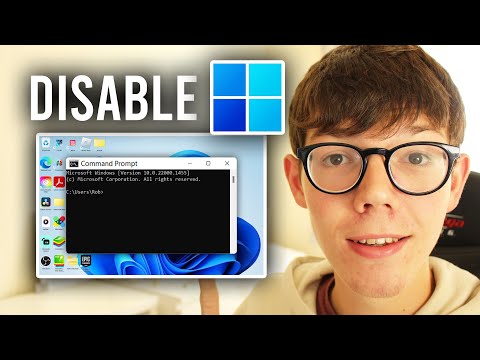 0:01:36
0:01:36
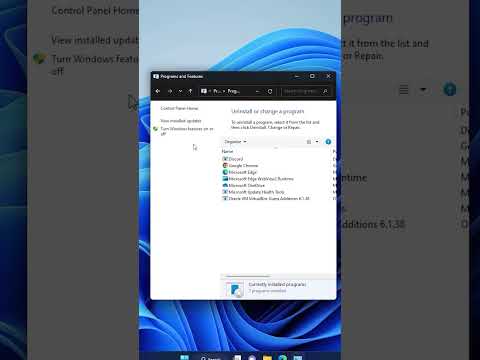 0:00:26
0:00:26
 0:02:08
0:02:08
 0:03:01
0:03:01
 0:01:18
0:01:18
 0:01:14
0:01:14
 0:01:17
0:01:17
 0:00:22
0:00:22
 0:02:31
0:02:31
 0:01:12
0:01:12
 0:00:51
0:00:51
 0:01:23
0:01:23
 0:01:47
0:01:47
 0:01:28
0:01:28
 0:02:08
0:02:08
 0:01:14
0:01:14
 0:01:31
0:01:31
 0:01:20
0:01:20
 0:03:45
0:03:45
 0:04:21
0:04:21
 0:04:10
0:04:10
 0:03:22
0:03:22
 0:00:39
0:00:39
 0:01:50
0:01:50