filmov
tv
Create A Normal Distribution Table In Excel – Standard Normal Distribution

Показать описание
The normal distribution table is used to find the probability of the occurrence of a statistic in each population and it can be used to find the upper and lower bounds of a confidence interval. An example where you would use the normal distribution table is to find the confidence interval for the population mean from a normal distribution with a known variance. To create our normal distribution table, we will use the NORMSDIST function. This function requires the Z score which is used to calculate the reliability factor when finding the bounds of a confidence interval.
Access the templates featured in The Excel Hub's video tutorials here:
Create A T-Distribution Table Using T.INV In Excel – Student’s T-Distribution:
Create An F-Distribution Table In Excel – F-Test Of The Equality Of Two Variances:
Create A Chi-Square Distribution Table In Excel – Test Of A Single Variance Using CHISQ.INV.RT:
Subscribe for weekly Excel tutorials, techniques and examples:
Please share this video with others that may find it useful:
Please comment below if you have any feedback or any suggestions for videos you would like us to upload next!
ABOUT US:
The Excel Hub seeks to enhance your Excel and VBA knowledge by providing value-adding tutorials, techniques and examples in order to help you take your spreadsheet and data analysis skills to the next level.
For any enquiries, please contact:
Overview: (0:00)
Create Normal Distribution Table: (1:27)
How To Use It: (3:44)
Access the templates featured in The Excel Hub's video tutorials here:
Create A T-Distribution Table Using T.INV In Excel – Student’s T-Distribution:
Create An F-Distribution Table In Excel – F-Test Of The Equality Of Two Variances:
Create A Chi-Square Distribution Table In Excel – Test Of A Single Variance Using CHISQ.INV.RT:
Subscribe for weekly Excel tutorials, techniques and examples:
Please share this video with others that may find it useful:
Please comment below if you have any feedback or any suggestions for videos you would like us to upload next!
ABOUT US:
The Excel Hub seeks to enhance your Excel and VBA knowledge by providing value-adding tutorials, techniques and examples in order to help you take your spreadsheet and data analysis skills to the next level.
For any enquiries, please contact:
Overview: (0:00)
Create Normal Distribution Table: (1:27)
How To Use It: (3:44)
Комментарии
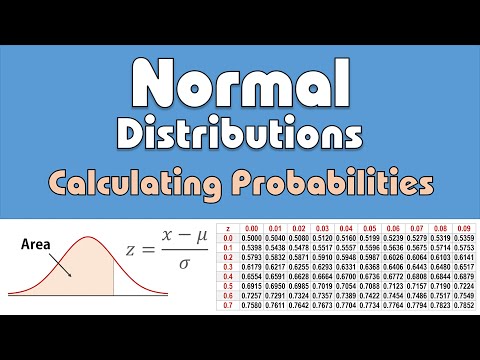 0:05:21
0:05:21
 0:06:57
0:06:57
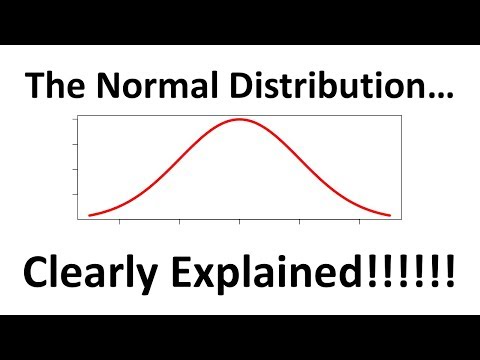 0:05:13
0:05:13
 0:01:36
0:01:36
 0:51:03
0:51:03
 0:06:55
0:06:55
 0:10:59
0:10:59
 0:04:35
0:04:35
 0:29:30
0:29:30
 0:05:26
0:05:26
 0:03:24
0:03:24
 0:00:59
0:00:59
 0:14:08
0:14:08
 0:07:16
0:07:16
 0:00:43
0:00:43
 0:24:46
0:24:46
 0:08:21
0:08:21
 0:00:47
0:00:47
 0:00:35
0:00:35
 0:00:11
0:00:11
 0:08:50
0:08:50
 0:07:37
0:07:37
 0:12:35
0:12:35
 0:00:31
0:00:31