filmov
tv
WAVLINK USB 3.0 Dual Screen Docking Station Unboxing and Setup | Working From Home Essential
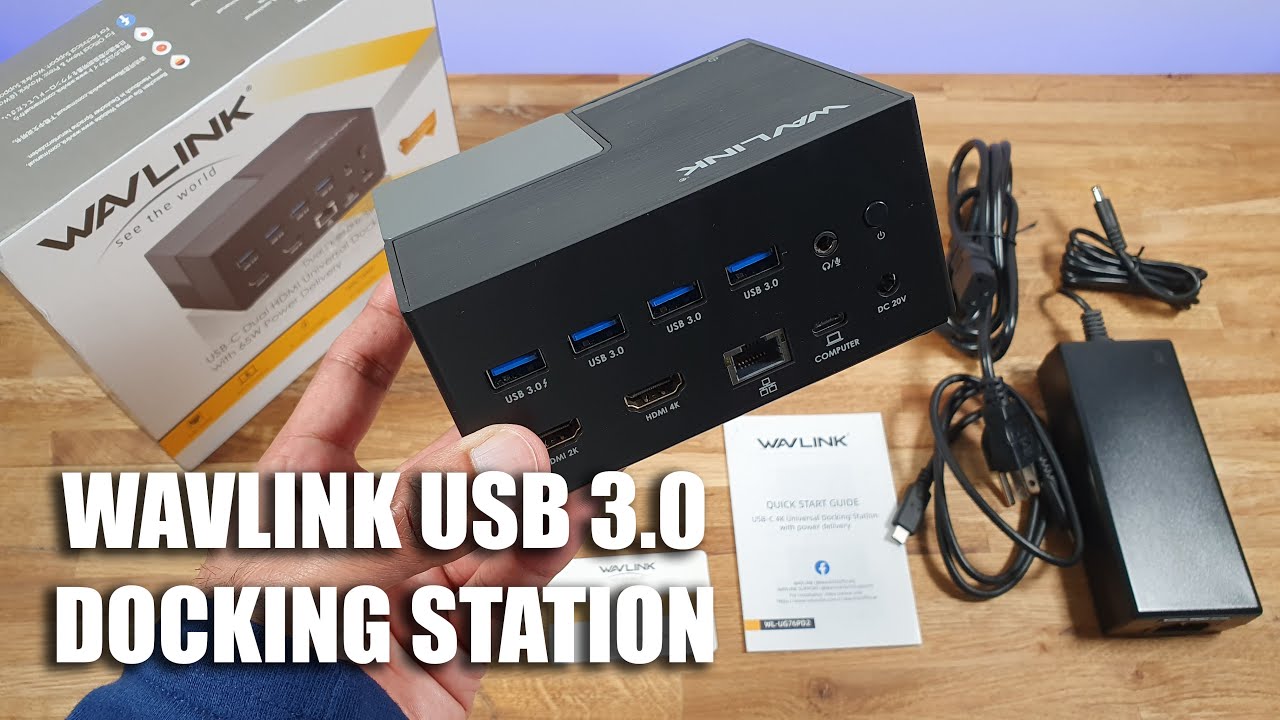
Показать описание
WAVLINK USB 3.0 Dual Screen Docking Station Unboxing and Setup | Working From Home Essential
Working from Home Essential Dual Screen Docking Station from WAVLINK USB 3.0
Unboxing and setupof the WAVLINK docking station. Very impressed with the functionality from this docking station - fast charging capability, dual screen support, 4K capability and Type C to USB connectivity from docking station to laptop
Very easy to setup and use and quick installation of drivers for monitors. Great use for home office environment and to setup your office workstation desk.
Let me know what you think in the comments what you think and what docking station you use.
WAVLINK USB C Universal Docking Station with Dual HDMI Display Single 4K or Dual 1080p,Driver Free,Power Delivery for Your Type-C Laptop(4xUSB Ports,Gigabit Ethernet, Audio)
This video is sponsored but all opinions are my own
💲Check prices / 🛒Purchase here:
Other similar products from WAVLINK
Other similar products not reviewed by me:
Geek Street is a participant in the respective affiliate programs and Amazon Associate Affiliate program; as an Amazon Associate I earn from qualifying purchases with no additional cost to you
Content TIMESTAMP
00:00 Intro
00:15 Unboxing
01:55 Look at the WAVLINK Docking station
02:40 Connecting up the Docking station
02:55 Monitor and laptop connection
03:29 Additional Drive storage on the Docking station
04:20 Driver installation for extending display onto monitors
05:59 Advance Settings
06:20 Desk Setup
07:03 Performance test of data transfer via Docking Station
09:33 Laptop charging from docking station
09:52 Fast Charge USB Port
10:28 Ethernet connectivity performance test
11:38 4K Demo capability
12:30 Audio Demo
13:06 Connecting different laptop with no thunderbolt connectivity
14:03 4K capability
14:43 4 screen connection via Docking station
15:13 Final Summary
Playlists you maybe interested in:
✳️➖➖➖➖➖➖➖➖➖➖➖➖➖➖➖➖➖✳️
✳️➖➖➖➖➖➖➖➖➖➖➖➖➖➖➖➖➖✳️
🔔 Don't forget to "Like" this video, leave a "Comment" and "Subscribe" to our channel (IT'S FREE), hitting the bell to all to be notified of new uploads
➡ Follow us on Social Media
➡ Contact us
💬 Live Chat via WeChat id: GeekStreet
➡ Free Amazon Trials
✳️➖➖➖➖➖➖➖➖➖➖➖➖➖➖➖➖➖✳️
#wavlink #dockingstion #geekstreet
Working from Home Essential Dual Screen Docking Station from WAVLINK USB 3.0
Unboxing and setupof the WAVLINK docking station. Very impressed with the functionality from this docking station - fast charging capability, dual screen support, 4K capability and Type C to USB connectivity from docking station to laptop
Very easy to setup and use and quick installation of drivers for monitors. Great use for home office environment and to setup your office workstation desk.
Let me know what you think in the comments what you think and what docking station you use.
WAVLINK USB C Universal Docking Station with Dual HDMI Display Single 4K or Dual 1080p,Driver Free,Power Delivery for Your Type-C Laptop(4xUSB Ports,Gigabit Ethernet, Audio)
This video is sponsored but all opinions are my own
💲Check prices / 🛒Purchase here:
Other similar products from WAVLINK
Other similar products not reviewed by me:
Geek Street is a participant in the respective affiliate programs and Amazon Associate Affiliate program; as an Amazon Associate I earn from qualifying purchases with no additional cost to you
Content TIMESTAMP
00:00 Intro
00:15 Unboxing
01:55 Look at the WAVLINK Docking station
02:40 Connecting up the Docking station
02:55 Monitor and laptop connection
03:29 Additional Drive storage on the Docking station
04:20 Driver installation for extending display onto monitors
05:59 Advance Settings
06:20 Desk Setup
07:03 Performance test of data transfer via Docking Station
09:33 Laptop charging from docking station
09:52 Fast Charge USB Port
10:28 Ethernet connectivity performance test
11:38 4K Demo capability
12:30 Audio Demo
13:06 Connecting different laptop with no thunderbolt connectivity
14:03 4K capability
14:43 4 screen connection via Docking station
15:13 Final Summary
Playlists you maybe interested in:
✳️➖➖➖➖➖➖➖➖➖➖➖➖➖➖➖➖➖✳️
✳️➖➖➖➖➖➖➖➖➖➖➖➖➖➖➖➖➖✳️
🔔 Don't forget to "Like" this video, leave a "Comment" and "Subscribe" to our channel (IT'S FREE), hitting the bell to all to be notified of new uploads
➡ Follow us on Social Media
➡ Contact us
💬 Live Chat via WeChat id: GeekStreet
➡ Free Amazon Trials
✳️➖➖➖➖➖➖➖➖➖➖➖➖➖➖➖➖➖✳️
#wavlink #dockingstion #geekstreet
Комментарии
 0:16:34
0:16:34
 0:01:17
0:01:17
 0:00:39
0:00:39
 0:00:44
0:00:44
 0:08:03
0:08:03
 0:07:26
0:07:26
 0:06:30
0:06:30
 0:03:48
0:03:48
 0:05:13
0:05:13
 0:01:01
0:01:01
 0:04:04
0:04:04
 0:06:13
0:06:13
 0:04:14
0:04:14
 0:04:46
0:04:46
 0:07:22
0:07:22
 0:09:13
0:09:13
 0:01:32
0:01:32
 0:07:57
0:07:57
 0:08:01
0:08:01
 0:05:05
0:05:05
 0:16:29
0:16:29
 0:07:53
0:07:53
 0:00:38
0:00:38
 0:05:49
0:05:49