filmov
tv
What is SSH? Secure Shell Explained #keys #git #github #gitlab #bitbucket #cryptography #security

Показать описание
SSH (Secure Shell) is a cryptographic network protocol used for securing remote logins and communications over an unsecured network. It allows users to securely access and manage remote servers and systems over an insecure network, such as the Internet. SSH is widely used for system administration, file transfers, and secure communications between computers.
Key Features of SSH
Encryption:
SSH uses strong encryption algorithms (e.g., AES, RSA) to ensure that all data transmitted between the client and the server is encrypted, making it difficult for attackers to intercept or alter the data.
Authentication:
SSH provides several methods for authenticating users, including:
Password-Based Authentication: Users authenticate by providing a username and password.
Public Key Authentication: Users authenticate using a pair of cryptographic keys (a public key and a private key). The private key is kept on the user's machine, and the public key is placed on the remote server. Authentication occurs by proving ownership of the private key without transmitting it.
Integrity:
SSH ensures data integrity by using message authentication codes (MACs). This guarantees that the data has not been tampered with during transmission.
Port Forwarding and Tunneling:
SSH can be used to securely forward network traffic between a client and a server. This feature, known as tunneling, can protect services that are not natively encrypted by wrapping their traffic inside the encrypted SSH tunnel.
Session Multiplexing:
Multiple sessions (such as terminal access, file transfers, and port forwarding) can be initiated over a single SSH connection, making the protocol both versatile and efficient.
Secure File Transfers:
SSH supports secure file transfer protocols such as SCP (Secure Copy Protocol) and SFTP (SSH File Transfer Protocol), which allow users to upload, download, and manage files on remote systems securely.
SSH Workflow
Establishing an SSH Connection:
The client initiates a connection to the SSH server (often referred to as the SSH daemon or sshd) using the standard TCP port 22. The client and server then negotiate encryption algorithms, exchange cryptographic keys, and establish a secure communication channel.
Authentication:
Once the connection is established, the server prompts the client for authentication. Depending on the configuration, the client may be required to provide a password or use public key authentication.
Data Transfer:
After authentication is successful, the client can execute commands, transfer files, or establish other sessions over the encrypted SSH tunnel. All data transmitted between the client and the server remains encrypted.
Session Termination:
Once the user has finished the session, they can terminate the connection by logging out or closing the SSH client.
SSH in Practice
Remote Command Execution:
SSH allows system administrators and developers to securely log in to remote servers and execute commands as if they were physically present at the machine. This is commonly used for server management, software deployment, and troubleshooting.
Example command:
bash
Copy code
File Transfer (SCP and SFTP):
SSH provides secure ways to transfer files between local and remote machines using SCP and SFTP protocols. These methods are particularly useful for securely backing up files, deploying code, or moving data between systems.
Example command for SCP:
bash
Copy code
Example command for SFTP:
bash
Copy code
Port Forwarding (Tunneling):
SSH port forwarding allows users to tunnel network traffic from one machine to another. This is commonly used to securely access services behind a firewall or encrypt traffic for non-secure protocols.
Types of port forwarding:
Local Port Forwarding: Redirects traffic from a local port through the SSH server to a destination.
Remote Port Forwarding: Redirects traffic from a port on the remote server to a local machine.
Dynamic Port Forwarding: Functions like a SOCKS proxy, dynamically forwarding traffic to various destinations.
Example command for local port forwarding:
bash
Copy code
X11 Forwarding:
SSH can be used to securely forward X11 graphical applications from a remote machine to a local machine, allowing users to run GUI applications over an SSH connection.
Example command:
Key Features of SSH
Encryption:
SSH uses strong encryption algorithms (e.g., AES, RSA) to ensure that all data transmitted between the client and the server is encrypted, making it difficult for attackers to intercept or alter the data.
Authentication:
SSH provides several methods for authenticating users, including:
Password-Based Authentication: Users authenticate by providing a username and password.
Public Key Authentication: Users authenticate using a pair of cryptographic keys (a public key and a private key). The private key is kept on the user's machine, and the public key is placed on the remote server. Authentication occurs by proving ownership of the private key without transmitting it.
Integrity:
SSH ensures data integrity by using message authentication codes (MACs). This guarantees that the data has not been tampered with during transmission.
Port Forwarding and Tunneling:
SSH can be used to securely forward network traffic between a client and a server. This feature, known as tunneling, can protect services that are not natively encrypted by wrapping their traffic inside the encrypted SSH tunnel.
Session Multiplexing:
Multiple sessions (such as terminal access, file transfers, and port forwarding) can be initiated over a single SSH connection, making the protocol both versatile and efficient.
Secure File Transfers:
SSH supports secure file transfer protocols such as SCP (Secure Copy Protocol) and SFTP (SSH File Transfer Protocol), which allow users to upload, download, and manage files on remote systems securely.
SSH Workflow
Establishing an SSH Connection:
The client initiates a connection to the SSH server (often referred to as the SSH daemon or sshd) using the standard TCP port 22. The client and server then negotiate encryption algorithms, exchange cryptographic keys, and establish a secure communication channel.
Authentication:
Once the connection is established, the server prompts the client for authentication. Depending on the configuration, the client may be required to provide a password or use public key authentication.
Data Transfer:
After authentication is successful, the client can execute commands, transfer files, or establish other sessions over the encrypted SSH tunnel. All data transmitted between the client and the server remains encrypted.
Session Termination:
Once the user has finished the session, they can terminate the connection by logging out or closing the SSH client.
SSH in Practice
Remote Command Execution:
SSH allows system administrators and developers to securely log in to remote servers and execute commands as if they were physically present at the machine. This is commonly used for server management, software deployment, and troubleshooting.
Example command:
bash
Copy code
File Transfer (SCP and SFTP):
SSH provides secure ways to transfer files between local and remote machines using SCP and SFTP protocols. These methods are particularly useful for securely backing up files, deploying code, or moving data between systems.
Example command for SCP:
bash
Copy code
Example command for SFTP:
bash
Copy code
Port Forwarding (Tunneling):
SSH port forwarding allows users to tunnel network traffic from one machine to another. This is commonly used to securely access services behind a firewall or encrypt traffic for non-secure protocols.
Types of port forwarding:
Local Port Forwarding: Redirects traffic from a local port through the SSH server to a destination.
Remote Port Forwarding: Redirects traffic from a port on the remote server to a local machine.
Dynamic Port Forwarding: Functions like a SOCKS proxy, dynamically forwarding traffic to various destinations.
Example command for local port forwarding:
bash
Copy code
X11 Forwarding:
SSH can be used to securely forward X11 graphical applications from a remote machine to a local machine, allowing users to run GUI applications over an SSH connection.
Example command:
Комментарии
 0:01:58
0:01:58
 0:08:54
0:08:54
 0:09:20
0:09:20
 0:10:43
0:10:43
 0:05:00
0:05:00
 0:06:00
0:06:00
 0:01:43
0:01:43
 0:06:04
0:06:04
 2:23:50
2:23:50
 0:10:02
0:10:02
 0:05:04
0:05:04
 0:02:53
0:02:53
 0:03:34
0:03:34
 1:28:00
1:28:00
 0:06:25
0:06:25
 0:06:37
0:06:37
 0:06:49
0:06:49
 0:12:50
0:12:50
 0:19:47
0:19:47
 0:25:33
0:25:33
 0:02:42
0:02:42
 0:00:56
0:00:56
 0:31:07
0:31:07
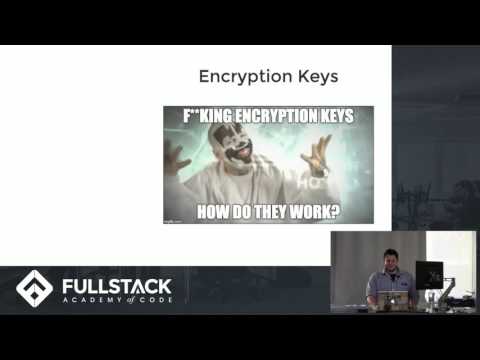 0:07:42
0:07:42