filmov
tv
Simple DevOps Project - Create a Game using Docker and Deploy to AWS

Показать описание
This Cloudchamp's "DevOps Project - Create a Game using Docker and Deploy to AWS Cloud in Just 15 Minutes!" tutorial video is an excellent devops resource to learn Docker concepts like what is docker file, how to create docker file, commands to create docker image, docker container and then deploy the docker containerized application on AWS cloud in a fun way by creating a 2048 game.
This Devops project tutorial will help beginnersa learn devops concept like building an app using docker and its deployment on AWS Elasticbeanstalk service along with showcasing the skills on their resume or Linkedin
Timestamp
Intro 0:00 - 0:35
About the DevOps Project 0:47 - 02:04
Project starts here 02:05
Creating Dockerfile 02:35 - 09:15
create Docker Image 09:36 - 12:05
Create Docker Container 12:08 - 13:05
Deploy containerized Docker game on AWS cloud 13:20 - 16:40
Also watch my other AWS cloud and Devops tutorial video
About -
Cloudchamp is the channel created with the idea of bridging the gap between academic learning and the corporate world. As Devops is a difficult field to get it, my motive is to explain all these devops tools and technologies in simple manner. We all know that schools and universities don't necessarily prepare us for the corporate world. There's a huge difference between what's going on in the industry and what's being taught to us in schools and colleges.
Good place to learn for DevOps Engineers.
This Devops project tutorial will help beginnersa learn devops concept like building an app using docker and its deployment on AWS Elasticbeanstalk service along with showcasing the skills on their resume or Linkedin
Timestamp
Intro 0:00 - 0:35
About the DevOps Project 0:47 - 02:04
Project starts here 02:05
Creating Dockerfile 02:35 - 09:15
create Docker Image 09:36 - 12:05
Create Docker Container 12:08 - 13:05
Deploy containerized Docker game on AWS cloud 13:20 - 16:40
Also watch my other AWS cloud and Devops tutorial video
About -
Cloudchamp is the channel created with the idea of bridging the gap between academic learning and the corporate world. As Devops is a difficult field to get it, my motive is to explain all these devops tools and technologies in simple manner. We all know that schools and universities don't necessarily prepare us for the corporate world. There's a huge difference between what's going on in the industry and what's being taught to us in schools and colleges.
Good place to learn for DevOps Engineers.
Комментарии
 0:17:51
0:17:51
 0:13:44
0:13:44
 0:25:42
0:25:42
 0:09:21
0:09:21
 0:16:55
0:16:55
 0:44:44
0:44:44
 0:16:08
0:16:08
 0:08:15
0:08:15
 1:23:54
1:23:54
 0:00:59
0:00:59
 0:00:32
0:00:32
 0:14:58
0:14:58
 0:58:30
0:58:30
 0:08:49
0:08:49
 0:01:56
0:01:56
 0:29:08
0:29:08
 0:33:43
0:33:43
 1:34:07
1:34:07
 0:19:41
0:19:41
 2:15:17
2:15:17
 0:19:12
0:19:12
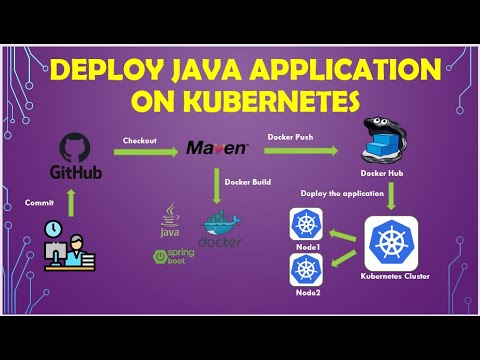 0:38:04
0:38:04
 0:22:18
0:22:18
 0:17:03
0:17:03