filmov
tv
How To Automatically Delete Temp Files for All Users at Logon Using Group Policy Windows Server 2022

Показать описание
#eng_mahmoud_enan#Delete_Temp#Group_Policy#User_Logon#windows_server_2022
In this video tutorial, we will guide you through the process of automatically deleting temporary files for all users at logon using Group Policy in Windows Server.
Here's what you'll learn:
Introduction to Temporary Files:
Understand the role of temporary files and why they can impact system performance and disk space.
Creating a Group Policy Object (GPO):
Step-by-step instructions on how to create a new GPO specifically for deleting temporary files.
Detailed configuration settings to ensure the GPO performs the cleanup effectively.
Configuring the GPO:
How to set up the GPO to target all user accounts in your domain.
Setting up scripts or commands to execute the deletion of temp files at user logon.
Testing and Applying the GPO:
Verify that the GPO is correctly applied and that temp files are deleted as expected.
Troubleshooting common issues if the GPO doesn’t work as intended.
Benefits of Automatic Cleanup:
How this setup helps in maintaining system performance, reducing manual cleanup tasks, and freeing up valuable disk space.
By the end of this video, you will have a clear understanding of how to automate the deletion of temporary files for all users in your network, improving overall system efficiency.
Command:-
@echo off
echo.
echo Deleting Temporary Files...
echo.
:: Delete temporary files from the system %TEMP% folder
rd /s /q %temp%
md %temp%
:: Delete temporary files from the Windows Temp folder
rd /s /q C:\Windows\Temp
md C:\Windows\Temp
:: Clear Internet Explorer/Old Edge temporary files
:: Delete Temporary Internet Files (for Windows 10 and other versions)
del /f /s /q "%userprofile%\AppData\Local\Microsoft\Windows\INetCache\*"
del /f /s /q "%userprofile%\AppData\Local\Temp\*"
:: Delete Prefetch files (optional)
rd /s /q C:\Windows\Prefetch
md C:\Windows\Prefetch
echo.
echo All temporary files deleted!
echo.
pause
How to Automatically Delete Temp Files for All Users at Logon Using Group Policy
Streamline Temp File Cleanup with Group Policy: Automatically Delete on User Logon
Step-by-Step Guide: Automate Temp File Deletion for All Users with Group Policy
Optimize System Performance: Automatically Clear Temp Files at User Logon Using Group Policy
Efficient Temp File Management: Setting Up Automatic Deletion for All Users Using Group Policy
Group Policy Tutorial: Automatically Remove Temp Files at User Logon for Windows Server
How to Configure Group Policy to Automatically Delete Temp Files on All User Logons
Windows Server Group Policy: Automate Temp File Cleanup for All Users
Setting Up Automatic Temp File Deletion at Logon Using Group Policy in Windows Server
Enhance System Performance: Automatically Clear Temp Files for All Users with Group Policy
Eng. Mahmoud Enan
Group Policy
Temp Files Cleanup
Automatic Temp Files Deletion
Domain Controller
Active Directory
Windows 10
Windows 11
Windows Server Administration
Delete Temp Files at Logon
Group Policy Object (GPO)
IT Maintenance
System Performance Optimization
Windows Server 2022
Temporary Files Management
User Logon Scripts
Free Disk Space
Domain User Management
GPO Configuration
System Clean-Up
Windows Server Tips
Admin Tips
Group Policy Settings
Optimize Windows Performance
IT Administration Tools
In this video tutorial, we will guide you through the process of automatically deleting temporary files for all users at logon using Group Policy in Windows Server.
Here's what you'll learn:
Introduction to Temporary Files:
Understand the role of temporary files and why they can impact system performance and disk space.
Creating a Group Policy Object (GPO):
Step-by-step instructions on how to create a new GPO specifically for deleting temporary files.
Detailed configuration settings to ensure the GPO performs the cleanup effectively.
Configuring the GPO:
How to set up the GPO to target all user accounts in your domain.
Setting up scripts or commands to execute the deletion of temp files at user logon.
Testing and Applying the GPO:
Verify that the GPO is correctly applied and that temp files are deleted as expected.
Troubleshooting common issues if the GPO doesn’t work as intended.
Benefits of Automatic Cleanup:
How this setup helps in maintaining system performance, reducing manual cleanup tasks, and freeing up valuable disk space.
By the end of this video, you will have a clear understanding of how to automate the deletion of temporary files for all users in your network, improving overall system efficiency.
Command:-
@echo off
echo.
echo Deleting Temporary Files...
echo.
:: Delete temporary files from the system %TEMP% folder
rd /s /q %temp%
md %temp%
:: Delete temporary files from the Windows Temp folder
rd /s /q C:\Windows\Temp
md C:\Windows\Temp
:: Clear Internet Explorer/Old Edge temporary files
:: Delete Temporary Internet Files (for Windows 10 and other versions)
del /f /s /q "%userprofile%\AppData\Local\Microsoft\Windows\INetCache\*"
del /f /s /q "%userprofile%\AppData\Local\Temp\*"
:: Delete Prefetch files (optional)
rd /s /q C:\Windows\Prefetch
md C:\Windows\Prefetch
echo.
echo All temporary files deleted!
echo.
pause
How to Automatically Delete Temp Files for All Users at Logon Using Group Policy
Streamline Temp File Cleanup with Group Policy: Automatically Delete on User Logon
Step-by-Step Guide: Automate Temp File Deletion for All Users with Group Policy
Optimize System Performance: Automatically Clear Temp Files at User Logon Using Group Policy
Efficient Temp File Management: Setting Up Automatic Deletion for All Users Using Group Policy
Group Policy Tutorial: Automatically Remove Temp Files at User Logon for Windows Server
How to Configure Group Policy to Automatically Delete Temp Files on All User Logons
Windows Server Group Policy: Automate Temp File Cleanup for All Users
Setting Up Automatic Temp File Deletion at Logon Using Group Policy in Windows Server
Enhance System Performance: Automatically Clear Temp Files for All Users with Group Policy
Eng. Mahmoud Enan
Group Policy
Temp Files Cleanup
Automatic Temp Files Deletion
Domain Controller
Active Directory
Windows 10
Windows 11
Windows Server Administration
Delete Temp Files at Logon
Group Policy Object (GPO)
IT Maintenance
System Performance Optimization
Windows Server 2022
Temporary Files Management
User Logon Scripts
Free Disk Space
Domain User Management
GPO Configuration
System Clean-Up
Windows Server Tips
Admin Tips
Group Policy Settings
Optimize Windows Performance
IT Administration Tools
Комментарии
 0:05:08
0:05:08
 0:02:27
0:02:27
 0:06:26
0:06:26
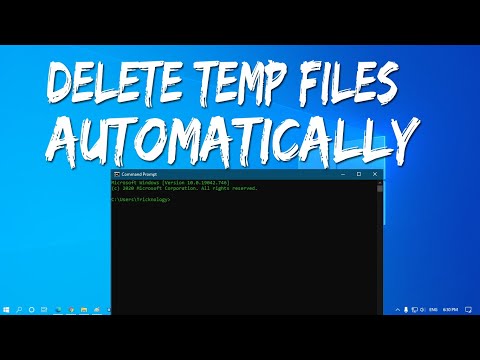 0:02:07
0:02:07
 0:02:18
0:02:18
 0:03:05
0:03:05
 0:00:58
0:00:58
 0:01:01
0:01:01
 1:07:56
1:07:56
 0:01:39
0:01:39
 0:04:08
0:04:08
 0:02:23
0:02:23
 0:01:58
0:01:58
 0:02:40
0:02:40
 0:03:38
0:03:38
 0:03:01
0:03:01
 0:04:42
0:04:42
 0:02:23
0:02:23
 0:00:50
0:00:50
 0:01:10
0:01:10
 0:03:32
0:03:32
 0:04:01
0:04:01
 0:00:16
0:00:16
 0:01:40
0:01:40