filmov
tv
How To Plan Your Perfect Week In Notion (like Ali Abdaal)

Показать описание
A quick exercise to achieve your dreams.
The Perfect Week Exercise is a great way to figure out how you actually want to spend your time - and what's currently standing in the way.
It also happens to be one of the favourite exercises of Ali Abdaal, the world's most followed productivity expert.
In this video, you'll learn how to use a few of Notion's most recent feature releases to do the perfect week exercise in three simple steps:
1. Add the activities you want to do during your perfect week
2. Timeblock your perfect week using Notion Calendar
3. Track how you actually spend your time
Once done, you can quickly review how your ideal ordinary week stacks up against your reality (and make the adjustments necessary to get closer to your dream life)
MY FREE NOTION TUTORIAL 👇🏼
BECOME A NOTION PRO & AUTOMATION AVENGER:
📩 Join 11,000+ tech-loving productivity fans who are levelling up their Notion & Automation skills:
🐦 Twitter
🎥 TikTok
📸 Instagram
💼 LinkedIn
🌍 The Blog
💪🏻 WORK WITH ME
Interested in tailor-made solutions to help your business waste less time and get more done? Send me a message on any channel and let’s have a chat
📣 SPONSOR MY WORK
Interested in getting your product or brand in front an audience of 11,000+ tech-loving productivity fans who who are interested in tools and products that help them lead better lives?
------------------------
Chapters:
00:00 Intro
00:36 How the perfect week exercise works in Notion
01:02 Step 1 - Plan your perfect week activities
03:34 Step 2 - Timeblock your perfect week in Notion Calendar
06:18 Step 3 - Track how you actual spend your time
10:45 Step 4 - Review your perfect week vs your actual week
12:38 Outro
---
Notion and the Notion logo are trademarks of Notion Labs, Inc., and are used here with permission.
Some of the links in this description are affiliate links that help support this channel 😇
The Perfect Week Exercise is a great way to figure out how you actually want to spend your time - and what's currently standing in the way.
It also happens to be one of the favourite exercises of Ali Abdaal, the world's most followed productivity expert.
In this video, you'll learn how to use a few of Notion's most recent feature releases to do the perfect week exercise in three simple steps:
1. Add the activities you want to do during your perfect week
2. Timeblock your perfect week using Notion Calendar
3. Track how you actually spend your time
Once done, you can quickly review how your ideal ordinary week stacks up against your reality (and make the adjustments necessary to get closer to your dream life)
MY FREE NOTION TUTORIAL 👇🏼
BECOME A NOTION PRO & AUTOMATION AVENGER:
📩 Join 11,000+ tech-loving productivity fans who are levelling up their Notion & Automation skills:
🎥 TikTok
🌍 The Blog
💪🏻 WORK WITH ME
Interested in tailor-made solutions to help your business waste less time and get more done? Send me a message on any channel and let’s have a chat
📣 SPONSOR MY WORK
Interested in getting your product or brand in front an audience of 11,000+ tech-loving productivity fans who who are interested in tools and products that help them lead better lives?
------------------------
Chapters:
00:00 Intro
00:36 How the perfect week exercise works in Notion
01:02 Step 1 - Plan your perfect week activities
03:34 Step 2 - Timeblock your perfect week in Notion Calendar
06:18 Step 3 - Track how you actual spend your time
10:45 Step 4 - Review your perfect week vs your actual week
12:38 Outro
---
Notion and the Notion logo are trademarks of Notion Labs, Inc., and are used here with permission.
Some of the links in this description are affiliate links that help support this channel 😇
Комментарии
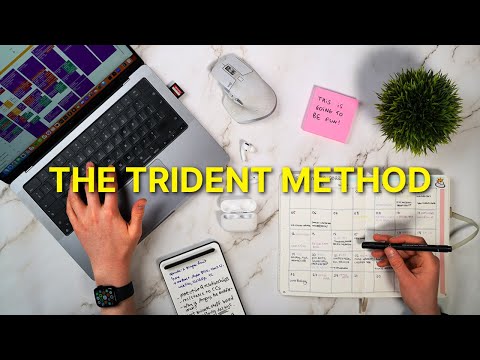 0:19:02
0:19:02
 0:12:10
0:12:10
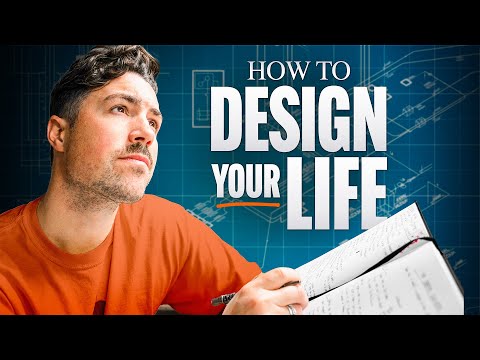 0:17:13
0:17:13
 0:13:03
0:13:03
 0:16:36
0:16:36
 0:11:53
0:11:53
 0:10:36
0:10:36
 0:10:45
0:10:45
 1:20:55
1:20:55
 0:25:21
0:25:21
 0:13:17
0:13:17
 0:08:49
0:08:49
 0:14:31
0:14:31
 0:21:37
0:21:37
 0:12:07
0:12:07
 0:20:28
0:20:28
 0:05:23
0:05:23
 0:16:42
0:16:42
 0:13:37
0:13:37
 0:08:55
0:08:55
 0:11:27
0:11:27
 0:05:07
0:05:07
 0:00:59
0:00:59
 0:00:39
0:00:39