filmov
tv
ComfyUI: Image to Line Art Workflow Tutorial
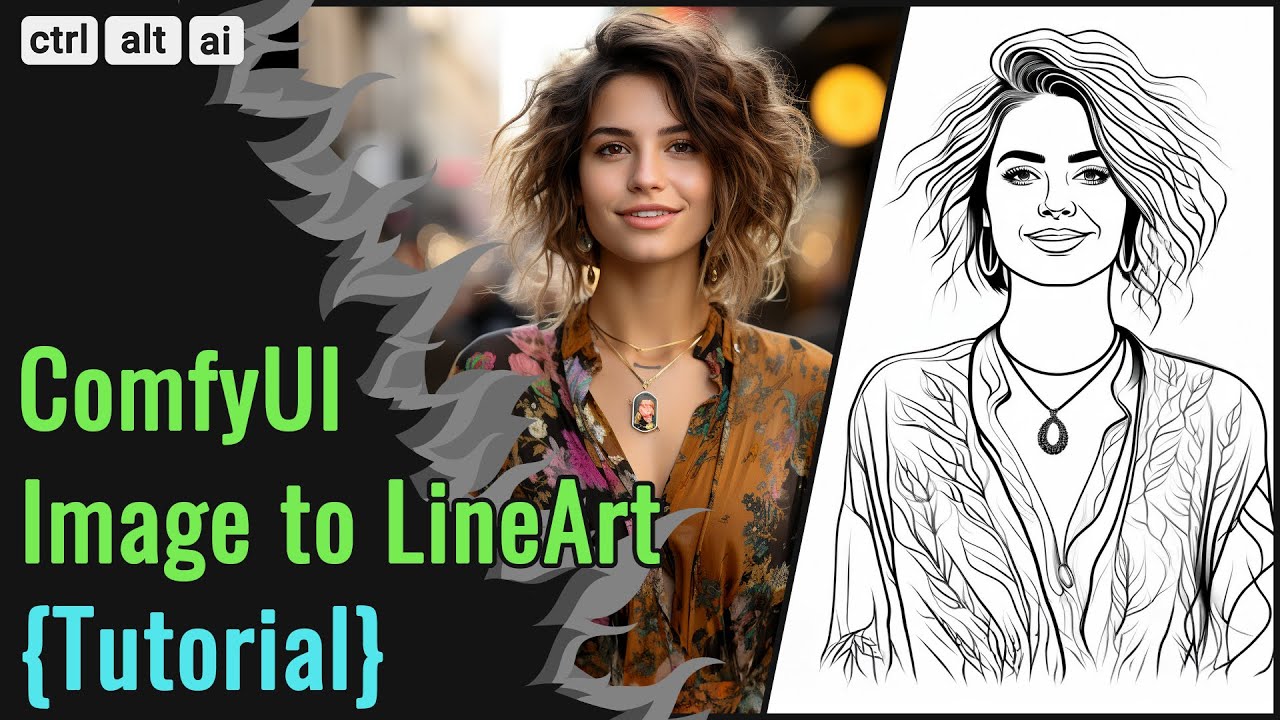
Показать описание
This is a comprehensive and robust workflow tutorial on how to set up Comfy to convert any style of image into Line Art for conceptual design or further processing. The workflow utilizes some unique methodology which includes using ControlNet Lora, IP Adapter, Blip, Combine Prompting, and more. The Workflow supports Batch Processing, Background Removal, Upscaling, Post Processing effects like Color Removal, Gray Shading Removal, Line Thickness, Edge Enhancement, etc.
------------------------
Relevant Links:
------------------------
TimeStamps:
0:00 Intro.
1:02 Requirements.
5:45 Nodes Setup Part 1.
12:41 Nodes Setup Part 2.
16:17 Connecting the Nodes.
29:30 Editing Blip, Upscaling.
35:29 Removing Color & Grayscale.
38:56 Randomize Batch Process.
39:57 Fine-Tuning Example.
41:22 Background Removal.
------------------------
Relevant Links:
------------------------
TimeStamps:
0:00 Intro.
1:02 Requirements.
5:45 Nodes Setup Part 1.
12:41 Nodes Setup Part 2.
16:17 Connecting the Nodes.
29:30 Editing Blip, Upscaling.
35:29 Removing Color & Grayscale.
38:56 Randomize Batch Process.
39:57 Fine-Tuning Example.
41:22 Background Removal.
CONVERT ANY IMAGE TO LINEART Using ControlNet! SO INCREDIBLY COOL!
ComfyUI: Image to Line Art Workflow Tutorial
How To Convert Image To Line Art Using AI Stable Diffusion (Tutorial Guide)
How to use stable diffusion to turn any image into exquisite hand-drawn artwork with markers
how to use new ControlNet in Stable Diffusion to Color your lineart
ComfyUI - Easily Transforming Any Image into Drawings
Real-Time Reasoning Drawing with krita and ComfyUI,Demo
how to use ControlNet in Stable Diffusion to Color your lineart, use a picture to control style
ComfyUI: FLUX - My 48.9 Cents | English
Advanced AI Sketch to Image: Style transfer with comfyui and IPadapter
Change Image Style With Multi-ControlNet in ComfyUI 🔥
Become a Style Transfer Master with ComfyUI and IPAdapter
Reimagine Any Image in ComfyUI
Create sketches from Images and videos in Comfyui #art #drawing #lineart
ComfyUI Scribbles to Masterpieces Workflow!
AI-Powered Sketch to Render: Transform Any Subject by ControlNet, ComfyUI Stable Diffusion Tutorial
Comparing current image to sketch or line art nodes in ComfyUI
Color your line art with comfi ui #diffusion #comics #comfyui #stablediffusion
SDXL ComfyUI img2img - A simple workflow for image 2 image (img2img) with the SDXL diffusion model
Comics Line Art With Stable Diffusion
ComfyUI FLUX IMAGE TO IMAGE FLORENCE 2 workflow #comfyui #flux #img2img #florence
Introducing ComfyUI Image to Drawing Assistants
Going From a Drawing to a Colour Final in ComfyUI
SIMPLE technique - creating COLORING BOOKS with FOOOCUS - stable diffusion
Комментарии
 0:04:22
0:04:22
 0:43:52
0:43:52
 0:03:16
0:03:16
 0:01:51
0:01:51
 0:01:42
0:01:42
 0:16:21
0:16:21
 0:00:17
0:00:17
 0:02:21
0:02:21
 1:02:52
1:02:52
 0:08:02
0:08:02
 0:17:01
0:17:01
 0:19:02
0:19:02
 0:10:25
0:10:25
 0:00:29
0:00:29
 0:12:06
0:12:06
 1:20:10
1:20:10
 0:13:03
0:13:03
 0:00:16
0:00:16
 0:07:39
0:07:39
 0:08:23
0:08:23
 0:08:59
0:08:59
 0:05:15
0:05:15
 0:12:48
0:12:48
 0:06:51
0:06:51