filmov
tv
How To Shoot Slow Motion With Sony A7Siii | 120fps and S&Q Mode

Показать описание
In this video, I'll be sharing how to shoot slow motion footage with the Sony A7Siii using the 120fps and S&Q Mode. These are the two ways you can capture slow motion that can enhance your story on your video. If you don't have the SONY A7S iii, this method can also work with the SONY A7iii or any SONY cameras that has S&Q Mode, which stands for slow and quick.
I will also be sharing my slow motion settings on the SONY A7Siii and how to use the 120fps and edit in Adobe Premiere Pro. I will also be sharing the settings I use when I shoot slow motion using the S&Q Mode.
Timeline:
Intro: 00:00-00:12
S&Q Mode: 00:13-02:09
120fps: 02:10-02:55
Editing: 02:56-05:35
Outro: 05:36-06:11
#slowmotion
#sonya7siii
#s&qmode
#premierepro
Follow Me
Check out the website:
**Note this description contains affiliate links that allow you to find the items mentioned in this video and support the channel at no cost to you. While this channel may earn minimal sums when the viewer uses the links, the viewer is in NO WAY obligated to use these links.
I will also be sharing my slow motion settings on the SONY A7Siii and how to use the 120fps and edit in Adobe Premiere Pro. I will also be sharing the settings I use when I shoot slow motion using the S&Q Mode.
Timeline:
Intro: 00:00-00:12
S&Q Mode: 00:13-02:09
120fps: 02:10-02:55
Editing: 02:56-05:35
Outro: 05:36-06:11
#slowmotion
#sonya7siii
#s&qmode
#premierepro
Follow Me
Check out the website:
**Note this description contains affiliate links that allow you to find the items mentioned in this video and support the channel at no cost to you. While this channel may earn minimal sums when the viewer uses the links, the viewer is in NO WAY obligated to use these links.
Комментарии
 0:04:07
0:04:07
 0:13:49
0:13:49
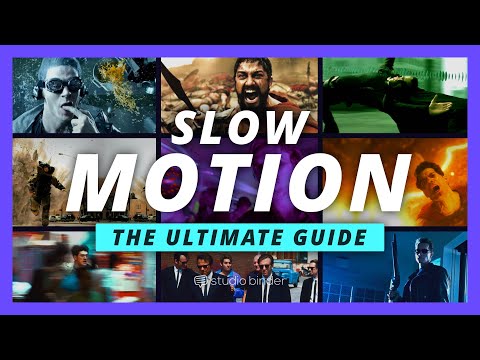 0:14:05
0:14:05
 0:11:39
0:11:39
 0:08:55
0:08:55
 0:08:08
0:08:08
 0:04:45
0:04:45
 0:07:51
0:07:51
 0:15:42
0:15:42
 0:00:33
0:00:33
 0:00:47
0:00:47
 0:05:11
0:05:11
 0:07:25
0:07:25
 0:10:23
0:10:23
 0:05:25
0:05:25
 0:07:34
0:07:34
 0:07:29
0:07:29
 0:19:49
0:19:49
 0:06:24
0:06:24
 0:00:43
0:00:43
 0:02:09
0:02:09
 0:09:20
0:09:20
 0:01:08
0:01:08
 0:06:11
0:06:11